- Search
- Menu
- Home
-
Tour ▼
- Project Management
- Ticketing System
- Time Tracking
- CRM
- Asset Management
- Field Service Management
- Employee Monitoring
- Productivity Suite
- Expense Tracker
- Event Management
- Hiring
- Billing And Invoicing
- Performance Review
- Leave Management
- Industries ▼
-
Lets Compare ▼
- 17hats
- Abacus
- Accelo
- ActiveCollab
- Acuity Scheduling
- ADP TotalSource
- Agile CRM
- AI Field Management
- ApplicantStack
- Appointlet
- Appointy
- Asset Panda
- AssetTiger
- Asset Infinity
- Autotask
- Avaza
- Awork
- BambooHR
- Basecamp
- Big Biller
- BigTime
- Birdview
- Bitrix24
- BiznusSoft
- Bizzabo
- Bonusly
- Booksy
- Bookwhen
- Box
- BQE
- Breeze
- Bryq
- Bullhorn
- CalendarSpots
- Capsule CRM
- Ceipal
- Certify
- Cheqroom
- Clarizen
- ClearPathGPS
- ClickUp
- Clio
- Clockodo
- Close
- Commusoft
- Concur
- Confluence
- ConnectWise
- CONREGO
- Corpay
- Darwinbox
- DeskTrack
- Dext
- Doodle
- Dovico
- DreamzCMMS
- Dropbox Business
- eFileCabinet
- eMaint
- Epicor
- EventBrite
- EventMobi
- Eventzilla
- ExpensePath
- ExpensePoint
- Expensify
- EZ Office Inventory
- EZO
- FactorialHR
- FieldEdge
- FieldPulse
- Fiix
- FreshBook
- Freshdesk
- Freshservice
- Freshteam
- Freshworks
- Front
- Furious Squad
- GigaBook
- GigaTrak
- Global Shop Solutions
- GoCodes
- GoFMX
- GoodDay
- Google Drive
- Gusto
- Hardcat
- Halogen Software
- Heeros
- Hive
- Housecall Pro
- HubSpot
- Idrive
- Infraspeak
- InLoox
- Insightly
- InvGate
- Invoicera
- Invoice2go
- Ivanti
- JazzHR
- Jira
- Jobber
- Joblogic
- Kantata
- Keap
- Keka
- Kickserv
- Lansweeper
- Limble CMMS
- Livetecs
- Mega
- Microsoft Planner
- Motivosity
- NetSuite
- Nextiva
- Nimble
- Odoo
- Okappy
- OrangeHRM
- OnceHub
- OneDrive
- Paymo
- Pcloud
- Performance Pro
- Picktime
- Pipedrive CRM
- Pipefy
- Planning Pod
- Pleo
- Podio
- Pro Workflow
- PurelyHR
- QuickBooks
- Ravetree
- Razonsync
- Recruiterflow
- Reftab
- Replicon
- RescueTime
- Rippling
- Rocket Matter
- Rydoo
- Saba Talent
- Sage HR
- Salesforce
- Samepage
- Schedulista
- Scoro
- Service Cloud Software
- Service Fusion
- ServiceNow
- ServiceSight
- Service Trade Commercial
- Setmore
- SharePoint
- SimplyBook
- SnapAppointments
- Snipe-IT
- SolarWinds
- Square Appointments
- Stackfield
- Stampli
- STEL Order
- SugarCRM
- SuiteCRM
- SuperSaaS
- Sync
- SyncStream
- Taiga
- Teamgantt
- Teamtailor
- Teamwork
- Time Doctor
- TimeTap
- Tipalti
- Toggl
- Tresorit
- TriNet
- UKG
- UpKeep
- Upland
- vCita
- Vonage
- Vtiger
- Wasp Barcode
- Webexpenses
- WebHR
- Whova
- Workable
- WORKetc
- Workiz
- Workstatus
- Wrike
- Xero
- XING Events
- YouCanBook
- Zendesk
- Zoho CRM
- Zoho Expense
- Zoho People
- Zoho Projects
- Zoho Recruit
- Zoho Workdrive
- Downloads
- About Us
- Contact
- Blog

- Try for Free
- Pricing & Sign Up
- Live Demo
-
- Search
- Menu
Easy to Install Screenshot Capturing Software
High-Definition Screenshots App, URL & Activity Tracking Offline/Online Screenshot Tracking Customized & User-Definable Reports Personalized Work Diaries of Employees Random Screenshot Interval Configuration Automatic Data Synchronization & Uploads
Get Started

Schedule Your Demo
Right Screen Tracker for Transparent Team Monitoring
Employees add life to any organization and make it grow with their specializations, skills, hard work, and competitiveness. Not all candidates in an organization deliver projects dedicatedly. Many spend half of the day roaming, chatting, playing games, and surfing different websites. Therefore, identifying low performers is essential to help them improve, motivate, and engage.
Talygen’s automatic screenshot tracker ensures to help businesses find the uninterested and uncommitted employees.
We provide a desktop application that streamlines monitoring remote employees. The web tracker is a perfect fit for small, medium, and large businesses and helps track an unlimited workforce.
In Talygen, enabling screenshot functionality involves a few steps as mentioned below:
- Login using your Talygen account
- Go to > Full Menu> Projects
- Now, click on any particular project’s configurations
- To enable screenshots, select ‘Yes’
- Once done, save the changes
The screenshot tracking in Talygen provides proof of employee’s productivity. The automated evidence includes a detailed description of tasks assigned, completed, hours spent, etc. Talygen is specially built for remote working employees. It is a transparent tool that helps businesses to pay employees for the actual worked hours.
The screenshots boost employee productivity and provide them a clear view of their work and idle activities. Feel free to get our powerful and user-friendly screenshot tracking tool for supervising remote teams.
Remarkable Benefits of Talygen’s Advanced Screenshot Tool
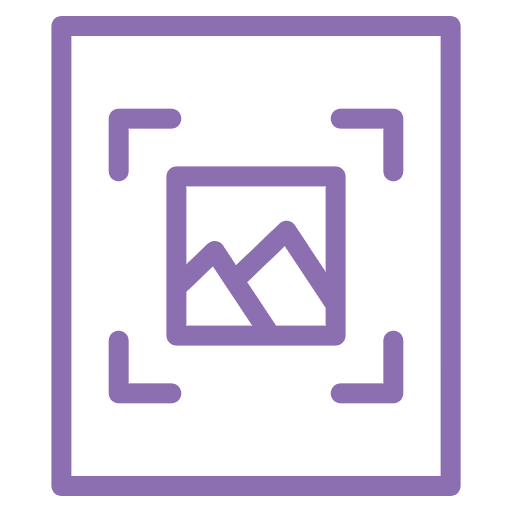 Users can set a limit of screenshots to be captured in an hour
Users can set a limit of screenshots to be captured in an hour
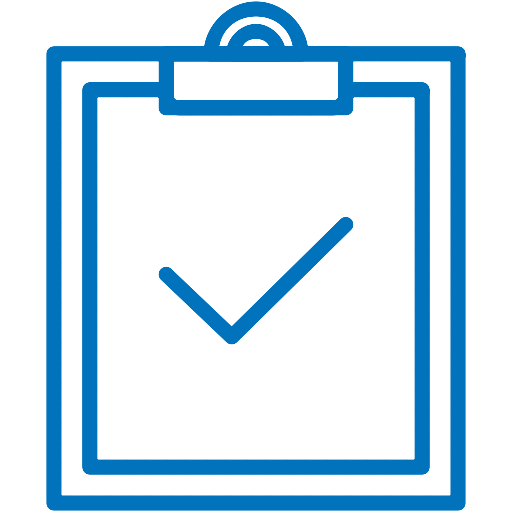 Provides an instant and clear view of daily work logs
Provides an instant and clear view of daily work logs
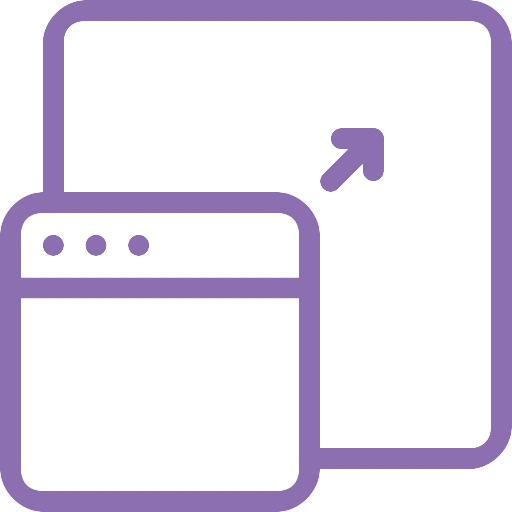 Users can set screen resolution based on the requirement
Users can set screen resolution based on the requirement
 Automatic activity logger tracks websites & URL surfed
Automatic activity logger tracks websites & URL surfed
 Easy to capture project and user wise screenshots
Easy to capture project and user wise screenshots
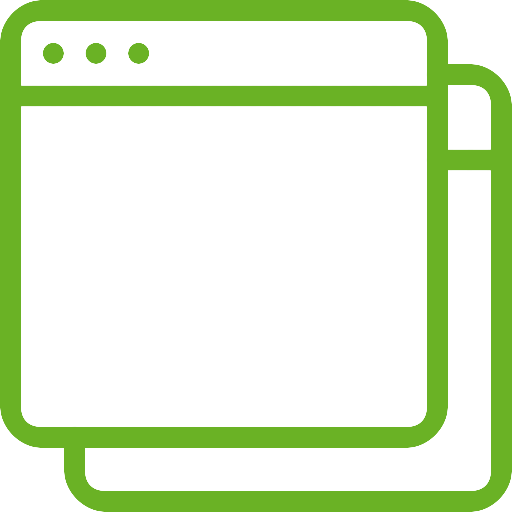 Features multi-screen functionality for screen tracking
Features multi-screen functionality for screen tracking
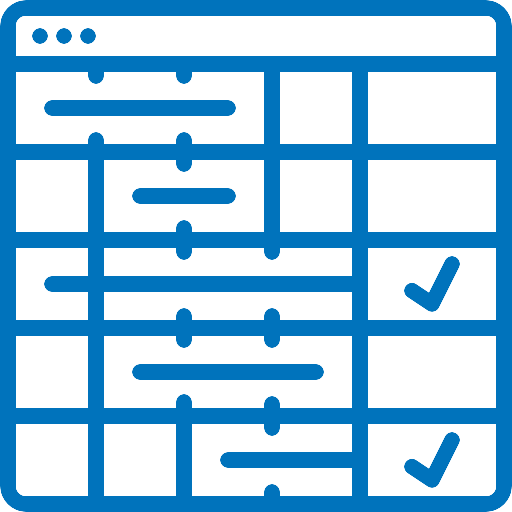 Automatic auditing of employees’ work diary
Automatic auditing of employees’ work diary
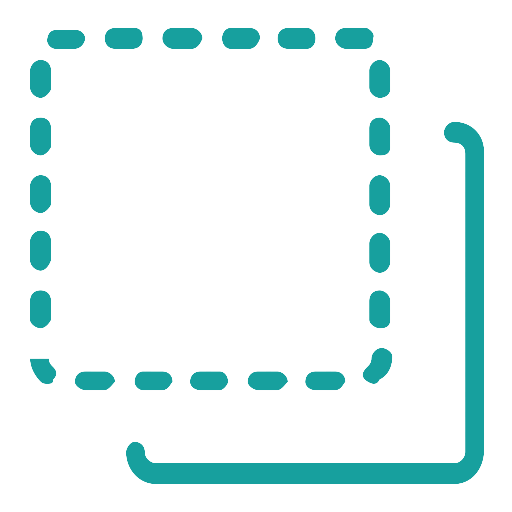 Stealth mode monitoring to promote transparency
Stealth mode monitoring to promote transparency
Plans
Request For Demo Buy NowSocial Links

Office Address
Tour
- Project Management
- Ticketing System
- Time Tracking
- CRM
- Asset Management
- Field Service Management
- Event Management
- Expense Tracker
- Hiring
- Billing and Invoicing
- Appointments Calendar
- Performance Review
- Leave Management
- Screenshot Tracking
- Unified Communication
- Resource Scheduling
- Knowledge Base
- Personalized Dashboard
- Report
- Employee Management
- Client Portal
- Cloud Storage
- Approval Rules & Auditing
- Utility-Billing-Software
- Employee Monitoring
- Productivity Suite
- 3rd Party Integration
- Organization Chart
Other Links
- Pricing & Sign Up
- Testimonials
- Integration
- More Resources
- Recruitment Software
- Online Invoicing Software
- Remote Work Monitoring
- Expense Tracking Software
- FSM Software for Healthcare
- Field Service Management Software
- FSM Software
- Talygen IT Asset Management Software
- Project Management Software For Construction
- IT Asset Management Solutions
- FSM Software For Small Business
- Online Invoicing Software Guide For Small Businesses
- Project Management Software For Construction
- It Infrastructure Managed Services