Project Management Resource Scheduling and Tools
Effortlessly Manage Employee Work Schedules
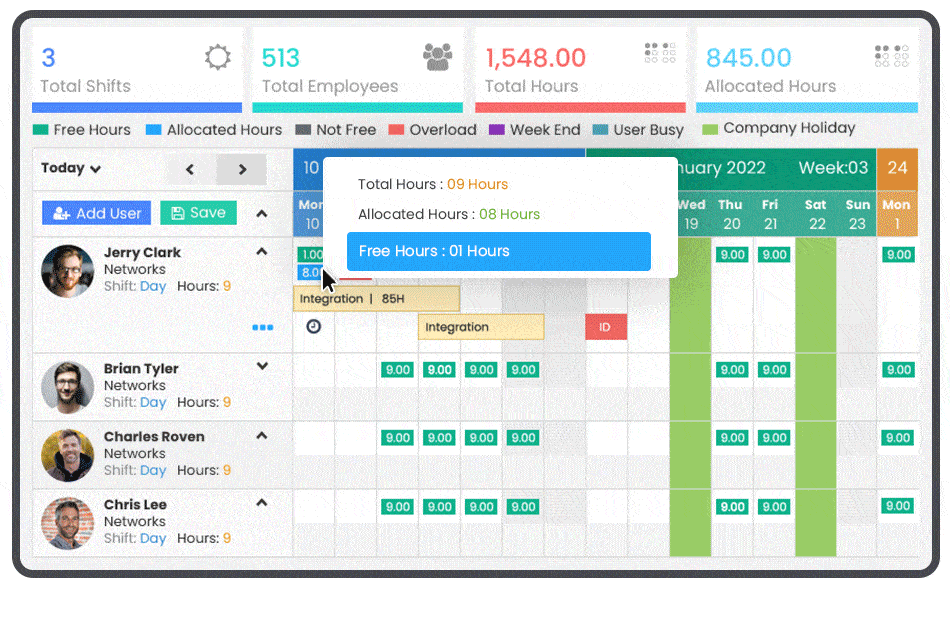

Present Data More Effectively
The graphical representation of Talygen's project management Resource Scheduling Software makes it easier for users to understand and interpret data. It makes the scheduling process of tasks and projects much easier.
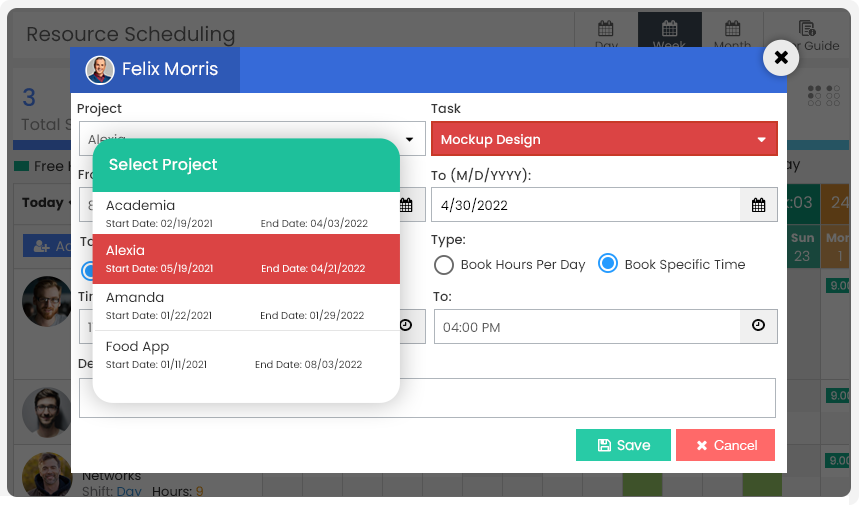
Schedule Resources
Talygen's resource scheduling tools allow managers to schedule their team members' work ahead of time. It ensures effective distribution of work across all available resources and uses their resources effectively and productively.
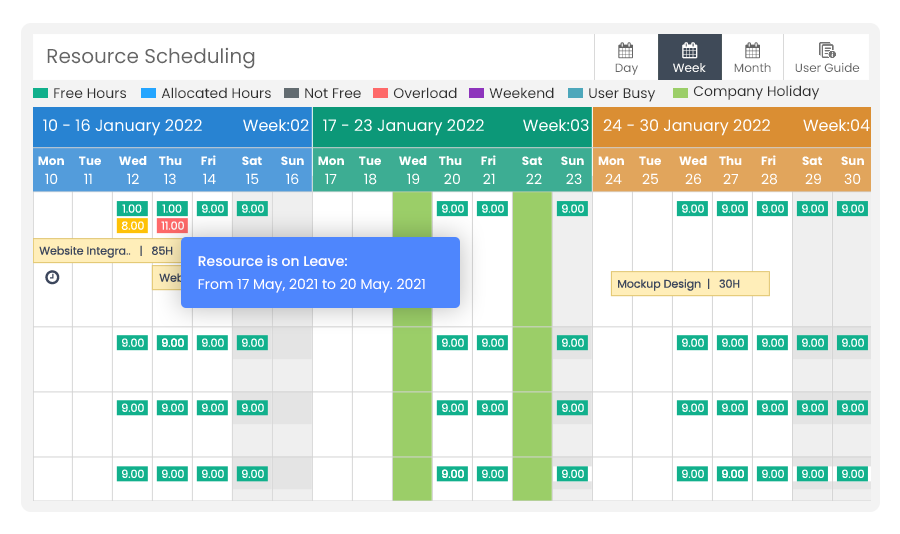
Forecasting
Plan long-term and prevent scheduling conflicts of resources by assigning projects and tasks in advance. Talygen alerts you if you have overbooked any resources over the given time.
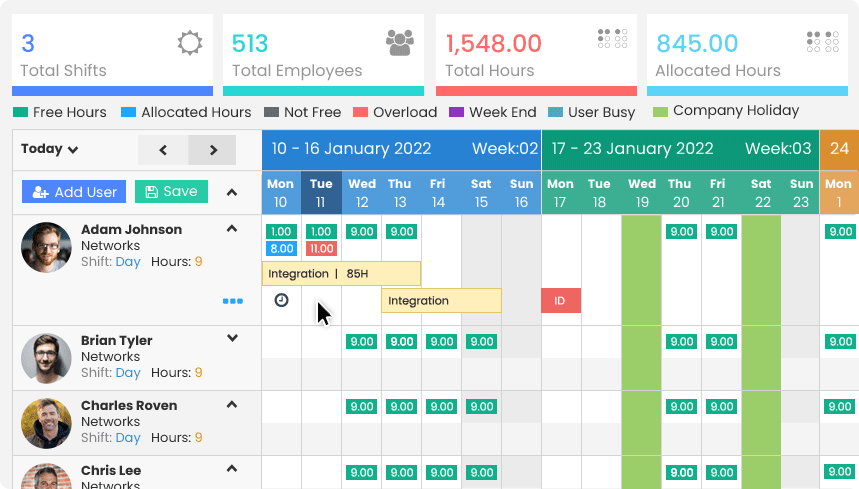
View Resources on One Screen
Quickly see the availability of any or all available resources and those who are busy on task. You can assign tasks to the user from the same screen and check their availability for the rest of the day or week. Shuffle the project or task of any user with an interactive screen where you can also see the user's leave.
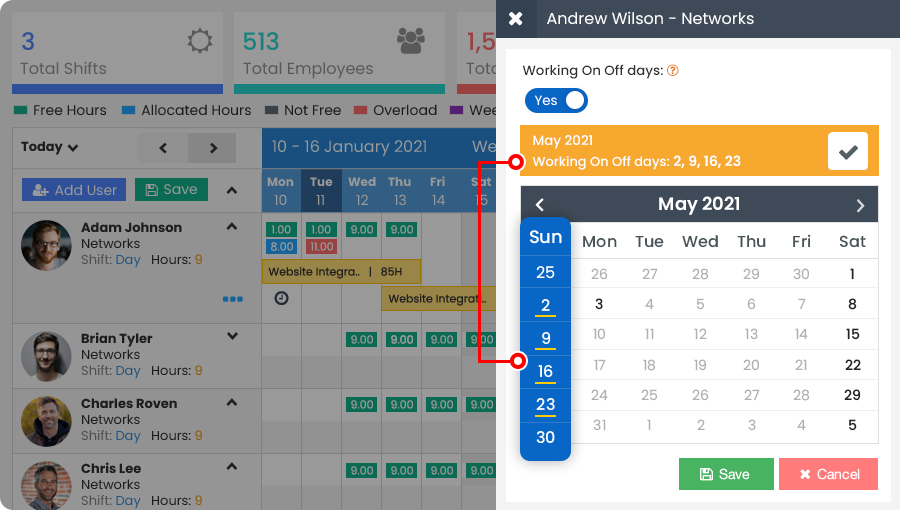
Set Off Days as Work Days
Talygen's project management resource scheduling software has been built to increase the work productivity of team members by scheduling their tasks. The system allows users to schedule their work on an off day to meet an organization’s needs. Project managers can assign urgent tasks to meet short deadlines, even if employees working on the project are taking time off.
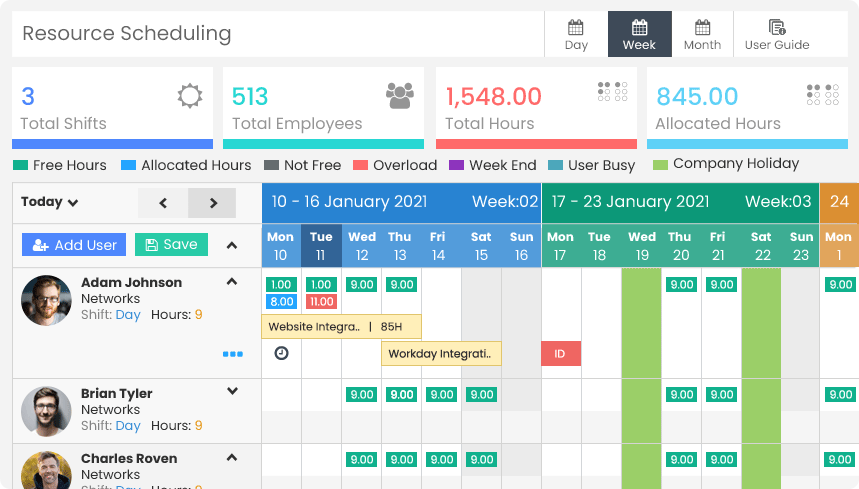
Easily Reschedule Tasks
Quickly see the availability of any or all available resources and those who are busy on task. You can assign tasks to the user from the same screen and check their availability for the rest of the day or week. Shuffle the project or task of any user with an interactive screen where you can also see the user's leave.
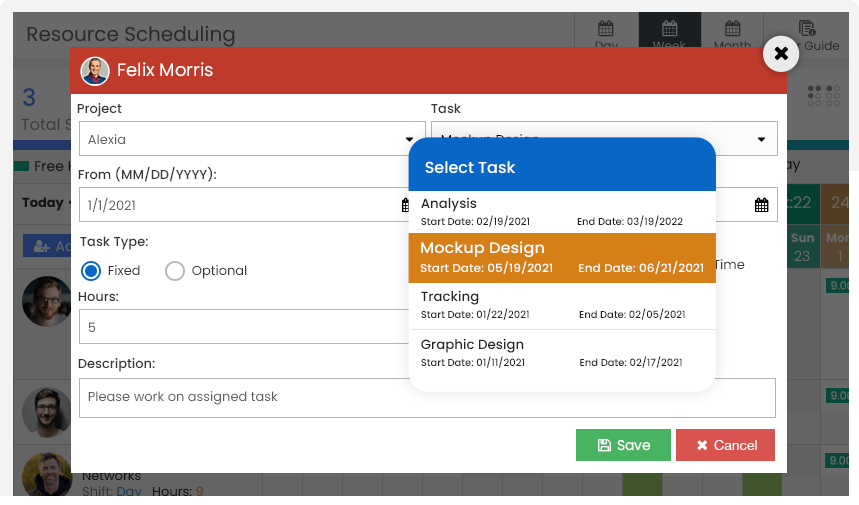
Alternative Screen To Assign Tasks
Talygen's resource scheduling software also offers an alternative screen from which managers can assign tasks directly to the team members. The assigned tasks for a project can be set for a specific day or date interval with the specific hours to be worked on with Talygen’s resource scheduling tools.
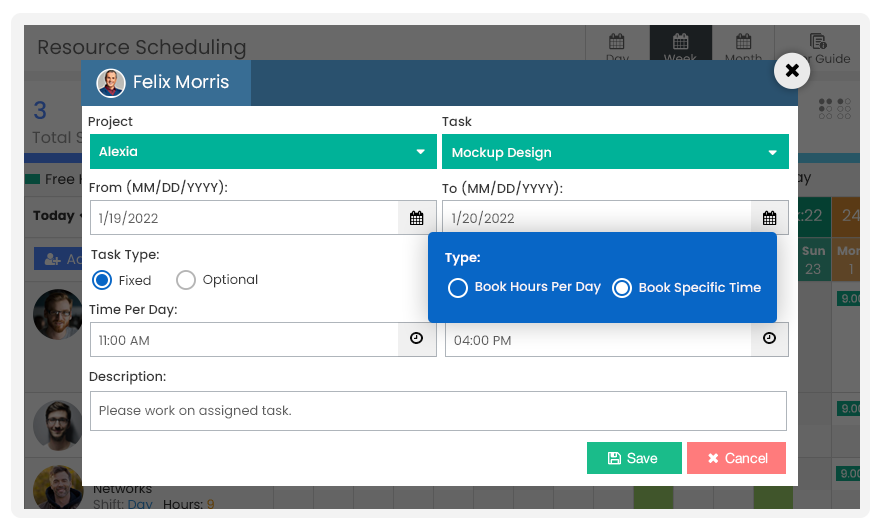
Schedule on a Daily or Hourly Basis
With Talygen's resource scheduling tools, managers can schedule team members’ work for a specific time frame or certain hours in a day. The tool is built to match the user's requirements to assign tasks on a daily or hourly basis.
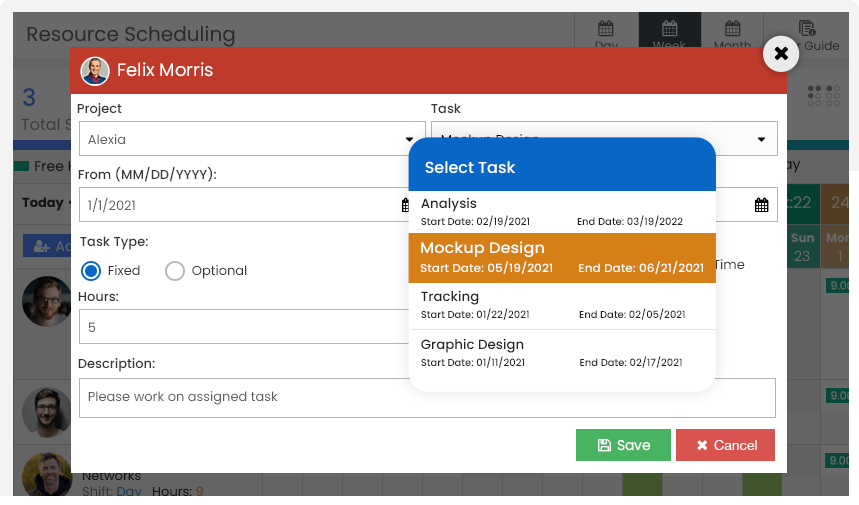
Visual Planning
Talygen's resource scheduling tools allow project managers to see who’s busy and when and check the amount of work ahead across all upcoming and ongoing projects. Find and address future peaks and bottlenecks to increase efficiency and prevent fires before they start.
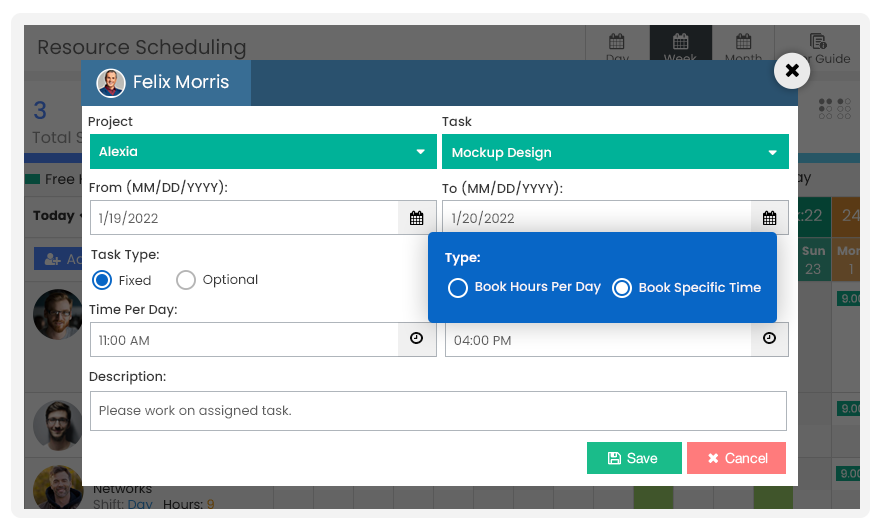
Directly Assign Tasks
Talygen's resource scheduling solution allows project managers to assign tasks and projects to multiple team members. Managers can check the availability and assign team tasks and resources from a single screen.
- Schedule Multiple Resources/ Users At A Time
- Schedule Shift Wise
- Drag To Reschedule
- Zoom In And Zoom Out
- Graphical Representation
- Schedule In Days Or Weeks
- Schedule Resources On Projects & Tasks
- Schedule In Detail
- Add/Assign A Task
- Check Time Availability
- Email Notification For Task
- Schedule For Specific Hours
- Alternative Screen To Assign Task
- Set Off Days Working
- Plan A Work Schedule
- Highlight Overburdened
- Schedule On Per Day Basis

