Online Cloud Project Management Software
Simplify Project Handling Using Talygen's Cloud based Project Management Solutions
- Intuitive Timeline & Budget Management
- Comprehensive Project Reports
- Customizable Dashboard Provides Detailed Project Summary
- Aggregate View of Key Project Details
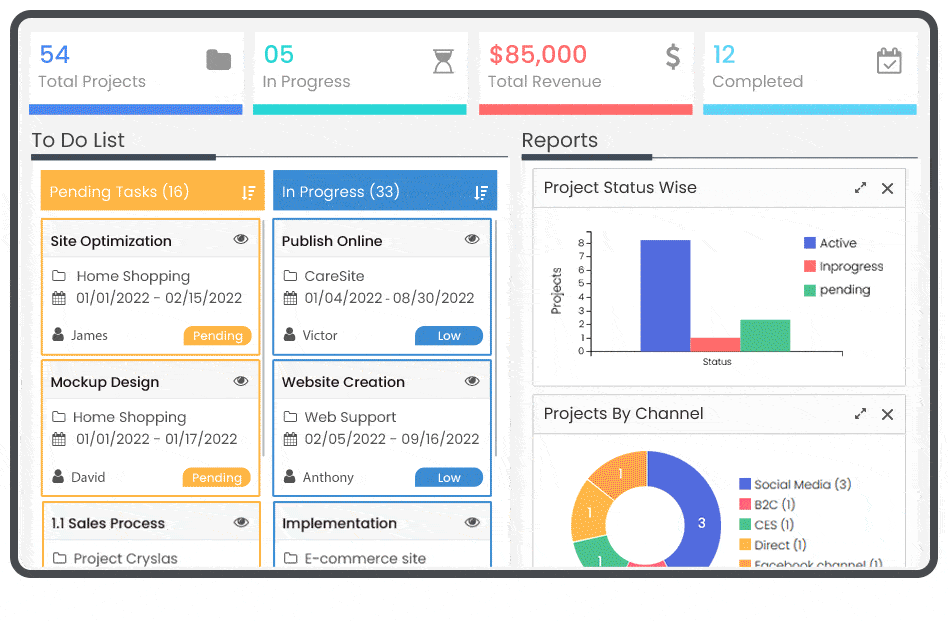
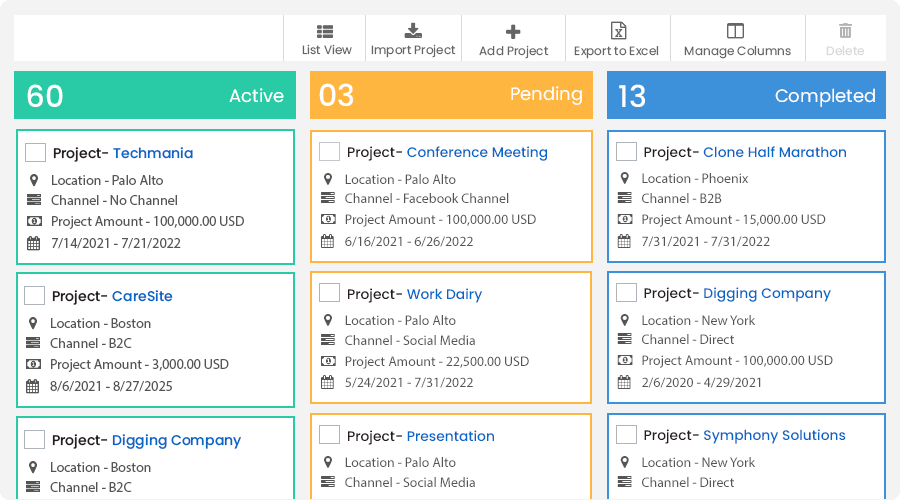
See Work In a Whole New Way See Progress with Kanban View
Talygen’s Kanban view is a visual way to see all of your projects and tasks based on status. This view distinguishes the project in different columns. Users can change the status of these projects by dragging and dropping them from one status to another. The cards represent project summaries that users can read by switching to the quick view option.
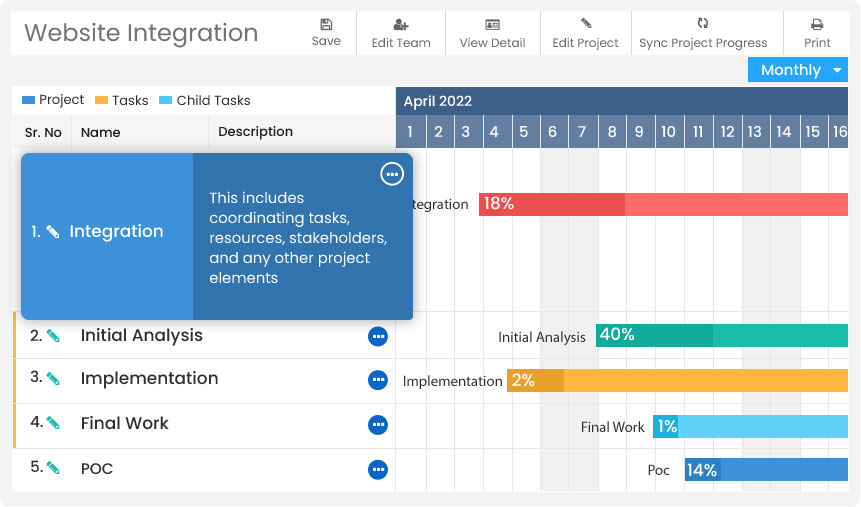
Intuitive Gantt Chart
Talygen's Cloud Project Management Software allows users to create Gantt Charts. A chart can be managed from a single screen. To manage the Gantt Chart, users have various options, such as the ability to create and edit a team, view details, edit projects, and sync project progress.
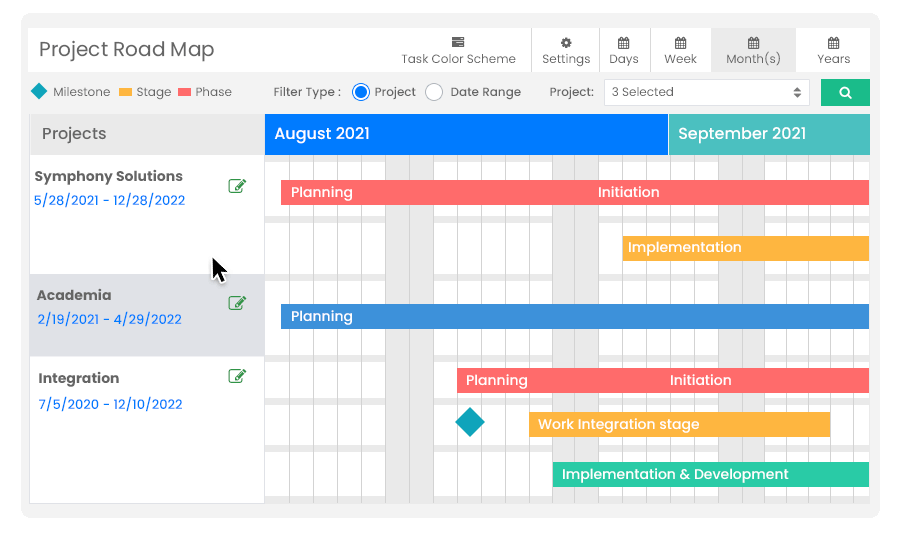
Time Managing Road Map
Talygen road map feature lets you see the timeline of your project. You can view one or more projects' progress simultaneously by selecting multiple projects. The road map in online project management system shows you the phases, stages, and milestones that have been set or achieved during the project.
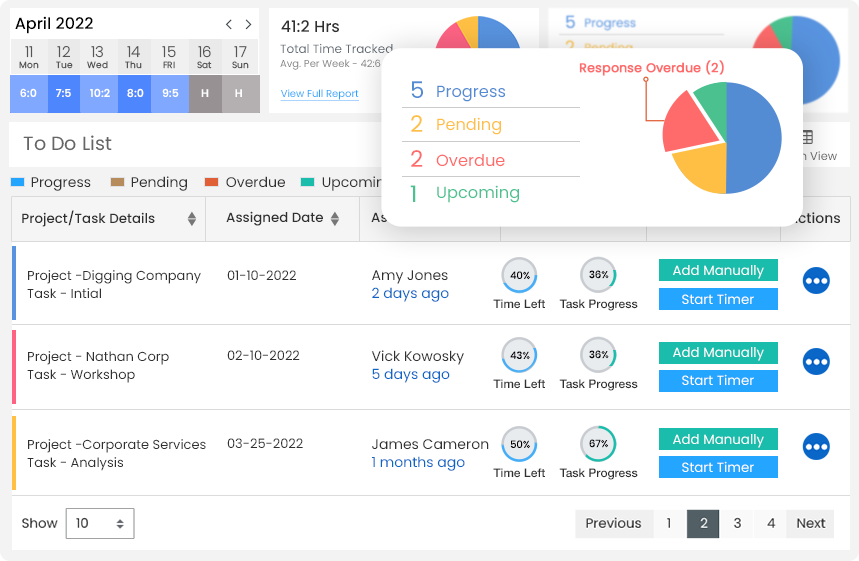
Track Time for a Specific Task
With Talygen’s seamless integration, keeping a project on track has never been easier. Estimates are always accurate since users can track their time on a task and have it update the project’s timeline. The user can start and stop the timer from the card screen in online project management tools.
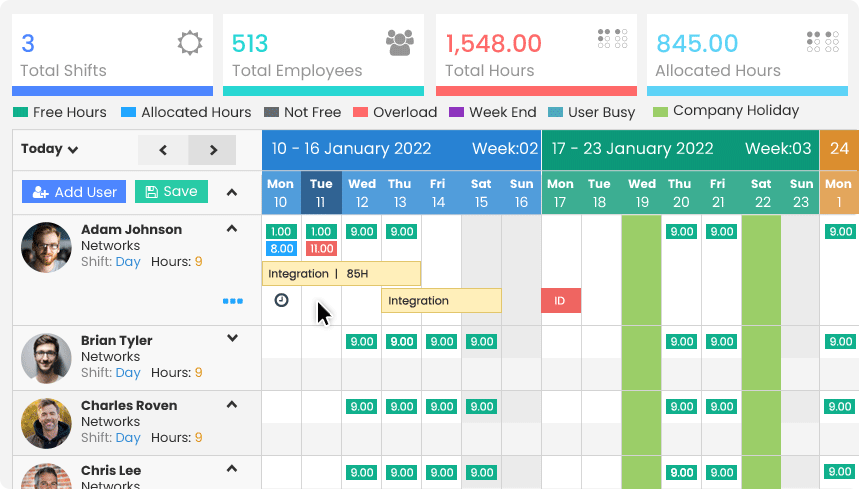
Resource Utilization
Oversee all aspects of the company through Talygen's Online Project Management Software. Managers can assign tasks to workers and ensure that projects are completed on time.
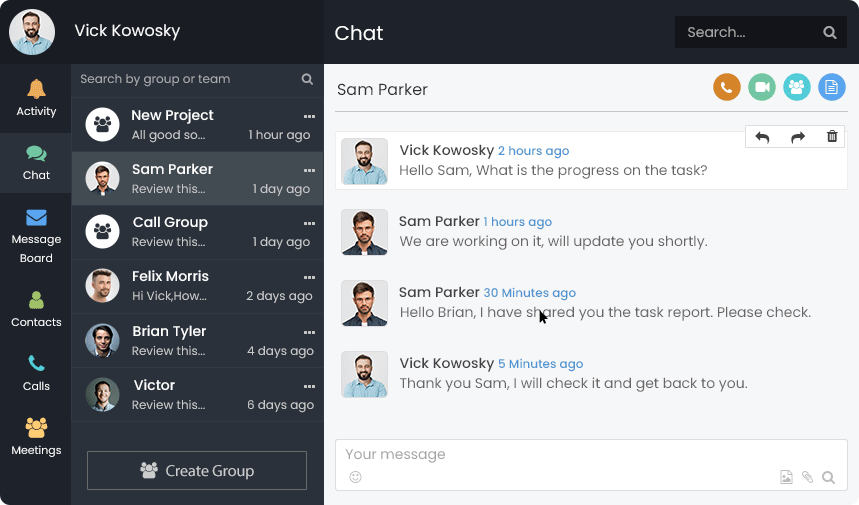
Collaborate effectively with all stakeholders
Bring teams together over one shared platform. Bridge communication silos, allocate resources, and update changes in real time to move projects forward. Unified communications such as phone calls, video calls and instant messaging boards can also be used to communicate and collaborate with other users.
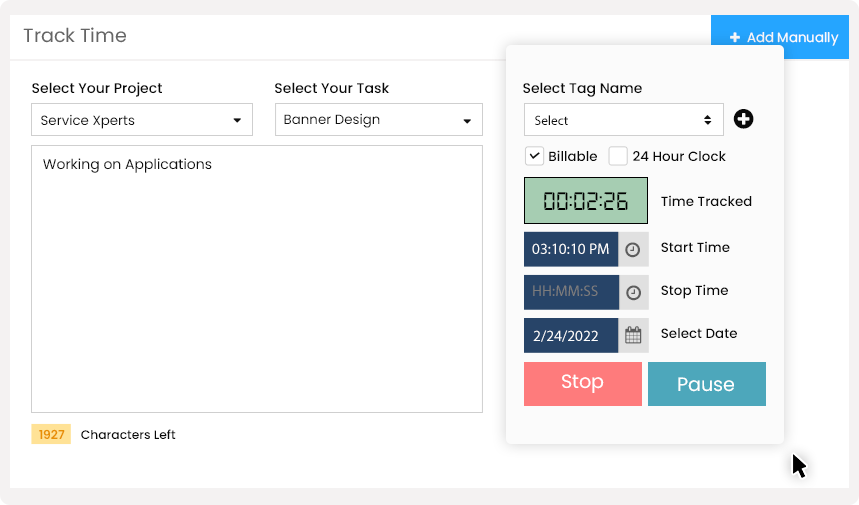
Track Each Minute
If your company has workers across different time zones, you can easily track their hours through Talygen's time tracking module in project management solution. Users can change their time zones at any time. Users can also track their hours through timesheets and rate tracking.
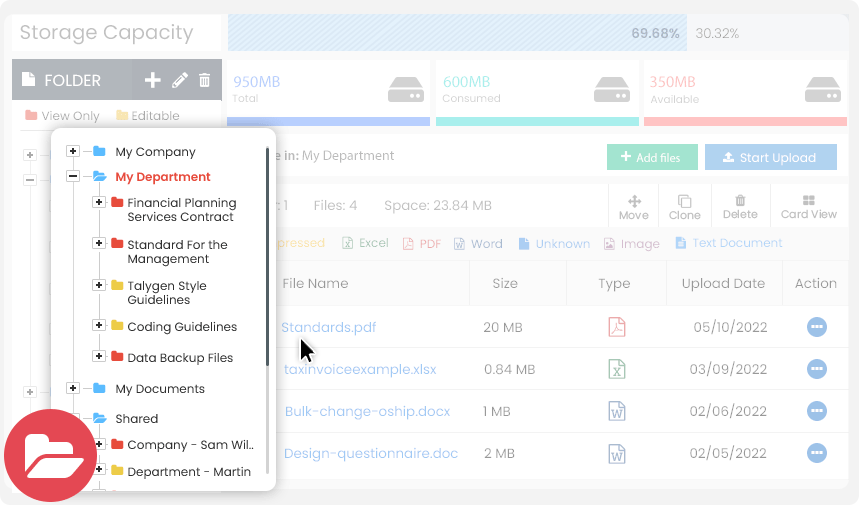
What You Need- When You Need It
Users can upload files and documents to Talygen’s cloud-based document storage system. These files can be stored in folders related to the project at hand. The project itself can also have files attached to it. You can share these files with co-workers and clients.
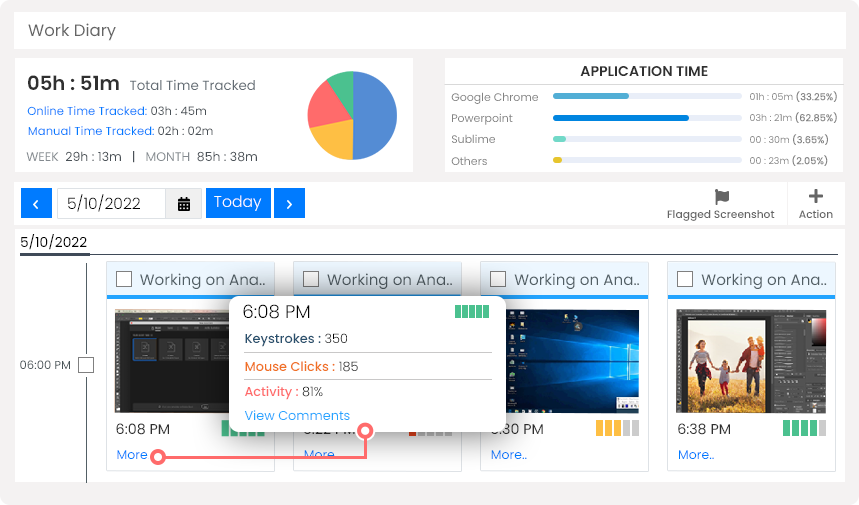
Manage Employee Productivity
Set accurate hour targets for your employees and track productivity in real-time. Easily handle reduced work hours and exceptions, such as holidays or non-working days. Give your supervisors and executives up-to-the-minute visibility into hours and costs. Manage productivity with access to real-time work progress.
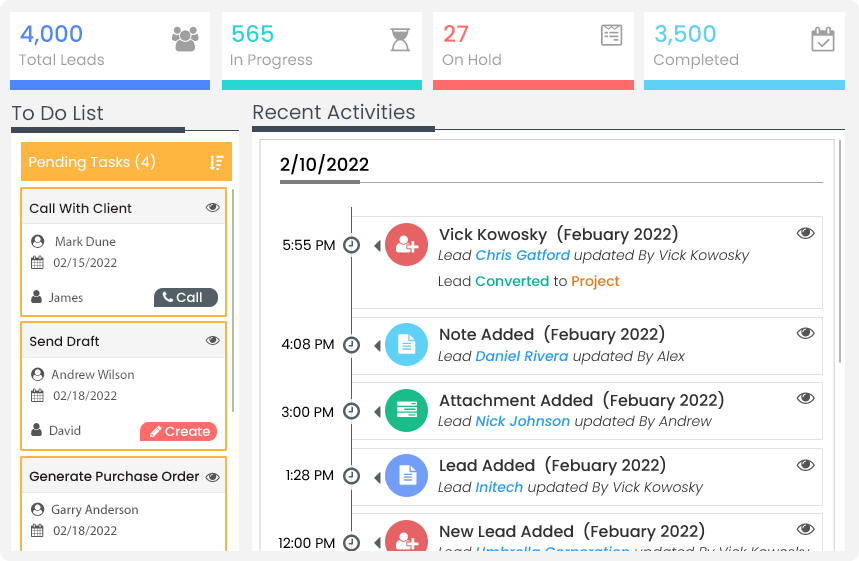
Pull Projects From CRM
You can transfer projects from the CRM module directly to the project management software. Managers can assign employees tasks and grant clients access to the module.
Online Cloud Based Project Management Software Module
- Import/ Export Bulk Projects
- Virtual User
- Work Diary
- Cloud Storage
- Message Board
- Set Expense Limit
- Socialize/Online Chat
- Setup Phases And Stages
- Website, Desktop And, Mobile Applications
- Time Tracker
- Client Login
- Project Report
- Bulk Time Entry
- Resource Scheduler
- Project Request Feature
- Gantt Chart And Road Map
- Project Wise Configuration Setting
- Timesheets
- Activity Log
- Clone Projects
- Flag Track Entry
- Track Project Progress
- Global Task For Projects
- Activity Tracker/Screenshots

