Talygen - The Desktop Time Tracking Software That Makes Managing Business from Your Desktop Effortless
Track Budgets Monitor Performance Online Timesheets Insightful Reports Monitor Employee Performance Analyze Team Performance Mobile and Desktop Compatible
Get StartedKey Features of Talygen’s Desktop Time Tracking Software
 Generate Invoices based on Time Logs
Generate Invoices based on Time Logs
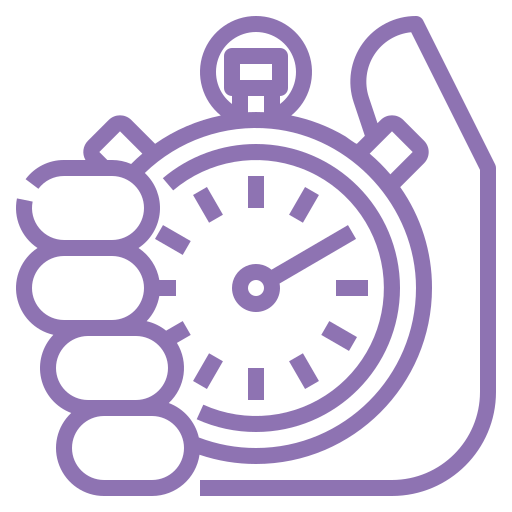 Manually Log Time
Manually Log Time
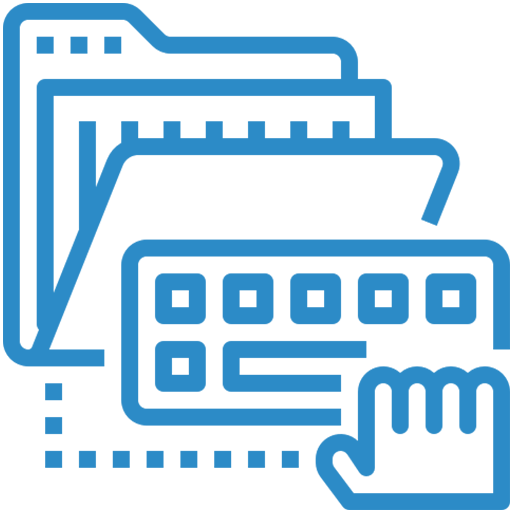 Bulk Time Entry
Bulk Time Entry
 Activity Logs
Activity Logs
 Intuitive Timesheets
Intuitive Timesheets
 12/24 hour Format Time capturing
12/24 hour Format Time capturing
 Detailed Reports
Detailed Reports
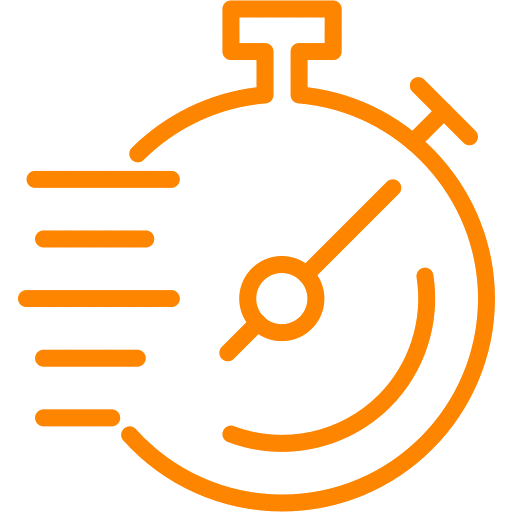 Offline Time Tracking
Offline Time Tracking
 Report Project Progress
Report Project Progress
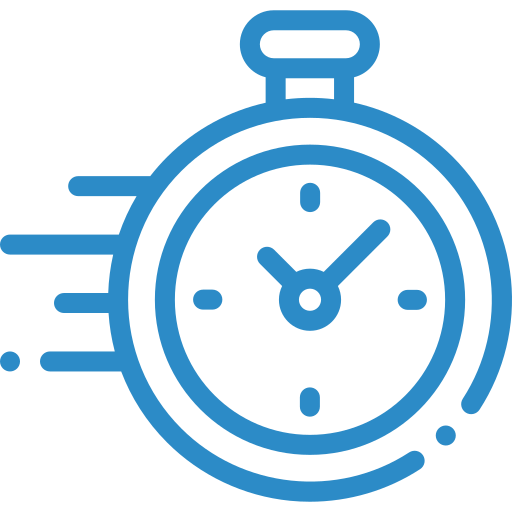 Time Tracking on the Go
Time Tracking on the Go
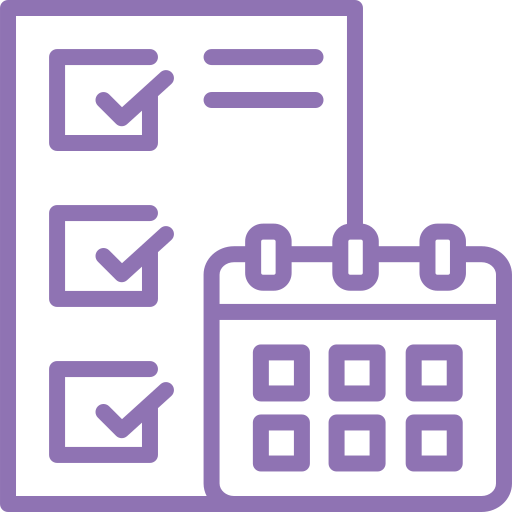 Time Spent on a Project
Time Spent on a Project
 Screenshots
Screenshots
Flag And Track Entries
Highlight Incorrect Time Entries
Talygen is equipped with a comprehensive online time tracking tool. Clients and managers can easily highlight suspected or incorrect time entries by flagging them. Managers can later monitor flagged entries and input their comments regarding what needs to be reviewed or modified.
Bulk Time Entry
Enter Multiple Time Entries at Once
Is it natural to once in a while miss recording a time entry? No problem! Talygen’s employee time tracking tool allows users to enter unlimited time entries in bulk. This certainly reduces the time-consuming process of entering time entries one at a time. Company Admin can enter bulk time entries for the entire organization at once. Also, Project Managers can enter bulk time entries for the entire team.
Flexibility in Time Tracking
Track Time Anywhere with the Mobile App
Talygen is also available as a mobile application that allows users to track time online from anywhere and anytime. Our app is readily available on all the leading mobile platforms including Android and iOS. Now managers and employees have the flexibility of tracking time from any place and any device.
Manual Time Tracking
A Flexible Time Tracker
Talygen's user-friendly project time tracking software offers multiple time entry options. Manual time tracking is also one of them which allows users to track time while working on a project. They can also manually enter their time and submit it for approval.
Pause/Resume Tracker
Pause the Timer during Breaks
Talygen's online time tracker has a unique feature that allows a user to pause and resume the timer at any time. They can pause the timer if they have other priorities and restart it when ready to resume work. This ensures that employees' time is tracked only for working hours, not for non-working hours.
Offline Time Tracking
Track Time Software without an Internet Connection
Have you lost your internet connection due to some technical interruptions? Don't worry at all! Talygen's time tracking software provides offline time tracking tools which enable screenshots to be captured in offline mode. Once the user gets back online, Talygen synchronizes and uploads any offline entries and updates them on the cloud. This feature is also available with the Talygen desktop application.
Time Tracking According To Time Zone
Track Time Anywhere across the Globe
Talygen's online time tracker allows users to track time online in any time zone. When a user logs in with a different time zone, they receive a notification asking their choice of choosing between the default and current time zone. A time zone can also be selected at the time of registration. If a user goes out of their default time zone, they can easily update the app to reflect their current time zone.



