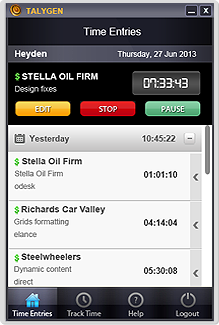
Desktop Features
Talygen keeps track of all your work conveniently right on your desktop. Additionally, you can also edit old time entries and add new tasks without having access to web. The desktop application lets you track billable and non-billable tasks that can be reviewed to analyze profitability reports. Utilizing the desktop tool enables you to easily track time for multiple projects throughout your day. Also the desktop app enables the usage of screenshot feature, which allows managers and clients to easily track project progress.




