Cloud-Based Document Storage
Remotely Access Files Anywhere
- Manage Cloud Storage
- Hassle-Free Preview of Files and Folders
- Cloud-Based Online File Sharing
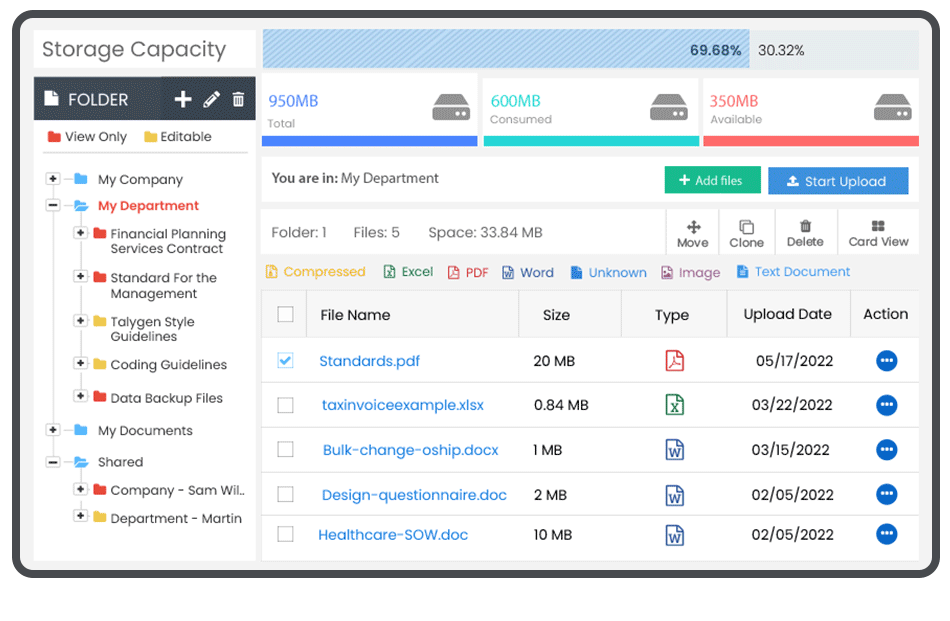
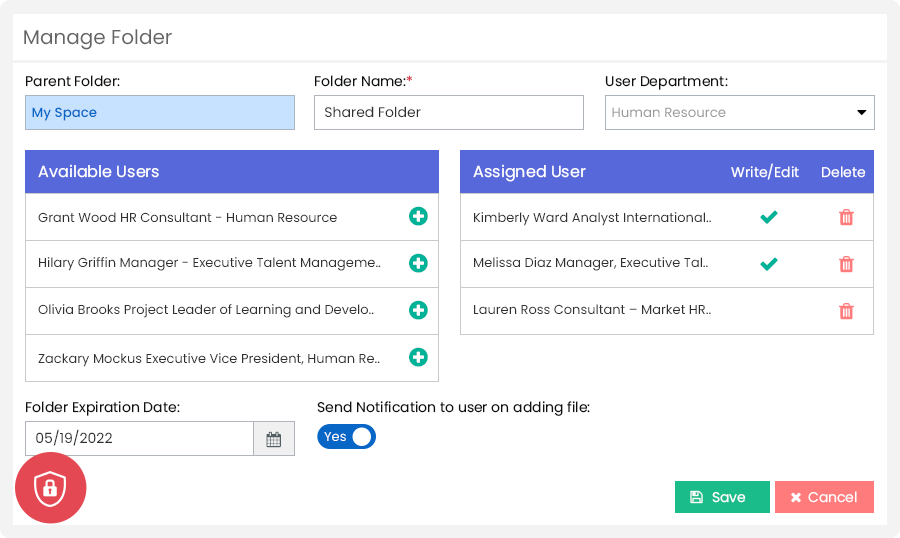
Custom Folder Shortcuts
Enhance document storage with intuitive shortcut creation, allowing instant access to frequently used folders. Generate custom folder shortcuts to simplify navigation and optimize efficiency within the document storage feature.
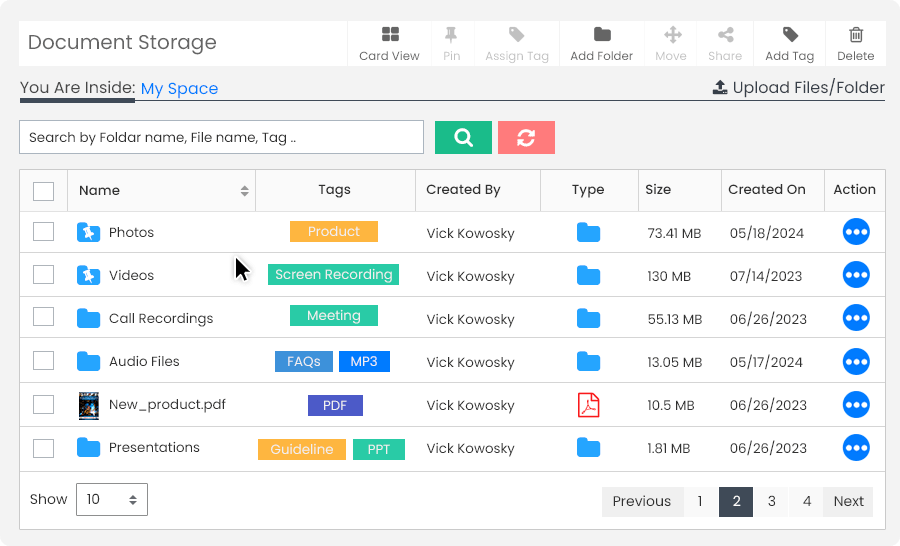
Pin Files for Instant Access
Enable users to pin important documents and folders for quick retrieval and effortless access from a visible favorites list. Say goodbye to endless scrolling, as essential files are conveniently located in one central spot.
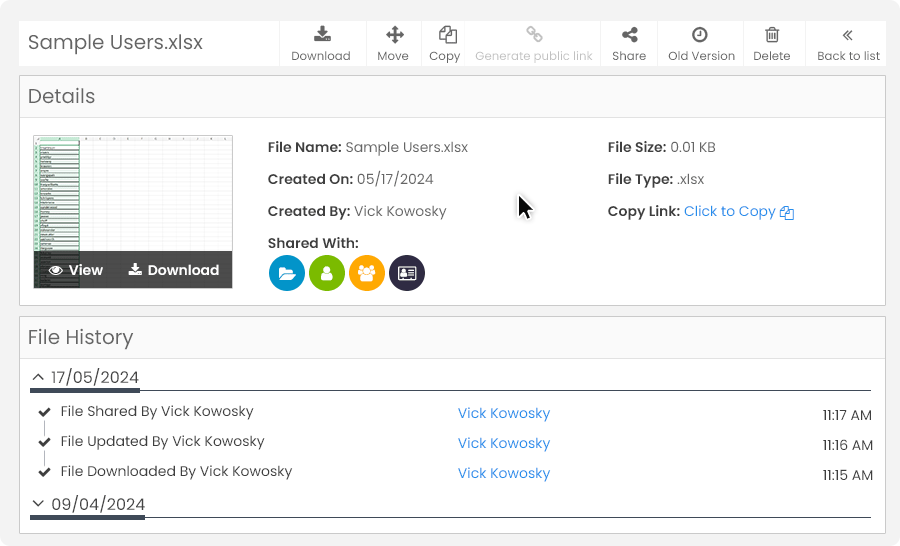
Activity log
Track and manage different versions or iterations of a file over time. This feature is handy for maintaining a detailed record of changes made to a document, enabling users to review, revert, or restore previous versions if needed.
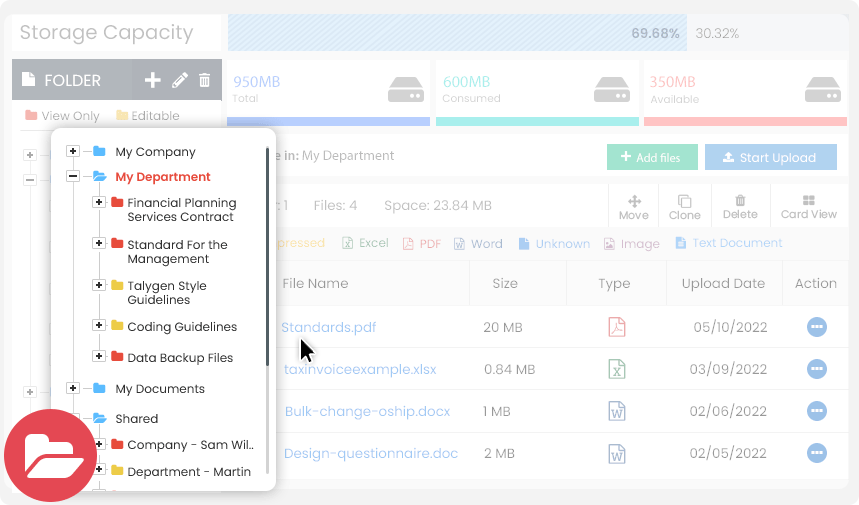
Centralized Document Storage
Experience the benefits of streamlined document access and improved productivity. Access your entire document list to easily view and manage all your documents from a centralized location.
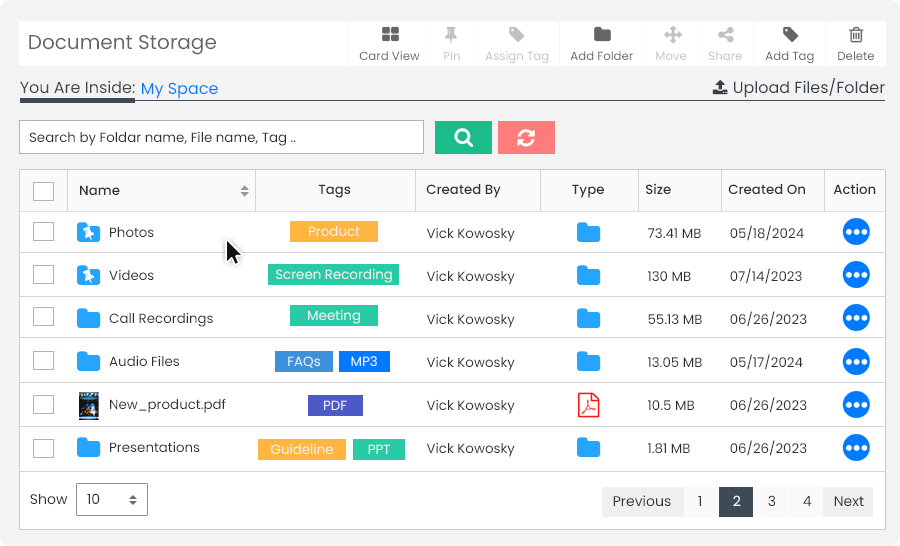
Enhance Your Search with Smart Tags
Talygen offers advanced tag-based search capabilities, allowing you to assign descriptive tags to documents and retrieve precise information using simple keywords. Quickly locate documents and streamline retrieval, saving time and reducing frustration. Seamlessly search across your entire storage using a unified search bar.
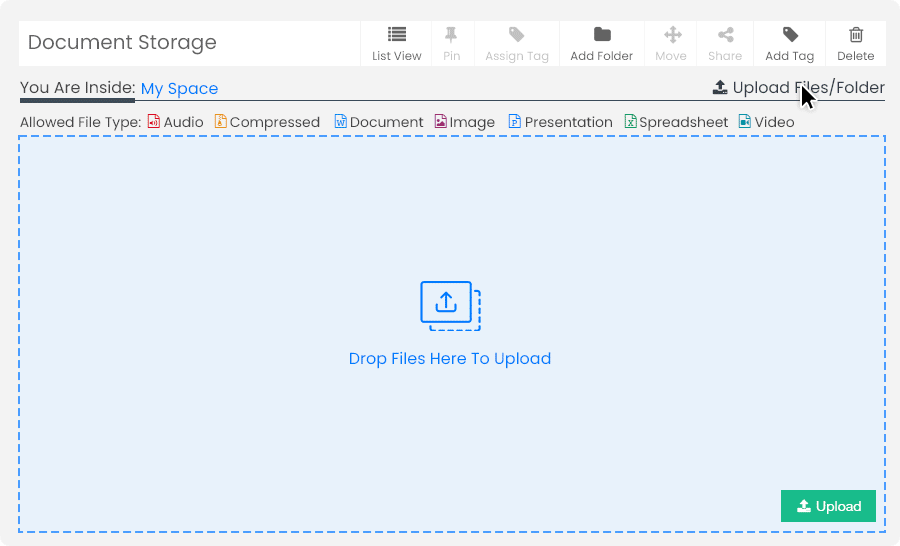
Simplify File Management with Drag & Drop
Dragging and dropping them directly into Talygen's shared workspace eliminates the need for complex uploads or email attachments. Easily integrate documents, spreadsheets, and presentations for instant access anywhere.
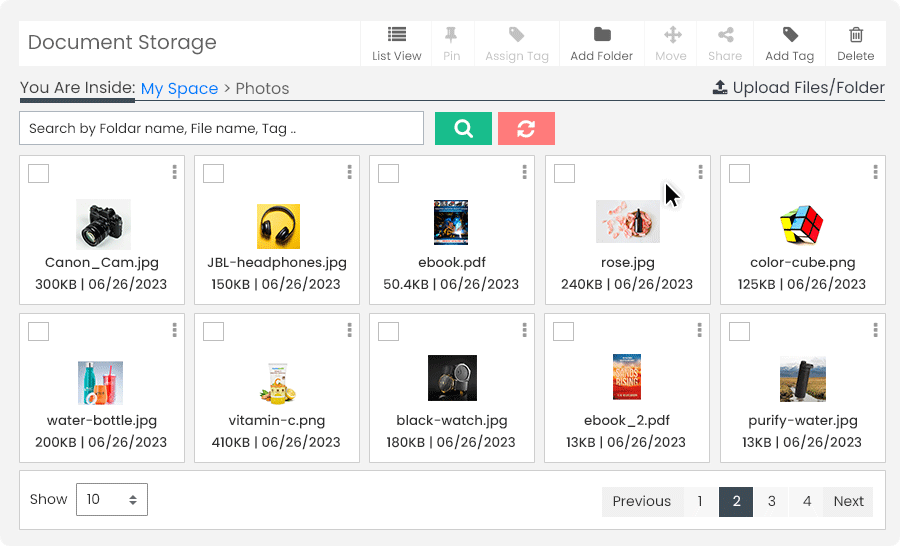
Simplify and Streamline File Organization
Utilize robust capabilities to categorize documents based on file type, modification date, size, or custom tags, ensuring swift and efficient retrieval as needed. Enhance your document library's organization by setting specific retention periods for files and folders in the recycle bin. These items are permanently deleted once the designated timeframe expires, preventing unnecessary clutter and minimizing storage costs.
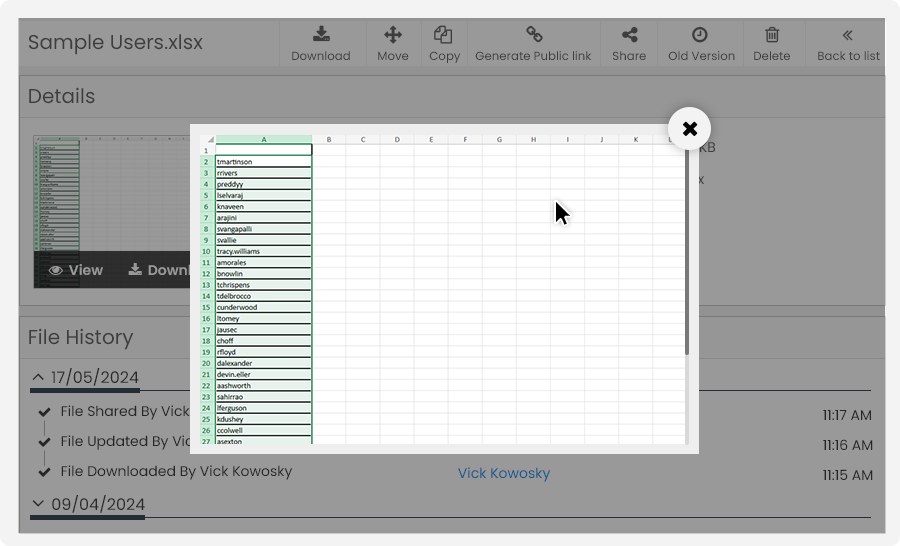
Folder And File Preview
Talygen's cloud-based document storage system allows team members to access previews of files and folders. It offers a traditional tree view of Windows to view folders and files.
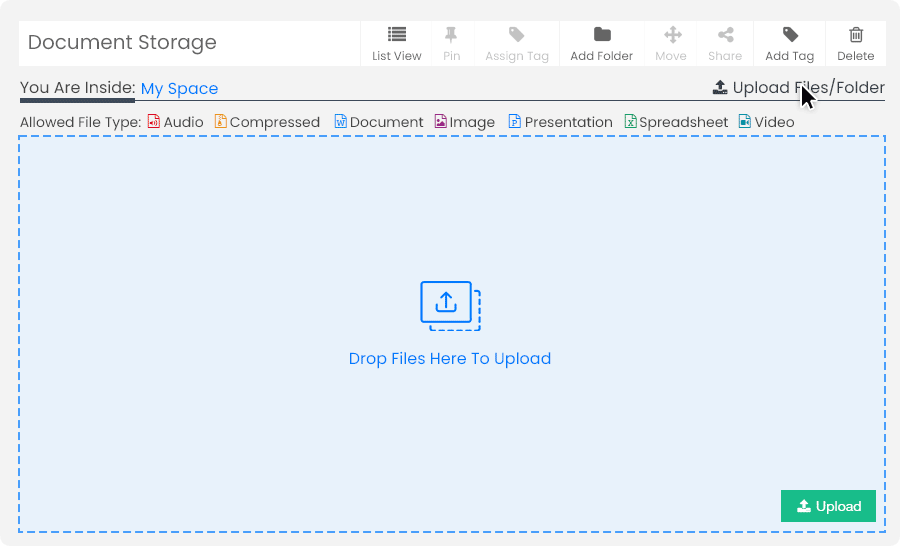
Efficiently Manage File Uploads
Optimizing organization and space utilization. Talygen offers a range of collaborative project folders and proactive storage alerts to streamline cloud storage management effectively. Effortlessly upload multiple files and entire folders, maintaining subfolder structures intact for seamless storage organization and accessibility.
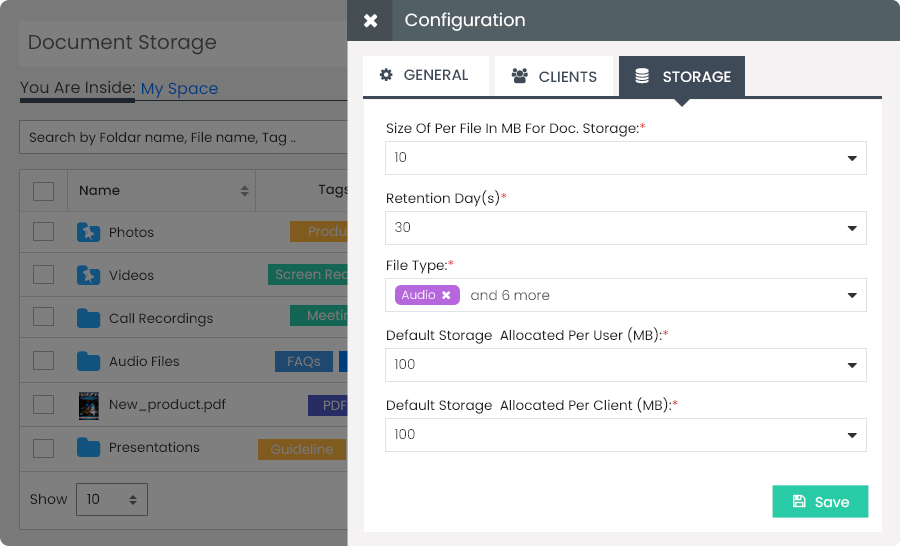
Empowerment through Advanced Configuration
Talygen provides administrators with sophisticated document storage tools, allowing for precise folder definition and customizable storage quotas tailored to user requirements. Administrators can allocate storage to clients, establish user quotas, and enable user-defined tags.
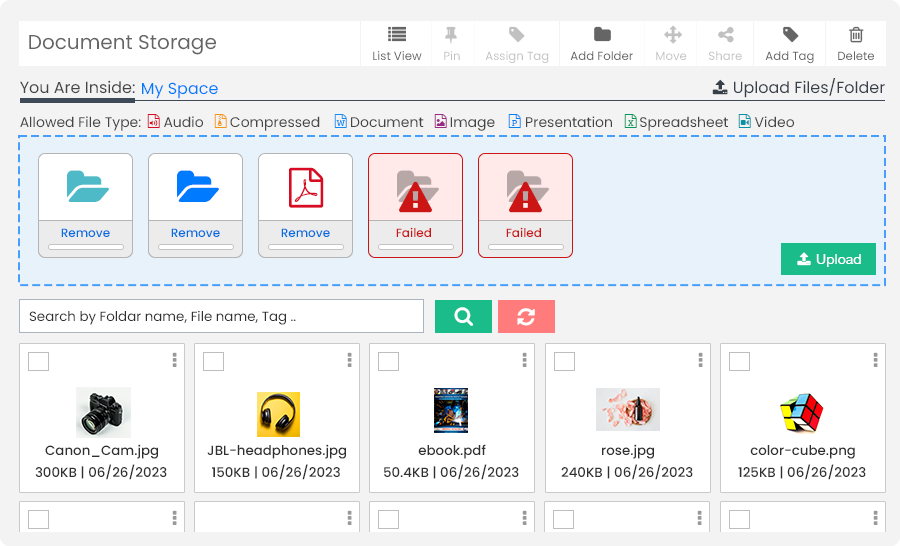
Advanced Malware Defense
Talygen ensures the security of your files through encryption and proactive threat mitigation. Its cloud-native architecture reduces device vulnerabilities by scanning shared files to detect and eliminate malware, spam, ransomware, and phishing threats.
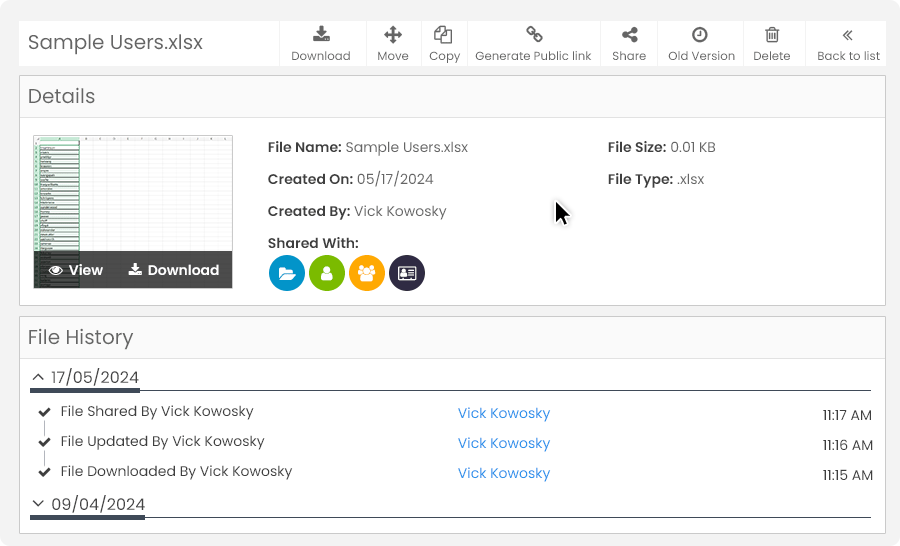
Safely Share Folder Access with External Links
Efficiently manage folder access by generating and distributing unique, secure links. Share files with specified expiration dates and access controls (read, write, and owner) via secure links with designated individuals. This ensures controlled and secure sharing while maintaining privacy and data integrity.
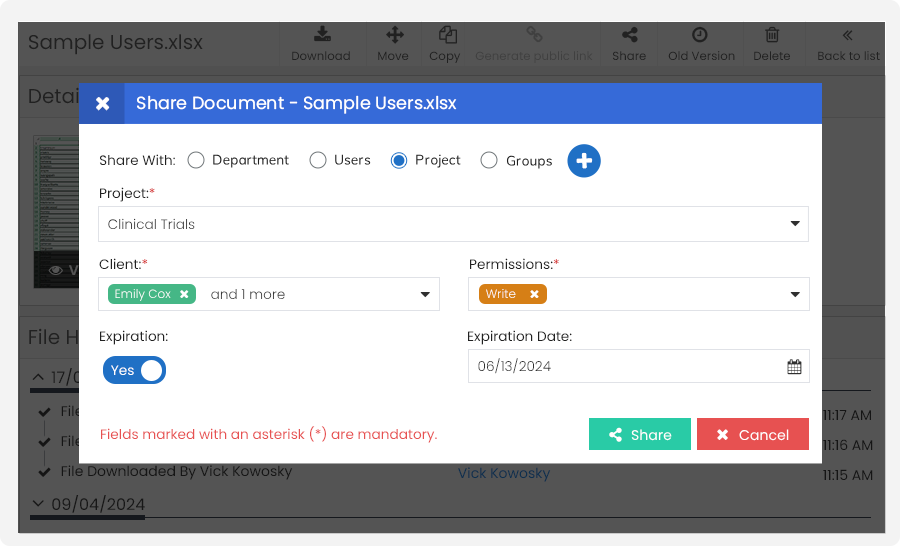
Smart And Secure Sharing
Share files directly from the interface, giving clients access to secure files. Set the recipient's permissions, file/folder expiration, and the notifications you want to receive regarding the shared files.
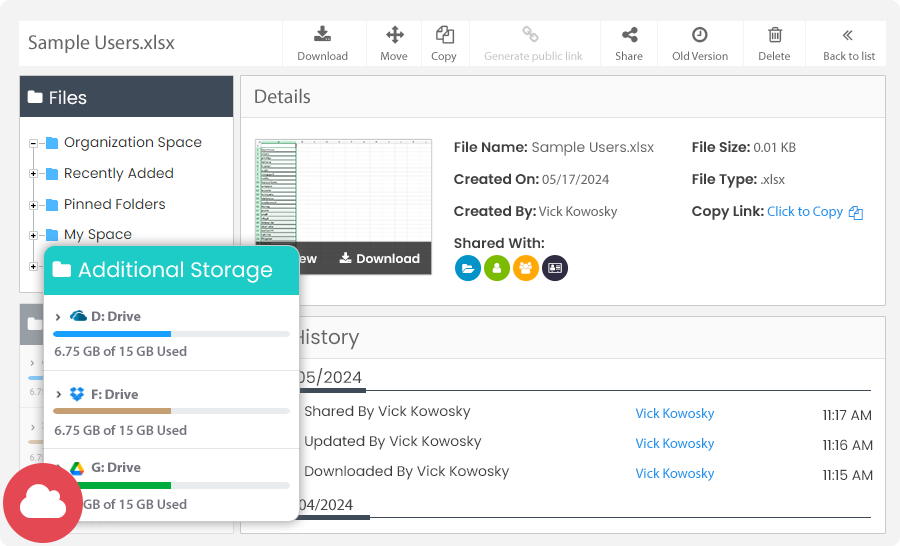
Cloud Integration
Talygen integrates with third-party cloud storage solutions like Google Drive, Box, and Dropbox. Your account's folders and files will be visible in Talygen, and you can delete or modify them from within Talygen.
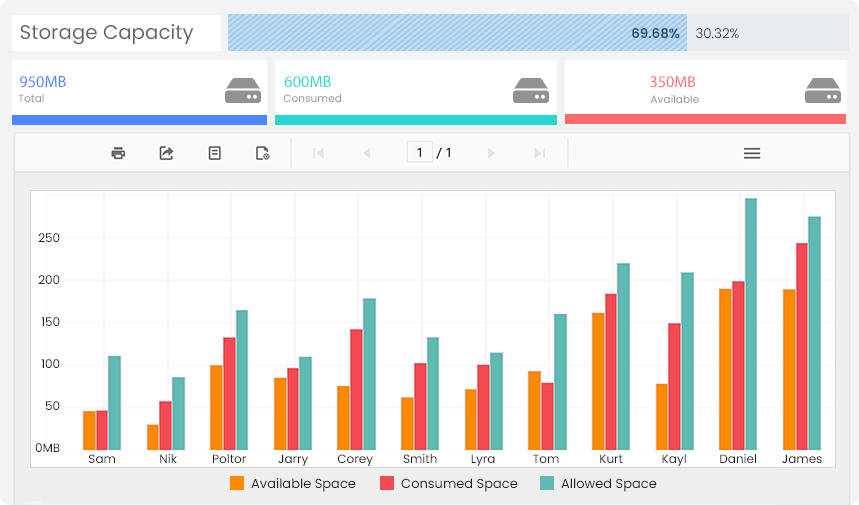
Storage Reports
Talygen’s advanced reporting feature empowers managers to track storage usage. The usage report automatically updates with new data as users make changes. You can download the reports in the required format.
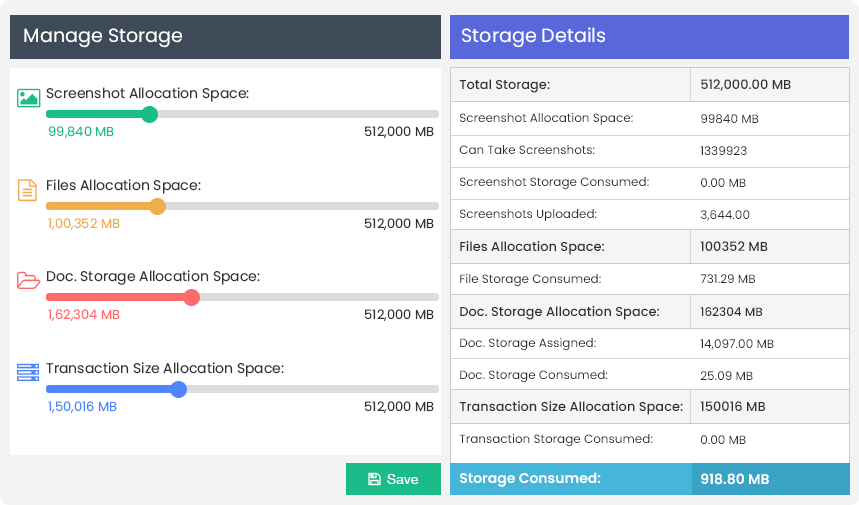
Manage Cloud Storage
Talygen's advanced document storage system allows managers to divide and allocate storage for screenshots, files, and documents. Managers can also view information about the space consumed online shared.
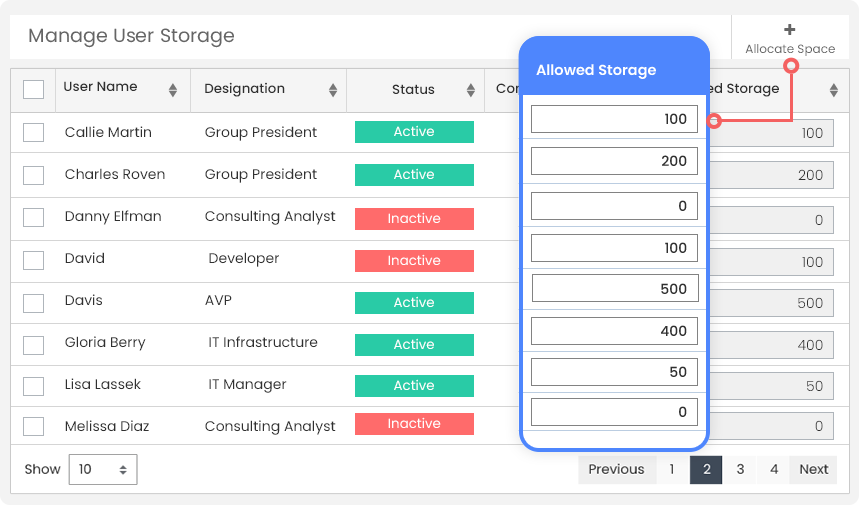
Personal Access
Talygen's cloud-based document storage allows senior managers to provide online shared storage space for team members. Team members can also share files with clients.
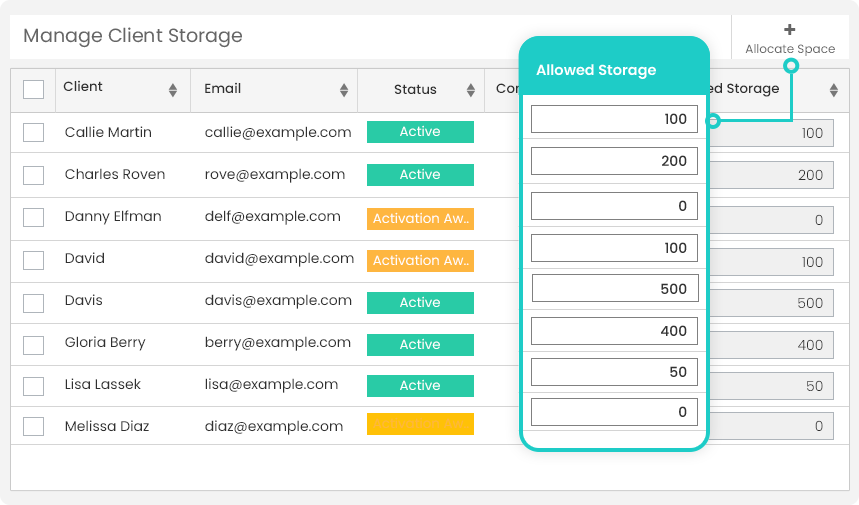
Client Space Storage
Cloud-based storage allows business managers to provide storage space to clients. Clients can enable team members working on a Project to access uploaded files. Clients can also access a project to view any uploaded files.
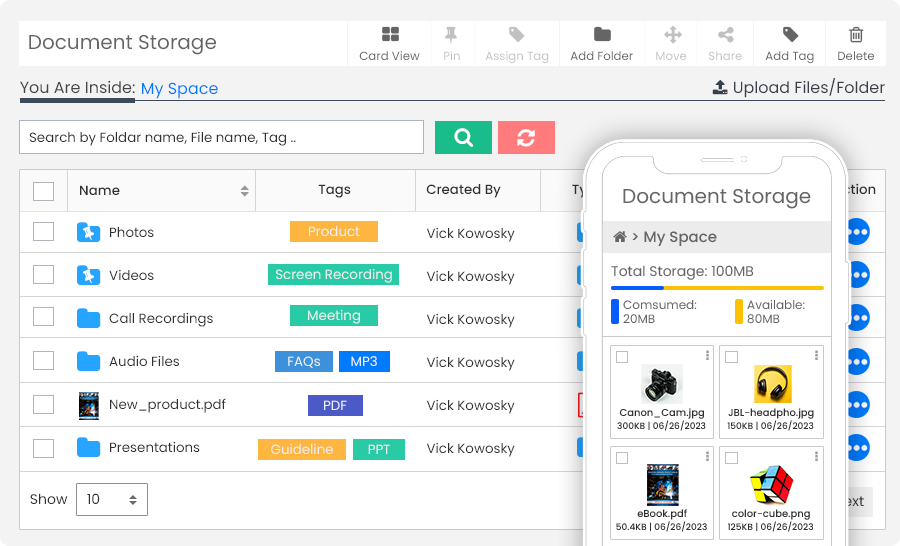
Easily Accessible
Talygen's website, desktop, and mobile apps let users save any document or file on the cloud and access it anytime. The files saved on the cloud are secure and have backups.
- Manage Cloud Based Storage Space Allocation
- File Sharing
- Documents Backup
- Multiple File Versioning
- Hassle-Free Admin and Management
- Divide Storage Space between Users
- Unlimited Folders
- Client Storage Space
- Controlled Online Shared Storage Space
- Secured Backups While Transferring Files
- Configure File Size
- Users Personal Access
- Preview of Folders and Files

