#1 CRM Software
Simple CRM Software to Strengthen Customer Relationships
- Optimized Lead Management Tools Increase Conversion Rates & Improve Customer Retention
- Real-time Analytics for Actionable Insights
- Integrate Third-Party Communication for Effective Collaboration
- Highly Secure Platform
- Comprehensive Dashboard Prioritizes Tasks
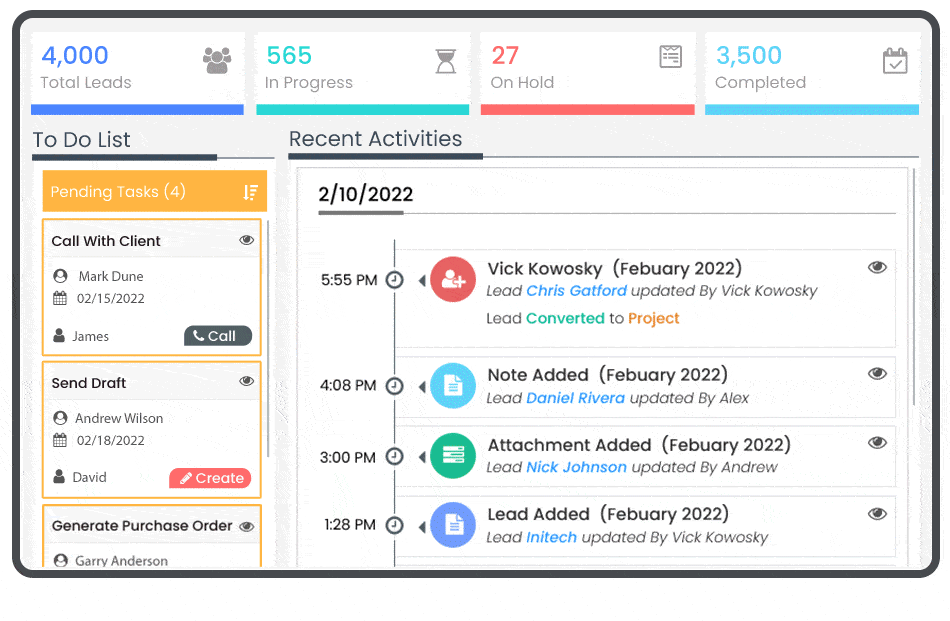
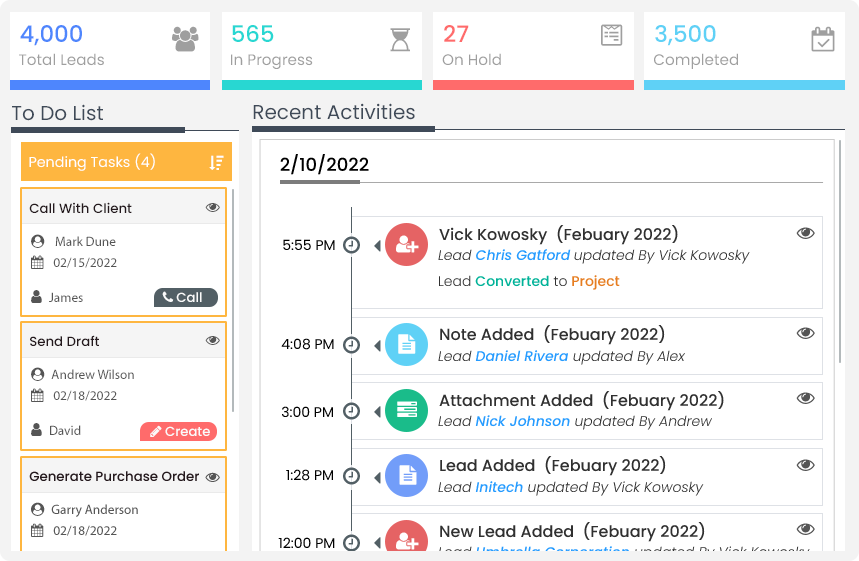
Increase Visibility With Customizable Dashboards
Our advanced CRM dashboard displays your accounts, leads, activities, and contacts in one central location. You can also add widgets per your company or project requirements.

Flawless Integration
Running a business can be stressful when you have to go back and forth between different solutions. Talygen erases this problem by combining all crucial business software systems into one. This option combines our CRM, Project Management, Time Tracking, and Unified Communication systems. Enhance your business with our CRM Pro package.

Client Login Access
Talygen allows managers to give their clients access to the CRM system. When clients have access, they can review a project’s progress and communicate with team members.
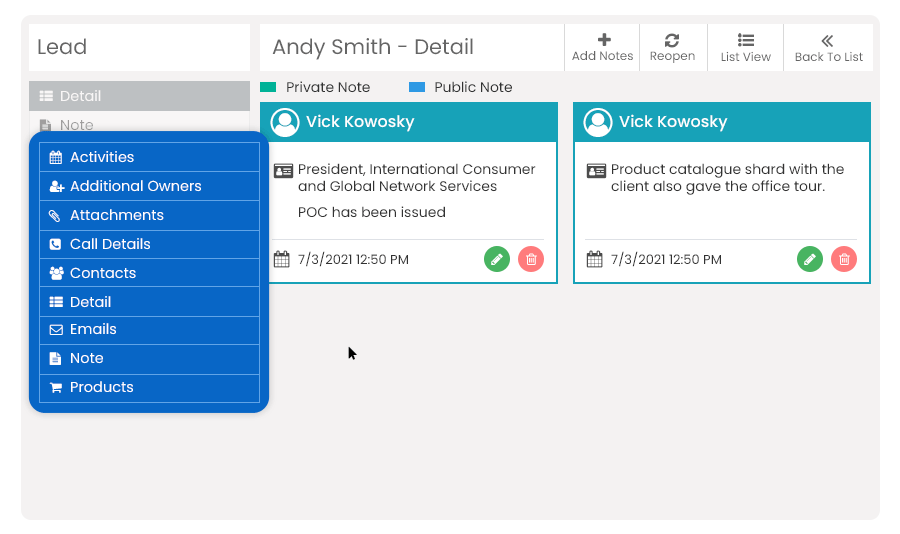
Grow Your Relationships
Users can efficiently create, edit, and manage their leads with Talygen’s CRM software. Users can also easily update the status of a lead and upload relevant notes. The status and notes can also be viewed in the timeline. Attachments related to leads can be sent to clients and co-workers via email.

All Communication Tools Combined
Users can integrate their Gmail, Outlook, or Yahoo accounts with Talygen to seamlessly send emails to other users and clients. With this integration, users won’t have to exit Talygen to send an important email.

Lead Management
Talygen’s lead management module allows users to track their leads throughout the entire sales process. Companies can make better decisions on how to spend their marketing budgets using the lead management module.
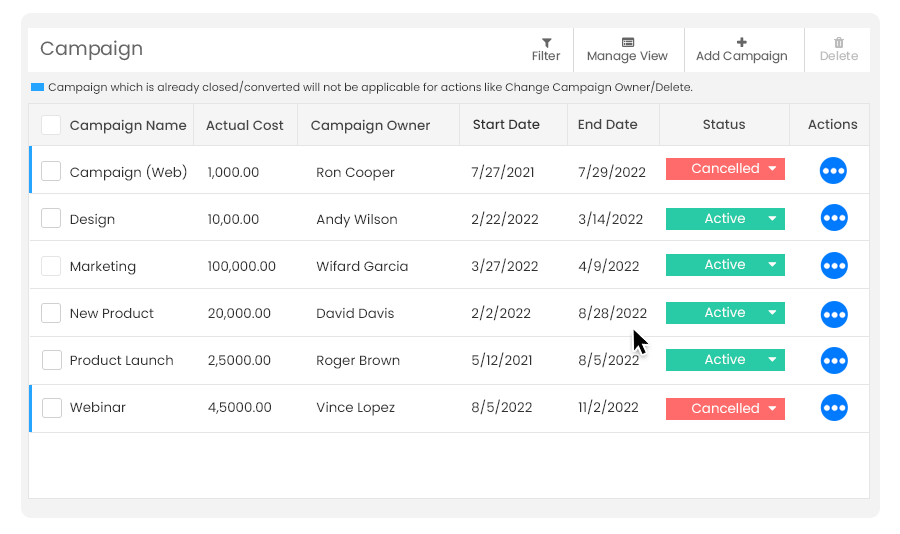
Build a Process for Sales
Talygen allows users to integrate their offline sales processes into the CRM system. Managers can set rules to ensure that all sales reps follow these procedures.

Monitor Deal Stages, Optimize Sales
Talygen’s CRM system allows users to view the process in which a lead becomes a deal. In the deal stage, users can create custom stages to track the deal’s progress. These stages can be arranged in any sequence. Users can also manually adjust the deal’s progress.

Private & Secure
Talygen’s CRM allows you to secure the best leads and communicate on your preferred channels.
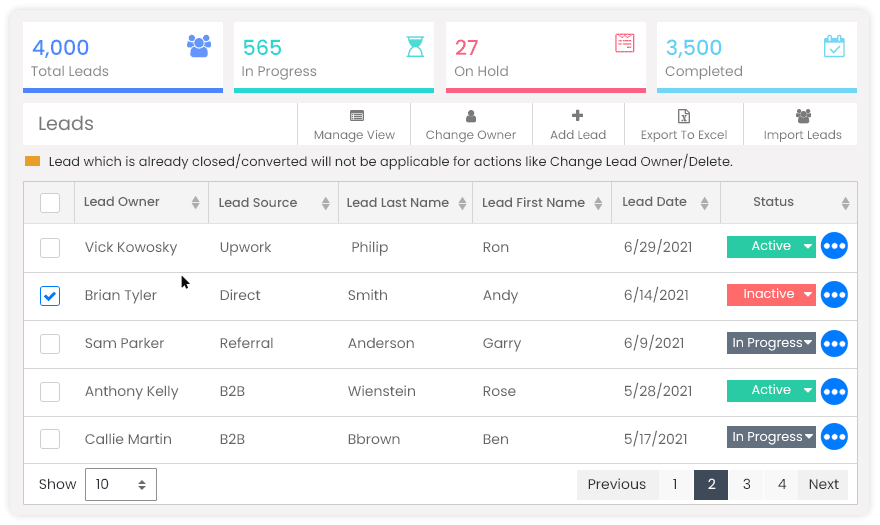
Manage Views
The lead management module displays the lead’s details in a list. Users can manage their views to set up custom views and arrange the columns according to their needs and requirements.
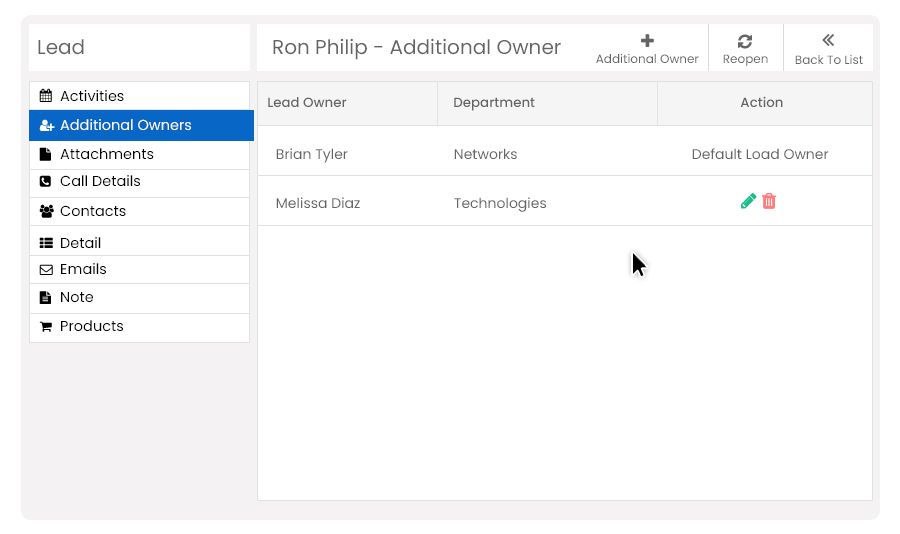
Effective Collaboration
Users can assign additional owners to a lead, making it easier to share leads with other users in the company. Assigning new leads in helpful when a user is on leave or has left the company. Individual users can be assigned rights to the lead, such as the ability to view, edit, and delete.
- Track Prospects, Leads, Opportunities, And Clients
- Convert Leads Into Projects
- Notes
- Track Sales
- Manage Contacts
- Real-Time Analytics
- Follow Ups/Reminders
- Create Additional Contacts
- Web And Mobile Applications
- Products
- Bulk Emails
- Associate Clients
- Import Leads In Bulk
- Client Communication
- Store And Share Documents
- Information Related To The Client
- Quotations
- Email Templates
- Maintain Contracts
- Supports Sales Team
- Create Additional Owners
- Custom Columns And Report

