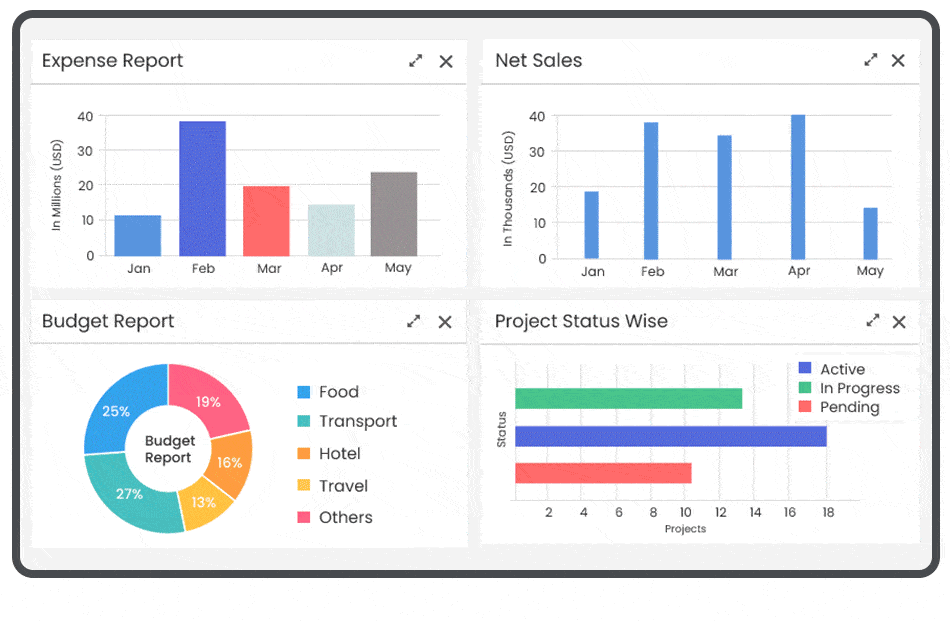
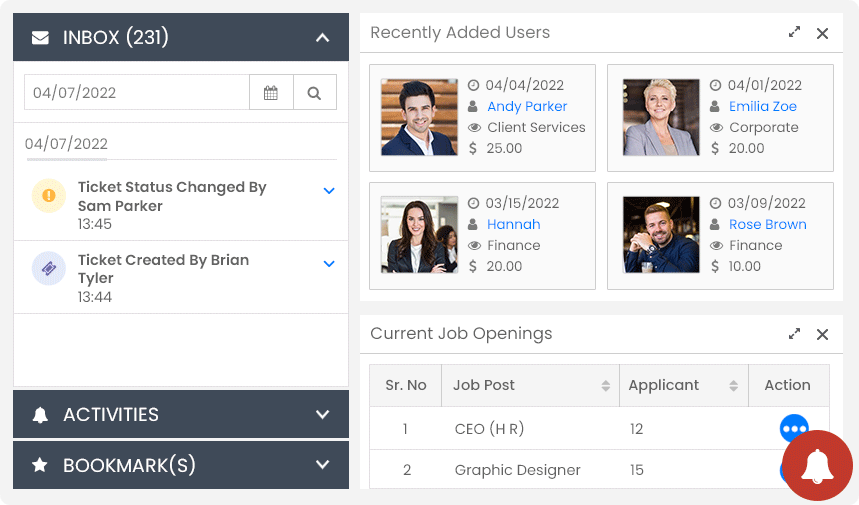
Instant Notifications
Talygen offers a state-of-the-art notification system. Users can stay up to date with instant and informative notifications about any holidays, leave applications of team members, or messages sent to them.Talygen allows users to search for notifications by date in the notifications inbox quickly.
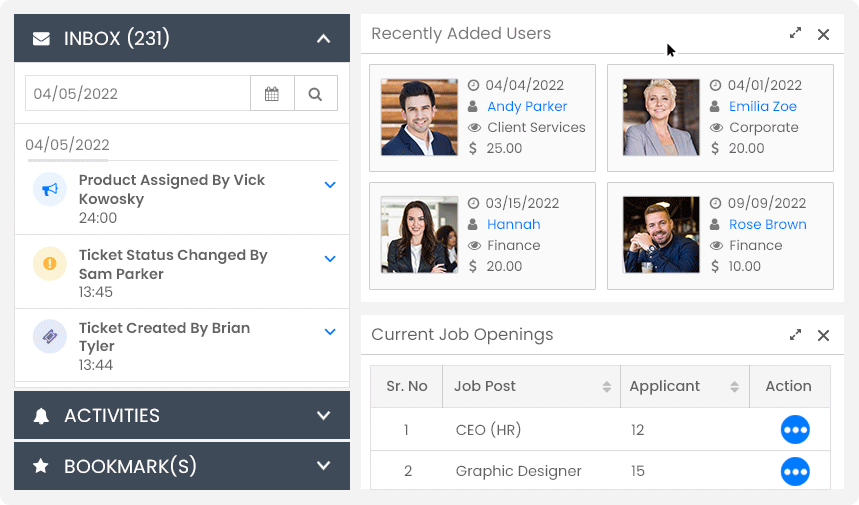
Quickly View Activities
Talygen's personalized dashboard allows users to keep track of all their activities. They can view details about all their activities related to projects, tasks, leave approvals, time approvals, and expense approvals.
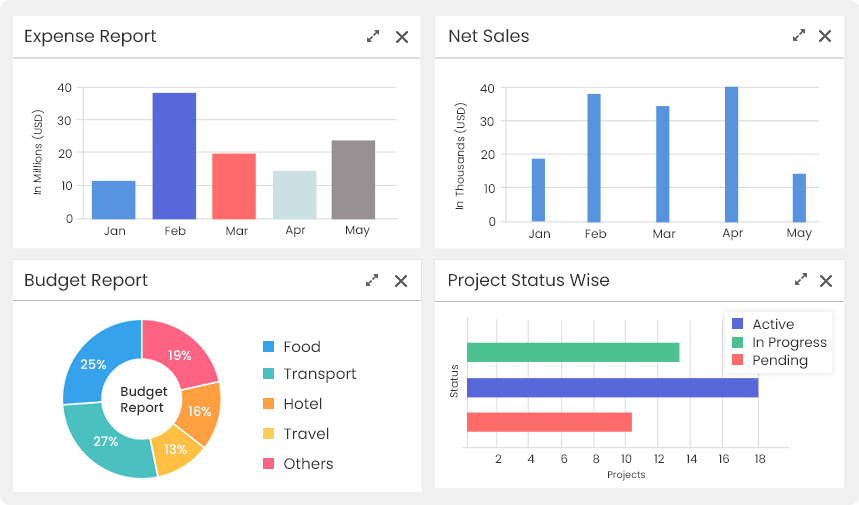
Pre-Defined Reports
Talygen provides multiple pre-defined reports on the advanced dashboard. The system enables users to customize and add reports such as Recently Added Users, Projects, Charts, Invoices, Expense Summaries, Current Job Openings, and Approvals. These reports can be pinned or unpinned with just one click.
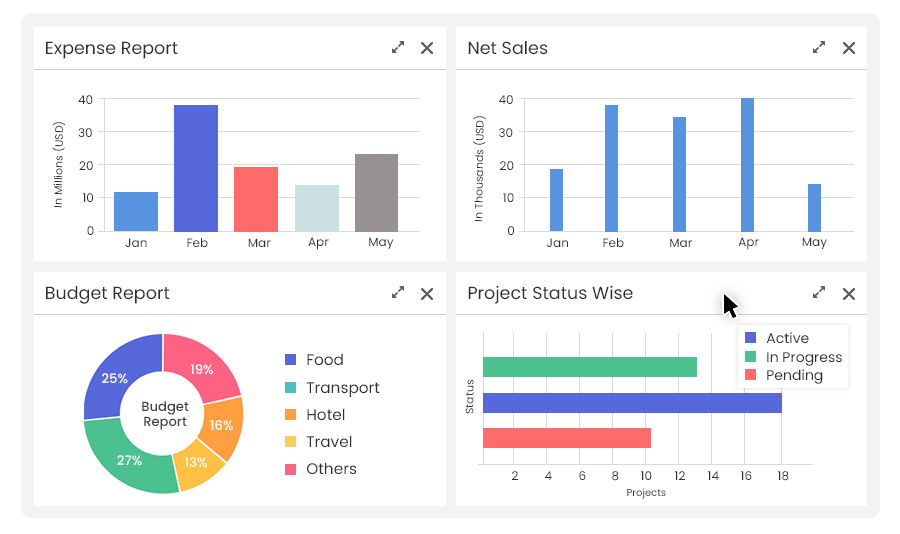
Zoom In And Zoom Out
Talygen’s state-of-the-art advanced dashboard provides Zoom in and Zoom out features for pinned reports. You can easily expand a report to view it in detail. After you are done viewing it, you can shrink it down to its normal size.
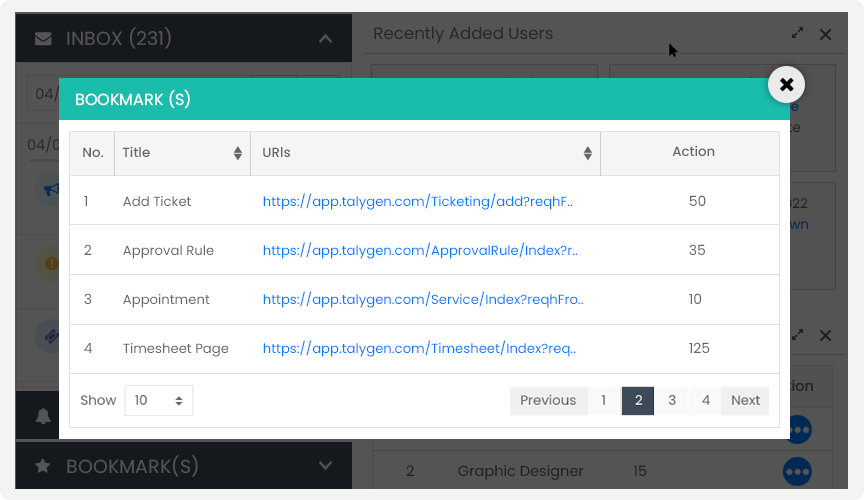
Create Custom Bookmarks
Talygen's advanced dashboard allows users to create custom bookmarks for their most-used modules. Custom bookmarks are displayed in the notification section, allowing one-click navigation to your favorite links inside your Talygen account.
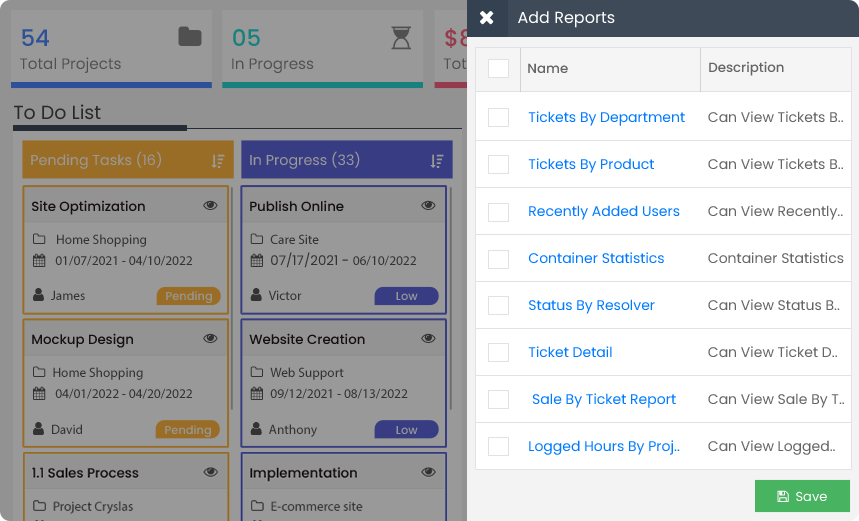
Digitized Summary
Talygen includes a module-specified dashboard that gives you a high-level overview of the module and a list of pending tasks and the ones in progress. Any recently modified changes or new information will be displayed in the dashboard.
- Zoom In And Zoom Out Reports
- Shortcut
- Tab Menu
- Customizable
- Advanced Dashboard
- Unread Notifications
- My Dashboard On-Off Feature
- At-A-Glance Insight In Real-Time
- Bookmark
- Saves Time
- Inbox Notification
- Graphical Reports
- View Assigned Projects
- Select Reports Modules Wise
- Two Personalized Dashboards
- Activities
- User Friendly
- Organized System
- Sort Messages Date
- View Pending Approvals

