Online Employee Expense Tracking Software
Convenient Expense Tracking for Business
- Track Expenses on the Go with the Mobile App
- Configure Approval Chains
- World-Class Security
- Efficiently Report Expenses with Bulk Upload
- Multi-Currency Functionality Simplifies Travel Expense Reporting
- Generate Insightful Expense Reports with Detailed Analytics
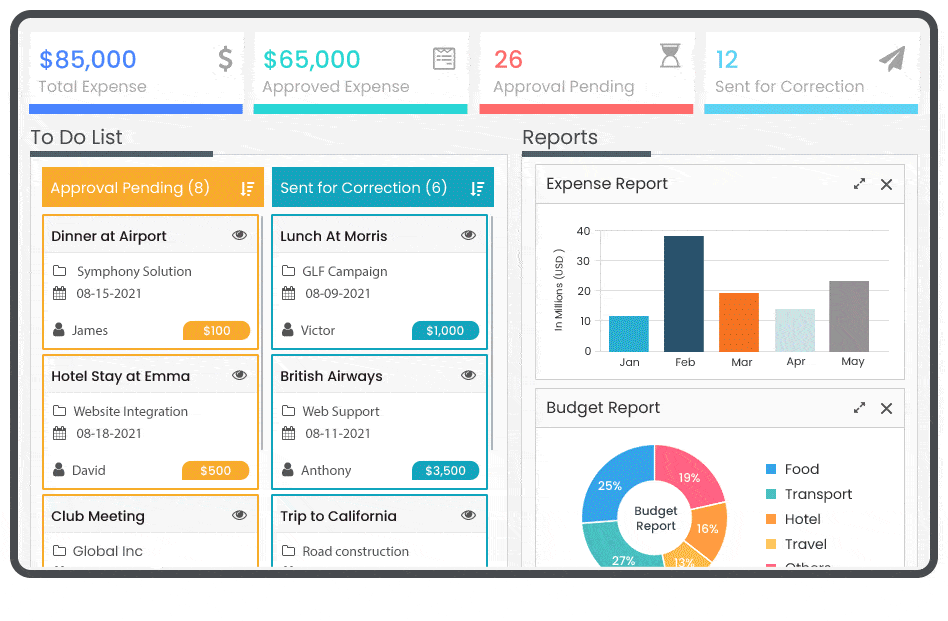
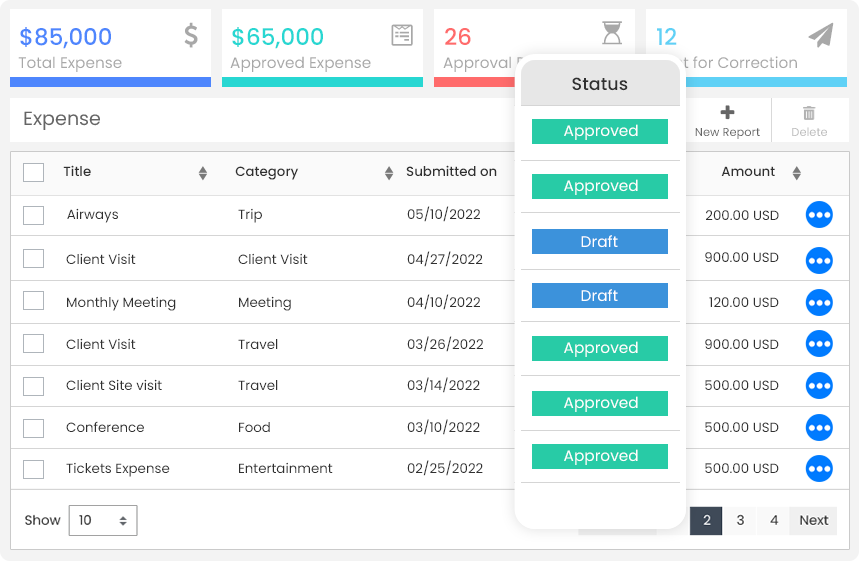
Enhance Expense Reporting
Talygen's online expense tracker helps users quickly enter their expenses for projects and trips. Users can send expenses for approval and get reimbursed by management. Also, users can upload receipts as attachments. Talygen’s business expense software is beneficial for large businesses to track expenses.
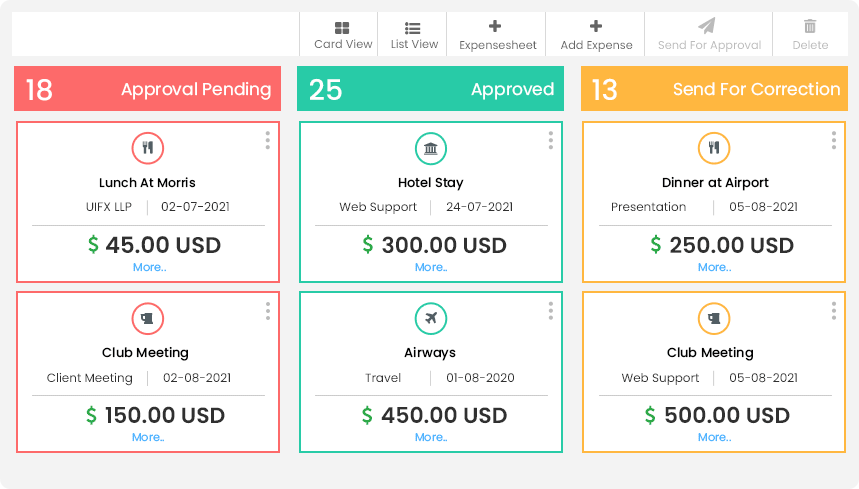
Quick Evaluation and Approval
Talygen's Expense Tracking software automates and streamlines the process of creating, approving, and managing expenses. Senior managers can appoint approvers and optimize the approval chains per company policies.
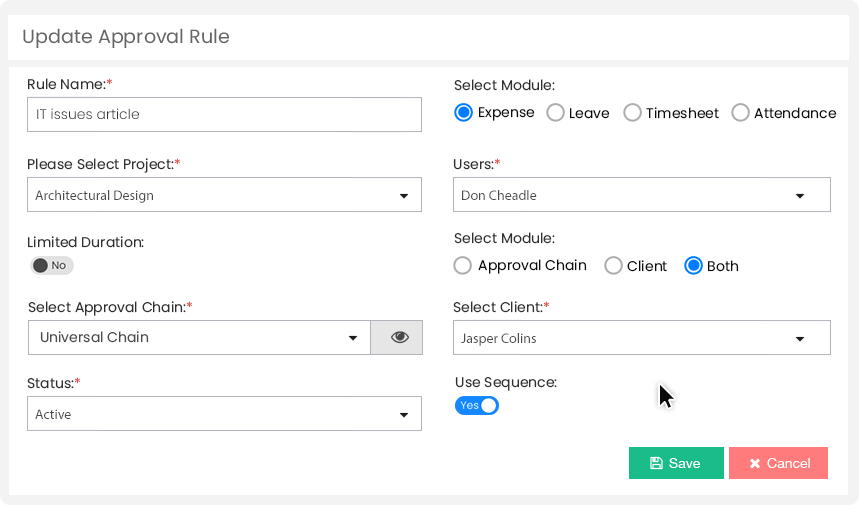
Multi-Level Approval Workflows
Customize your expense policy rules by creating workflows that best fit your company’s structure. Our employee expense tracking software alerts and flags users when expenses are overdue. Senior managers can define the time when expenses should be reviewed and approved. The manager is notified if the expense is not approved within the set period.
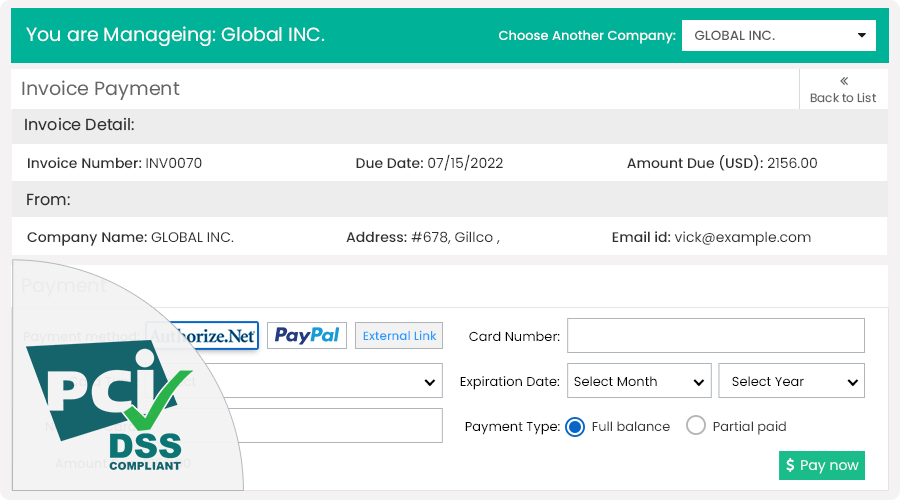
PCI Compliant Security
Protecting your data is our highest priority. We follow world-class security protocols and are compliant with GDPR and Privacy Shield requirements.
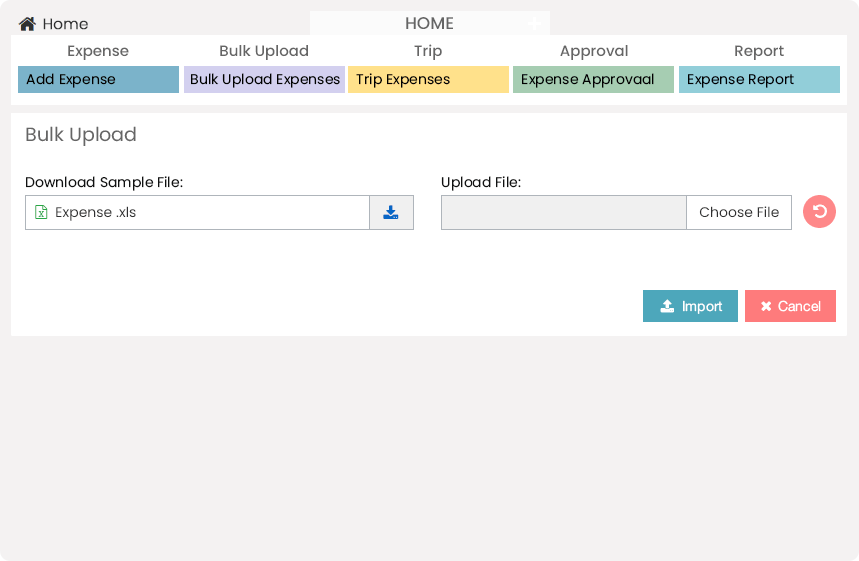
Upload Bulk Expenses
Talygen's Business Expense Tracker allows users to upload expenses in bulk. Users can create and import Excel files for multiple expenses. Users can later send these expenses for approval via the appropriate approval chain.
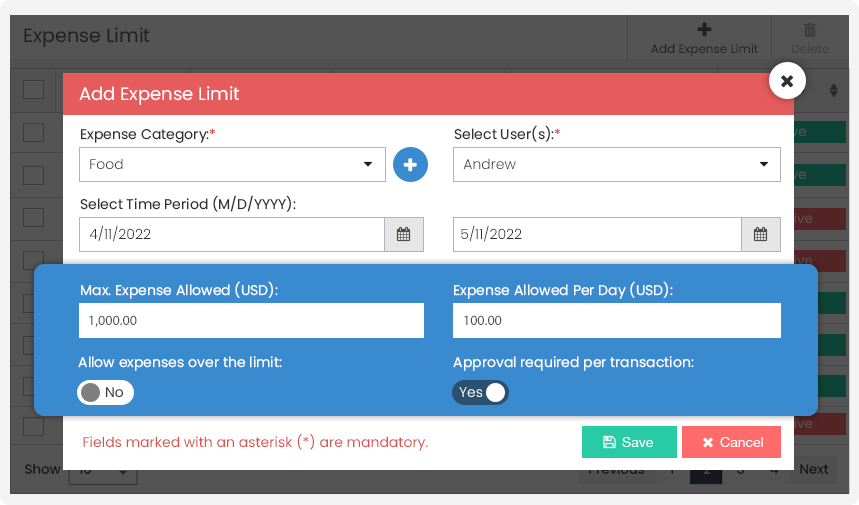
Set Expense Limits
Talygen's online expense tracker allows project managers to set project expense limits effortlessly. The manager is notified via email if an employee exceeds the set limit for an expense. Our business expense tracker makes a project manager's life easier.

Track Anywhere, Anytime
Talygen's online expense tracker is also available as a mobile app for iPhone and Android. The app enables business managers to track expenses on the go. Employees can also enter expense information on the app. Employees can simply take pictures of their receipts and upload them through the app.
Features of Employee Expense Tracking Module
- Desktop & Phone Application
- Attach Files
- Expense Reports
- Upload Bulk Expense
- Expense Reimbursement
- Define Approval Requirement
- In Real Time
- Overdue Expense Alert
- Future Expense Entries
- Enter The Expense Through Timesheet
- Expense Limit
- Expense Approvals
- Per Day Expense Limit

