Top Advantages of Talygen’s Customer Relationship Software
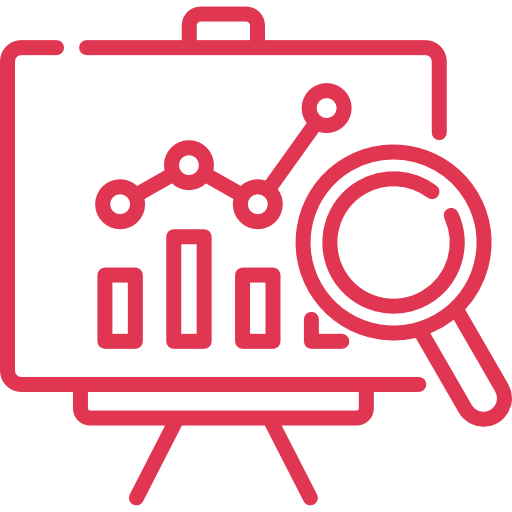 Track Sales
Track Sales
 Manage Contacts
Manage Contacts
 Real-Time Analytics
Real-Time Analytics
 Follow Ups/Reminders
Follow Ups/Reminders
 Bulk Emails
Bulk Emails
 Associate Clients
Associate Clients
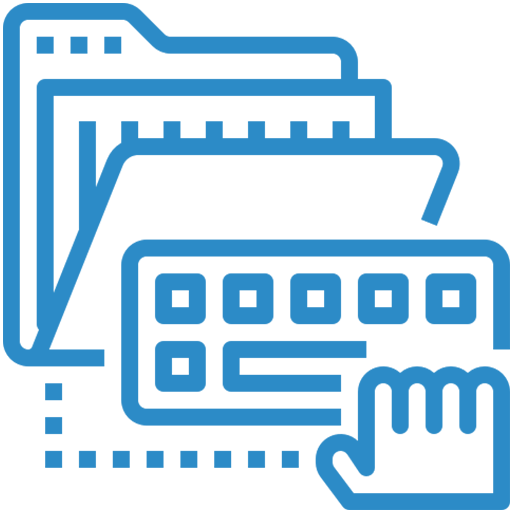 Import Leads In Bulk
Import Leads In Bulk
 Client Communication
Client Communication
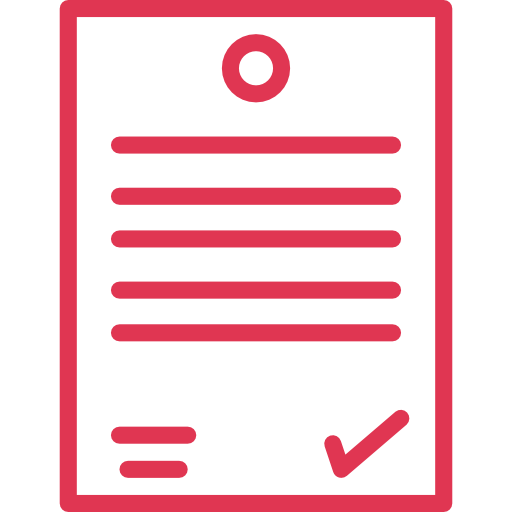 Quotations
Quotations
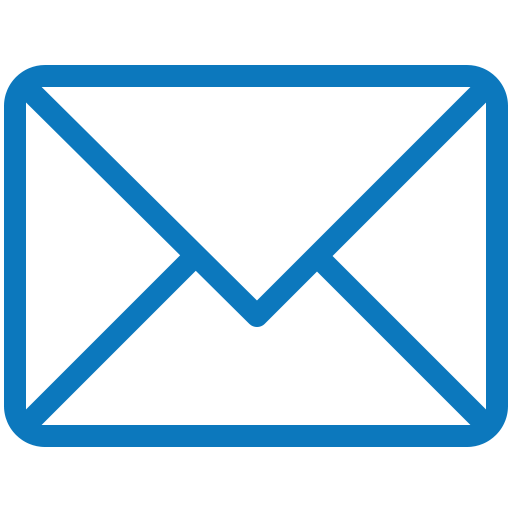 Email Templates
Email Templates
 Maintain Contracts
Maintain Contracts
 Supports Sales Team
Supports Sales Team
CRM Advanced Dashboard
High-End Dashboard Presentation
Talygen offers an advanced CRM dashboard that showcases and enables high-end views of accounts, leads, activities and, contacts. Users can effortlessly manage the dashboard by adding multiple widgets as per their business requirements.
Lead Management
Simple Process of Managing Your Leads
Once the leads are collected, it is essential to manage them and follow up until they qualify for prospective customers or a client in the TALYGEN system. Talygen offers efficient Customer Relationship Management Software that allows users to efficiently manage leads. Users can create, edit and manage leads followed by export and import of leads. With Timeline, users can view the log and activities done with respect to the lead with time. They can add notes and attachments related to leads and send them to the other users or clients via email.
Account Management
Full-Proof Access of Users
Every organization has an account that includes the company's address, number of employees, and other essential details. Talygen's intuitive CRM software helps users to associate this account with contacts (persons) within the company and other potentials (business opportunities) during pre-sales funnels. A timeline shows the activities done on accounts. The listing screen shows the details of different added products. Users can also add notes, attachments and share them with others as per the requirements.
Deal/Contracts
Managing Your Sales Cycle
Deals are the most critical records to generate revenues for the organization. Talygen's Customer Management System allows deals to undergo a complete sales cycle that commences with identifying prime prospects and end up with turning them into deals. It has a sales cycle that includes sending sales quotations and business negotiations.
Campaign Management
Tracking of Campaigns
Talygen's customer relationship management software has a Campaign Management that enables users to plan and keep track of the campaigns, including campaign planning, preparing the mailing list, etc. Campaign Management helps in planning, execution, and campaign monitoring in an organized way.
Email Notifications
Efficient Reach Out to the Leads
Talygen's client relationship management system offers Email Notifications, which are email alerts that are sent to leads/contacts and users in the organization. When users associate an email notification to a workflow, the selected email is automatically sent to the chosen recipients.



