Screenshot Tracking Automated with Talygen
Stealth Mode Activity Logger Configure Screenshot Intervals Multi-Screen Capturing Activity Tracking Desktop App Auto Sync Screenshot Limit Screens Capturing
Get StartedOptimize Productivity with Talygen’s Automatic Screenshot Tracker
Employee monitoring is now an essential part of various industries and work cultures across the globe. Organizations are making use of intuitive screenshot trackers, not only to keep an eye on the progress of their projects but to nurture their employees for enhanced performance as well.
Talygen, a world leader in business automation, offers a state-of-the-art and easy-to-use Automatic Screenshot Tracker, packed with some of the most advanced features and functionalities available across the globe.
Talygen’s Automatic Screenshot Tracker allows organizations to monitor the work and capture activity of multiple employees effortlessly, via a single interface. Also, the tracker allows users to view their daily work logs and all the tracked activities via a user-friendly web application. As per the requirements, admins and managers can make use of the automatically captured screenshots for evaluating performance and progress for individual employees. Another intuitive functionality of Talygen’s Automatic Screenshot Tracker empowers managers and admins to capture screenshots in Stealth Mode, which means that the employee won’t be notified about the screenshot being taken. Also, admins and managers can either configure time intervals for capturing screenshots automatically or can also set it to random for capturing unexpected screenshots from their employee’s on-going work. With additional functionalities like Screenshot Auto Syncing, Project Wise Auto Screen Shots Capturing, Multi-Screen Screenshot Capturing, User-friendly Desktop & Web Application, Screen Resolution Configuring, and Word Diary Auditing, Talygen makes employee monitoring easy for both onsite, as well as for offsite employees.



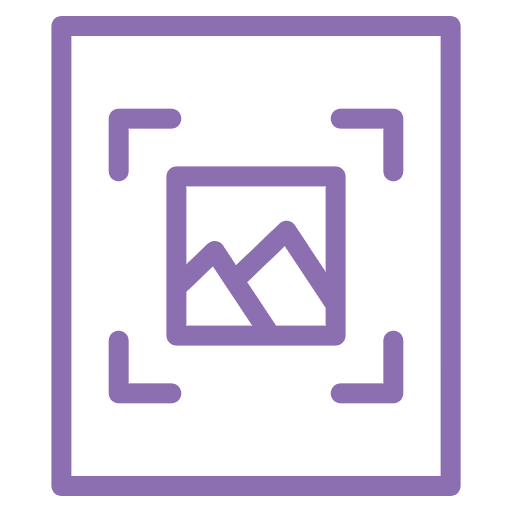 Limit Screens Captured In An Hour
Limit Screens Captured In An Hour 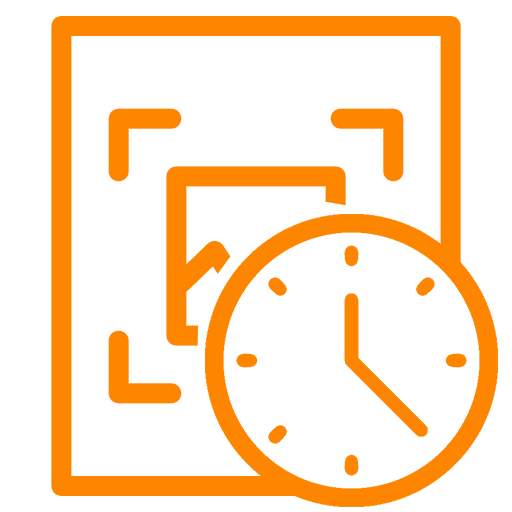 Configure Screenshot Intervals
Configure Screenshot Intervals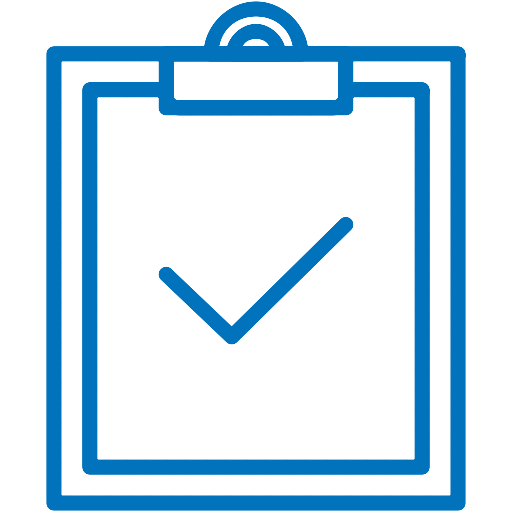 Work Log
Work Log Activity Logger
Activity Logger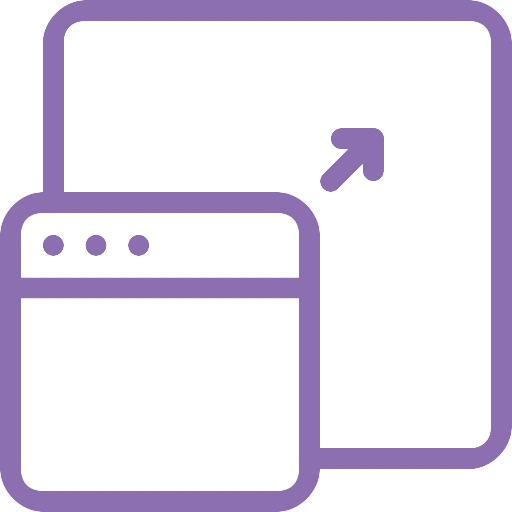 Set Screen Resolution
Set Screen Resolution Capture Work Efficiency
Capture Work Efficiency Capture Project And User Wise
Capture Project And User Wise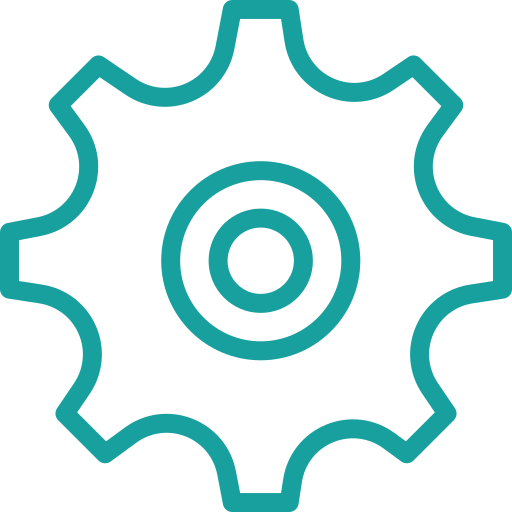 Configure Count Down For Capturing
Configure Count Down For Capturing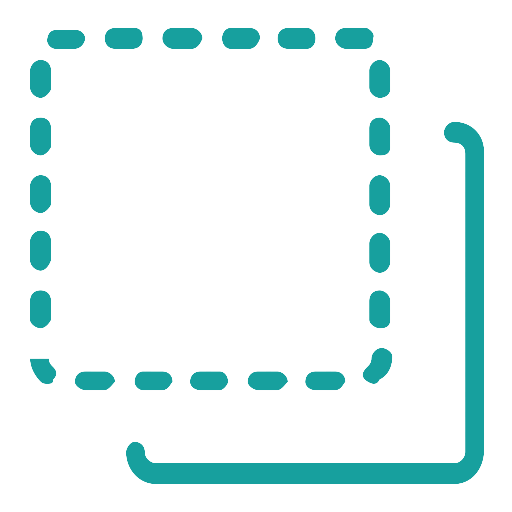 Stealth Mode Screenshots
Stealth Mode Screenshots  Automatic Synchronization
Automatic Synchronization Configure Time Track Description Popup Timing
Configure Time Track Description Popup Timing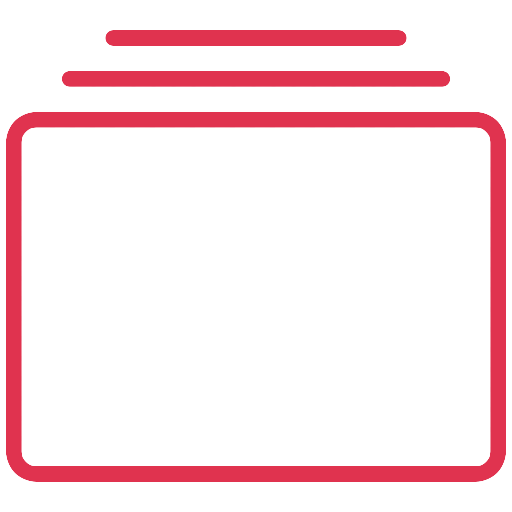 Set Random Screenshot Interval Selective Use
Set Random Screenshot Interval Selective Use