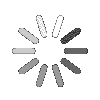Multi-Screen Functionality
Talygen’s Windows Desktop Application is for users who need to track time on multiple-screen systems. It captures screenshots from the user-selected screen. It is fast, user-friendly and it works on Windows, Mac, and Linux systems.
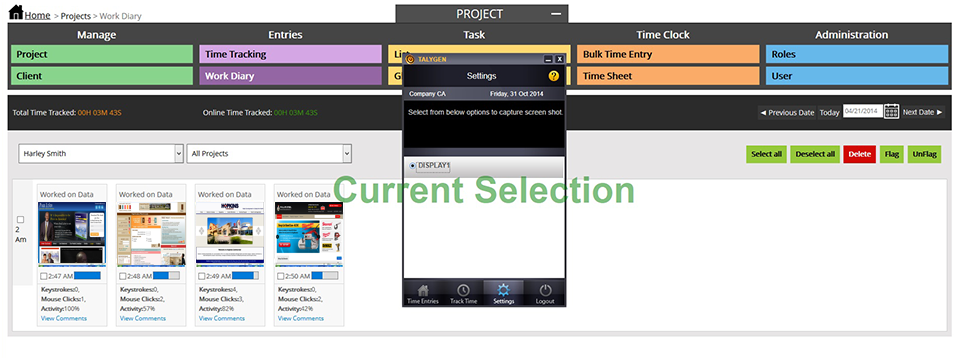
Key Features
Precise Screen Control
It works on Windows, Mac, or Linux multiple screen systems. Users select a screen before turning on the tracker.
Activity Log
Talygen desktop application tracks activity log through keystrokes along and screenshots. It allows for better supervision and monitoring and consequently more productivity.
Cloud storage
All screenshots are stored in cloud, thereby remaining accessible irrespective of a user’s geographical location.
Benefits
- Quick and easy to use
- Helps in supervision and monitoring
- Tracks employee performance
- Allows users tide over any payment and billing related issues with clients