Multifunctional Web-Based Time Tracker Software
Real-time tracking Easy to manage Access 24/7/365 Budget tracking Project time tracking Enhances timesheet accuracy Simplifies billing and reporting
Get StartedTop Features Of Talygen's Best Web Based Time Tracking Software
 12/24-hour Format Time capturing
12/24-hour Format Time capturing
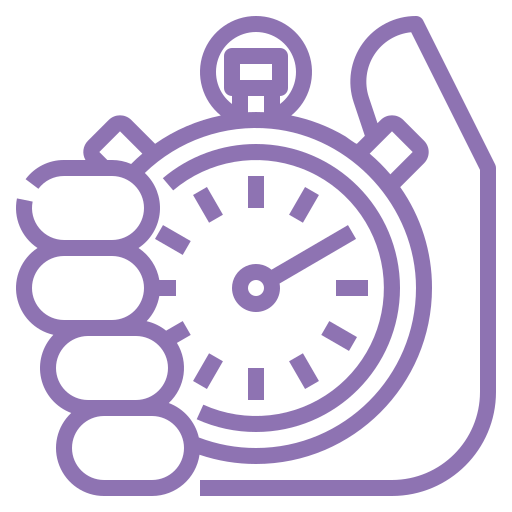 Manually Log Time
Manually Log Time
 Comparing Planned Costs and Actual Cost
Comparing Planned Costs and Actual Cost
 Activity Logs
Activity Logs
 Time Spent on a Project
Time Spent on a Project
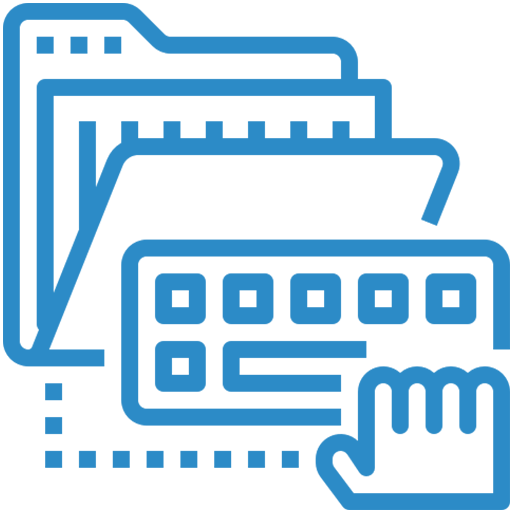 Bulk Time Entry
Bulk Time Entry
 Detailed Reports
Detailed Reports
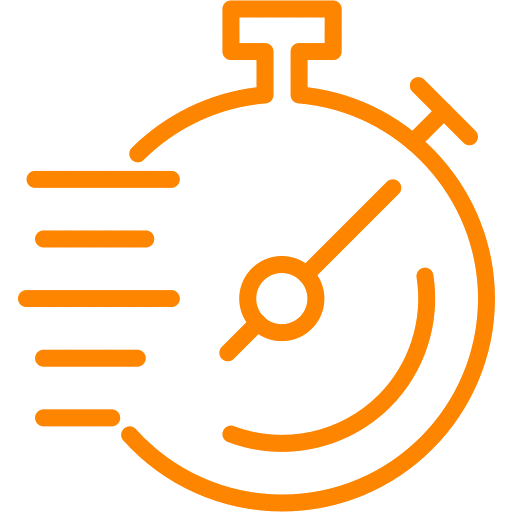 Offline Time Tracking
Offline Time Tracking
 Report Project Progress
Report Project Progress
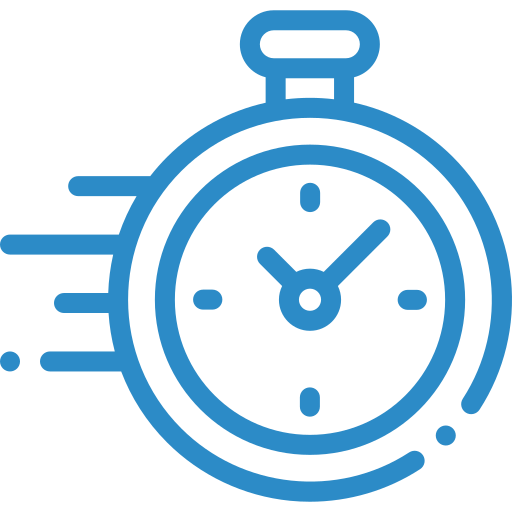 Time Tracking on the Go
Time Tracking on the Go
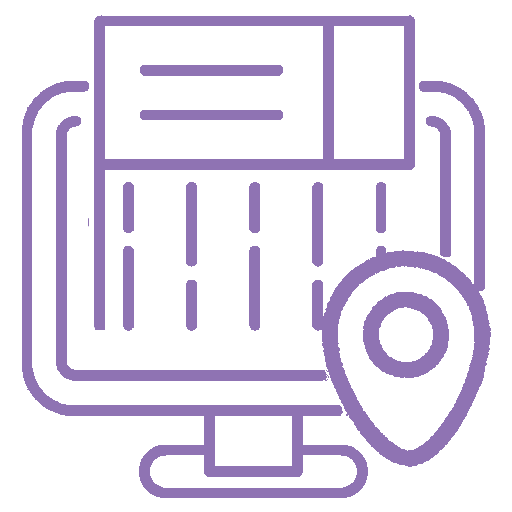 Flag Track Entry
Flag Track Entry
 Generate Invoices based on Time Logs
Generate Invoices based on Time Logs
Flag and Track Entries
Highlight Incorrect Time Entries
Talygen is equipped with comprehensive web-based time tracking software. Clients and managers tracking employees' productivity with the Talygen time tracker can quickly flag suspected or uncertain time entries. With this knowledge, managers can flag entries of the employees in question and give them comments about what they need to review or modify.
Enter Time Entries in Bulk
Save Time by Entering Multiple Entries in Bulk
Did you forget to record a time entry? No need to worry! With Talygen, managers can enter employees' time entries in bulk, saving time and effort. You can streamline the time-consuming process of entering time entries into the system. However, to enter the time entries in bulk, you must have an account with Company Admin privileges. Lastly, a user with Project Managers' rights can also enter time entries in bulk.
Track Time with Flexibility
Track Time Anytime Anywhere via Smartphone App
Talygen offers users a smartphone app to track time anywhere, anytime. You can download and use our app on Android, iOS, and Windows; you only need a working internet connection. Now, the manager can track their employees' time with the flexibility and ease of a smartphone app.
Track Time Manually
A User-friendly Time Tracker
Talygen's easy-to-use project time tracking software provides users with various options for time entry. Manual time tracking enables users to enter time after working on a project. To do this, they must enter the time when they had started working on a project and wait for approval from the project manager.
Pause/Resume Tracker
Pause the Timer during Breaks
Talygen's web-based time tracker has a unique feature that enables users to pause and resume the time tracker whenever needed. A user can pause the timer if something of higher priority takes the place of the current task and restart it when they get back to the job. This feature can help the project manager track only employees' working hours of employees not when they are busy with something else and away from work.
Track Time When Offline
Track Time Even When You Don't Have an Internet Connection
Is your internet connection not working due to technical difficulties? Don't worry! With Talygen's time tracking, users get the benefit of employing offline time tracking tools that capture screenshots even in offline mode. Once the user gets online, Talygen synchronizes and uploads every offline entry that has entered into its system and updates them on the cloud. This smart feature is also available on Talygen's desktop app.
Time Tracking in Different Time Zones
Track Time Anywhere in The World
Talygen's time tracker allows users to track time, regardless of the time zone they are currently working in. When logging in, the user will get a notification requesting them to confirm if they want to track time in the default or current time zone. The default time zone will be set during the time of account registration. Users can easily update the app to reflect their current time zone if they leave their default time zone.



