Feature-Rich Project Time Tracking Tool with Video Recording
Allows The User To Track Projects And Subprojects Flawlessly Quickly Creates Custom Reports And Invoices Accurate Online Time Tracking System Seamless Project Management Step-By-Step Project Analysis Online Timesheet Reporting and analytics
Get StartedKey Features of the Project Time Tracking Tool
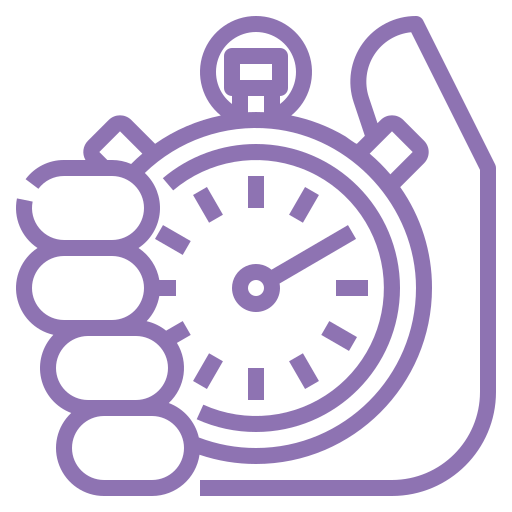 Manual Time Tracking
Manual Time Tracking
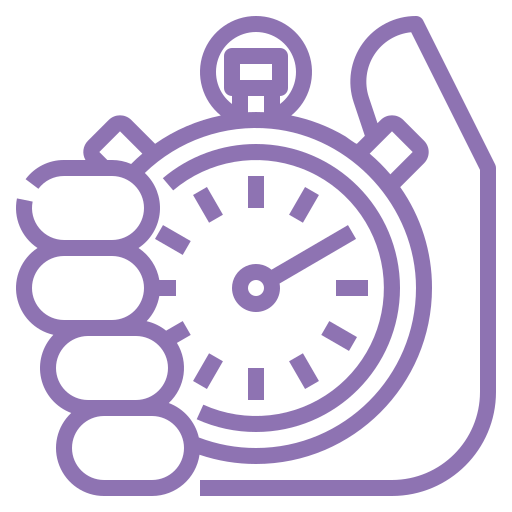 Manually Log Time
Manually Log Time
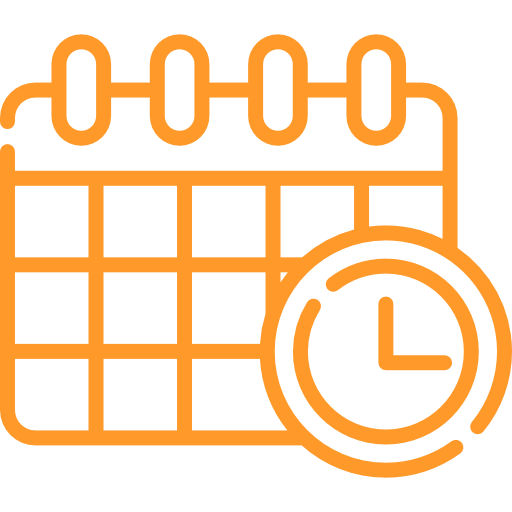 Calendar View of Tracked Time
Calendar View of Tracked Time
 Activity Logs
Activity Logs
 Intuitive Timesheets
Intuitive Timesheets
 Pause/Resume Feature
Pause/Resume Feature
 Detailed Reports
Detailed Reports
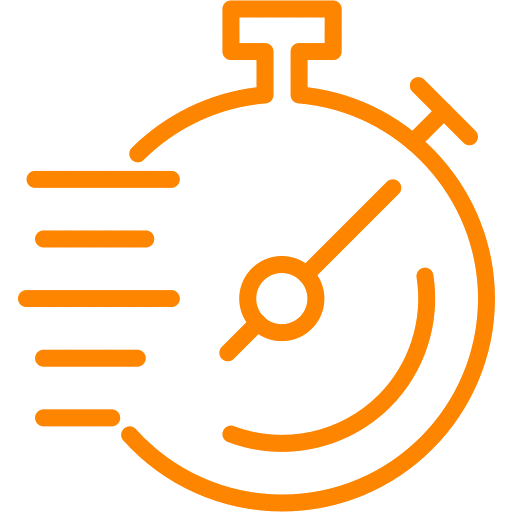 Offline Time Tracking
Offline Time Tracking
 Report Project Progress
Report Project Progress
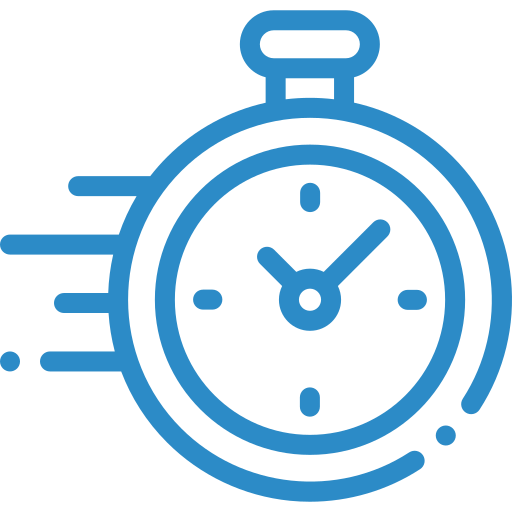 Time Tracking on the Go
Time Tracking on the Go
 Time Spent on a Project
Time Spent on a Project
 Screenshots (via the Desktop App)
Screenshots (via the Desktop App)
Flag And Track Time Entries With Ease
Identify Suspicious or Wrong Time Entries
Talgyen's project time tracking tool provides comprehensive information about time entries. Clients and managers can access complete activity statistics and flag wrong or suspicious time entries. Talygen also allows managers to write comments and monitor the status of flagged entries.
Edit Time Entries In Bulk
Quick and Easy Time Entries in Bulk
Timesheet management is no longer time-consuming and energy-draining! Speed up your work with Talygen's online tool for time tracking with video recording. It allows users to enter multiple time entries at once. The immediate manager can move entries to the right project.
Hassle-Free And Flexible Time Tracking
Track Work Hours From the Comfort of Your Home
Talygen's project time tracking mobile application helps you track work hours from the comfort of your home. Now you can access precise information about time spent on different projects hassle-free on any device or location. The app is available on iOS and Android.
Manual Time Tracking
Convenient and Flexible Time Tracking
Enjoy convenient and smarter time tracking with video recording with Talygen's multiple time entry options. The user-friendly integration of the project time management app allows users to enter time spent on work assignments manually and conveniently. No matter if someone forgets to track time, you can still ensure the entire time work is tracked.
Pause And Resume Time Tracker Anytime
Accurate time-tracking with a one-click start and stop option
Track time more efficiently with Talygen software's pause and resume feature. The online time tracker allows users to pause the timer during breaks and restart it when continuing their work from where they stopped. It ensures accurate time tracking by differentiating working and non-working hours.
Offline Time Tracking
Track Employees' Productivity Even During Network Downtime
Talygen's rich offline timekeeping functionality allows you to track, analyze, and manage time even in case of network downtime. The software captures screenshots even in offline mode, and as soon as it gets connected to the internet, it uploads entire offline data to the cloud. So, there is no need to wait for a stable internet connection to track employees' productive and idle time.
Global Time Tracking
Track Time Anytime, from Anywhere Around the World
Say goodbye to your time tracking worries! Get the most out of working hours with Talygen's time tracking software to fulfill your needs. During the registration, users are required to change the default time zone to the current time zone. No matter the location of the users, the software tracks all activities.



