How Talygen Online Employee Management Software is helpful for different Industries?
Talygen Online employee management is one of the most efficient tools designed for companies of all sizes and industries. The software can also be used in both on-premises and cloud work-culture. Online employee management software has many useful features that companies can use and better manage the employees. Some of its fetaure-rich functions, includes task tracker, screenshot tracker, project management system, leave requests, and many more. Talygen is an industry-wide employee management software that can prove a beneficial boon for several businesses, including;

Retail
Retail stores can use Talygen’s online employee management software to schedule workers for shifts and see when they clock in and clock out. The shifts are recorded in timesheets. Workers can also request time off through the software.

Healthcare and Hospitals
Healthcare companies and hospitals can also use Talygen’s employee management software. The time tracker and the screenshot tracker can be used to track productivity throughout the day. The cloud-based document storage can be used to store sensitive patient information.

Marketing
Marketing agencies and departments can use Talygen’s online employee management software to assign tasks and responsibilities to team members throughout the course of a project. Clients can also provide feedback and view project progress through the client portal. Marketing companies can also use the task tracker and the screenshot tracker to track employee productivity. Important files and documents can be stored, uploaded, and downloaded in the cloud-based document storage system.
If you are also burned-out of low employee performance and workflow productivity, implementing Talygen’s best employee management software would be a best pick. It is an all-in-one software that helps you utilize the best value of your employees, so that they will better contribute into your business objective.
To explore more deeply about employee management software features, sign up at Talygen and schedule an online live demo at
Schedule a Live DemoKey Highlights of Online Employee Management Software
 Centralized Dashbaord
Centralized Dashbaord
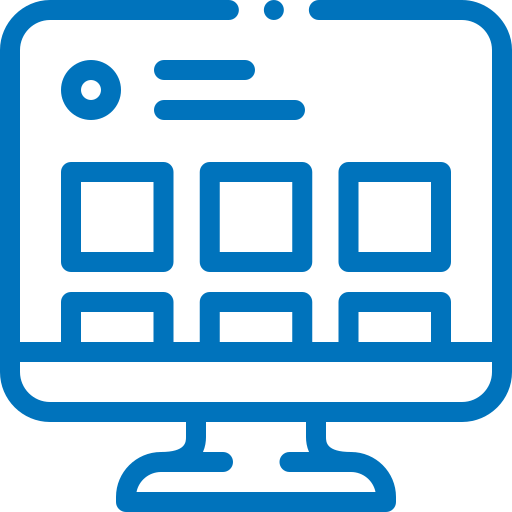 User-Friendly Interface
User-Friendly Interface
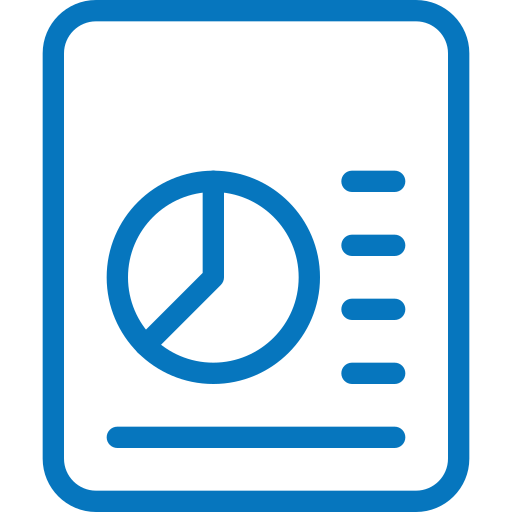 Powerful Reports Generation
Powerful Reports Generation
 Effortless Performance Evaluation
Effortless Performance Evaluation
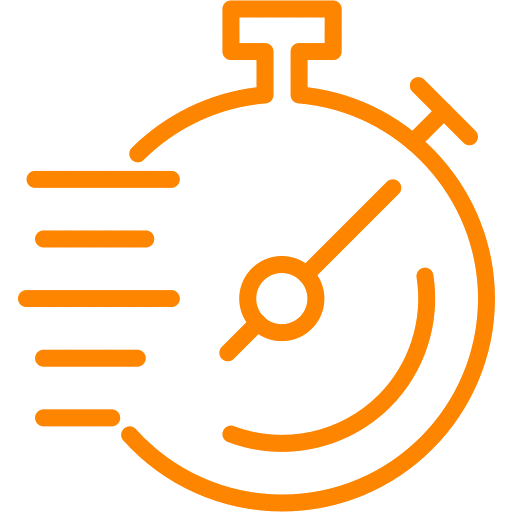 Tracking On The Go
Tracking On The Go
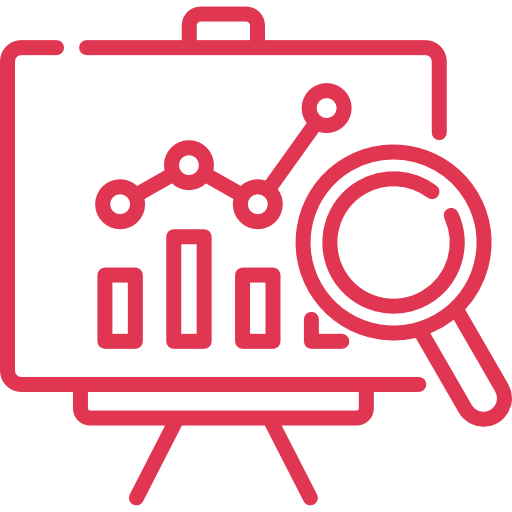 State-of-the-Art Monitoring
State-of-the-Art Monitoring
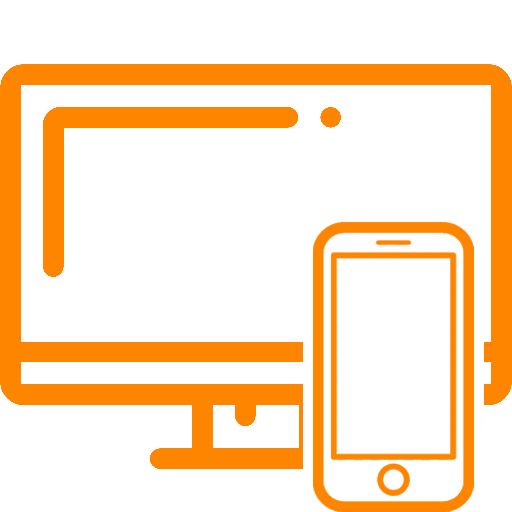 Cross-Platform Deployment
Cross-Platform Deployment
 Cloud Document Management
Cloud Document Management
 Monitor App & Website Usage
Monitor App & Website Usage
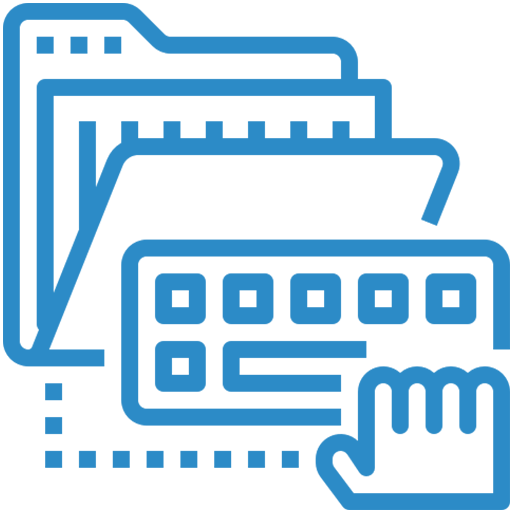 Record Unlimited Time Enteries
Record Unlimited Time Enteries
 Automated Timesheets
Automated Timesheets
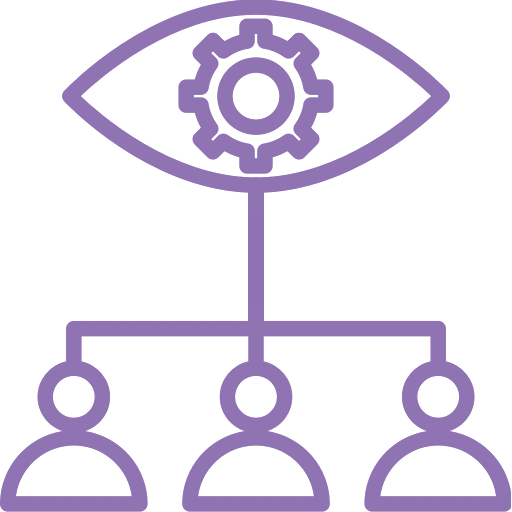 Stealth Mode Monitoring
Stealth Mode Monitoring
Time Tracker
Talygen time tracker is used to measure how long it takes for employees to complete tasks. Users can paused or resumed time tracker at any time. And collect tasks into timesheets, which can be approved or denied by managers. With the help of the screenshot tracker, user can get a visbility of employees device to track what they are doing duirng working hours. Furthermore, Managers can keep a track by monitroing the visited websites or applications, idle time, mouse clicks, and keystrokes. By utilizing these feature-rich functions, managers can easily track employee time.
Streamline Workflow Management
Utilization of an employee management software can also help you to keep your projects on-time. It allow managers to strategically assign tasks to potential users and ensure operationl effcieincy to meet deadlines on/beyond time. Users can also simply upload and share files to the system or with other person. Talygen also includes a client portal where clients can view documents and files, view project progress, and more at a glance. In turn, businesses can record operational efficiency and accleration in productivity.
Cloud-Based Document Storage
Talygen includes a cloud-based document storage system that allows them securely and simply maintain data wihtout wasting time on spreadsheets. Users can upload, view, and download important documents and files here with few clicks only. The software allows to create unlimited folders where users can simply manage multiple projects. It also fetaure authorization access where managers can give access of sensitive folders to particular people only. The document storage system is also integrated with third-party file systems such as Google Drive and DropBox.
Unified Communications
Talygen also provides several unified communication options. Team members and clients can communicate with each other via phone calls, video chats, instant messaging, and email. Users can easily transition from a phone call to a video conference. During a call, users can send notes and documents to each other via the instant messaging system. The instant messaging system also allows users to create group chats for different projects.
Easy Reporting
Users can create custom reports on various metrics within Talygen. These reports can be on customer information, project progress, time spent on a project or task, and expenses. These reports can then be viewed on the central dashboards. The reports can be represented as bar charts or pie charts. Both team members and clients can view reports. Users can export report information as a PDF, Word document, PowerPoint, or Excel spreadsheet.



