Track Employees' Time With Live Webcam Screenshots
Get a clear picture of the time spent by your remote office team on every task and project with Talygen's effective time tracker with webcam screenshots. It is a time tracking management software that provides real-time reports, customize project settings, track time with screenshot, and manages employee timesheets.
Automated time tracking with screenshots is an essential tool to run a business successfully, whether you are shifting permanently or if you are transitioning to remote work temporarily in an effort to limit exposure to any epidemic spread. Talygen offers a full-featured automated remote employee time tracking solution and an automated screenshot tool that comes with screenshot time tracker for work hours along with other powerful set of features that will empower you to revolutionize your task management and help you save huge amount of time and resources.
Features Of Time Tracking With Webcam Screenshots
- Limit Screens Captured In An Hour
- Configure Screenshot Intervals
- Work Log
- Activity Logger
- Set Screen Resolution
- Capture Work Efficiency
- Capture Project And User Wise
- Configure Count Down For Capturing
- Multi-Screen
- Activity Tracking
- Audit Daily Work Dairy
- Stealth Mode Screenshots
- Automatic Synchronization
- Time Track Description Popup
- Configure Time Track Description Popup Timing
- Set Random Screenshot Interval
- Selective Use
- Desktop Applications
- Evaluate On-Going Work
- Better Insight And Control
- Discard Irrelevant Screenshots
Keep Your Employees
on Track
When working from home or any other remote place, a person is bound to get distracted and can fall behind in meeting deadlines. With Talygen's automated remote employee work time tracking software, you can get precise insights about the project, task and even the applications that an employee is using at any point of time. The desktop task time tracker for work hours monitors and provides precise information of when a particular employee has clocked in or out, tracks mouse clicks, keystrokes, when they take breaks, and even when they switch between applications in just one action seamlessly.
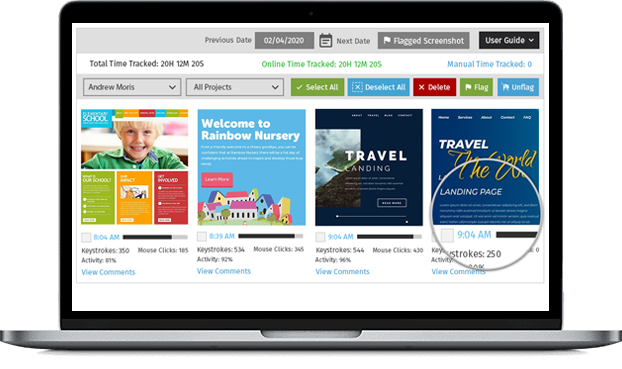
Smart Project Tracking
Talygen offers a cloud-based project management (PM) solution that provides automatic screen capture software alongside capabilities such as task management and resource management. The desktop time tracker is designed for teams that can be deployed in the cloud or installed on Mac, Windows, or Linux OS. It works as a perfect iPhone tracker that allows your team to log hours while on the go. With an automated time tracking tool like Talygen, you can easily make necessary adjustments by scheduling projects on priority and relocating billable or non-billable hours according to the calendar, milestones, crucial timesheet details, and team allocation features. The timesheet task time tracker also helps your remote team to estimate the number of hours assigned for each project and to know where that project is in the pipeline. This transparency fosters the feeling of accountability in your workforce and task management with the accurate automatic screen capture software.
Improved Operational Profitability
Automatic time tracking with screenshots and employee time tracking software from Talygen provides you a full detailed report about the usage of time, where it got slowed down or being wasted and helps you address personal and operational inefficiencies contributing towards these issues. The automated screenshot tool tracking solution allows you to capture everything, which can be highly helpful in bringing productive focus. By checking the billable to non-billable ratio, you can get insights into where project budgets are spent so that employees can put all their energy into productive work.

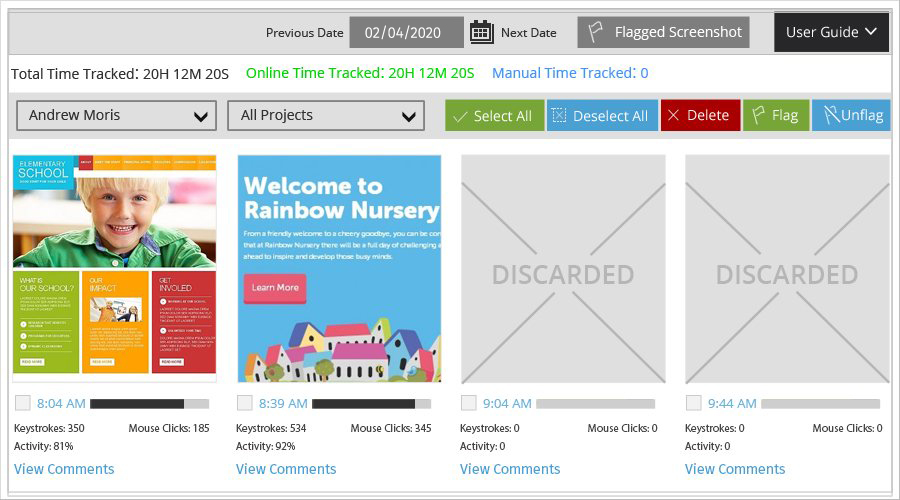
Scheduling For Remote Employees Made Easy
If your remote team works on different schedules or they are spread across multiple time zones, you need an employee time tracking software with screenshots that provides you complete information on billable hours and how efficient your business is running overall currently. The desktop time tracker for tracking work hours enables you to take constructive and corrective steps to boost productivity. The remote employee work tracker and time tracking with screenshots solution, with the ability to capture screenshot will help accomplish more than just tracking hours, but where your employees are spending their working hours.
You can track time with screenshot and set up automatic task time tracker screenshots as they remove the guesswork and provide real-time, accurate reporting. Most importantly, automatic time tracking with screenshots for remote employee makes managing your team easier and aids with the information required to schedule tasks appropriately.
Talygen's Time Tracker for work hours acts as both time tracking management software and employee work tracker and monitoring Software allow everyone to perform their daily operations with maximum flexibility and effectively monitor their achievements no matter where they are in the moment.



