Talygen Time Tracking Software with Screenshots Drive Next Level Performance
In today’s digitized world, companies are transforming employees’ commitment to productivity using time tracking software with screenshots. Talygen is enriched with features enabling all sizes and types of industries to track remote and office employees’ work hours and activities effortlessly. Our software is committed to accelerating your business operations by enhancing the team’s productivity and efficiency.
The web-based application for Talygen’s time-tracking software with screenshots provides a clear picture of the team’s time spent on each task and project. The desktop application facilitates quick tracking, reviewing, and timesheet generation, reducing hassles and costs and boosting accuracy.
The screenshot monitoring software runs in the background when the system is powered on. The easy-to-use time tracking with screenshot tool allows employees to start and stop the timer independently. The automatically stored screenshots of employees’ screens are auto-synchronized to the work diary and stored securely on the cloud for instant and anytime access from anywhere.
The screenshots taken by our tool act as an indicator of your team’s productivity and help managers gain insights about any suspicious activity performed at remote locations. The best online time tracking with screenshots at the lowest cost is all that every business demands and wants to invest in. With that in mind, Talygen provides tailor-made screenshot tracking software that allows businesses to customize the tool according to their business's nature, size, and need.
Key Highlights of Talygen’s Time Tracker with Screenshot
 Multiple Tab Screen Recording
Multiple Tab Screen Recording
 Ease to Specify Time Intervals to Capture Screenshots
Ease to Specify Time Intervals to Capture Screenshots
 Hassle-Free Preview and Discard Irrelevant Screenshots
Hassle-Free Preview and Discard Irrelevant Screenshots
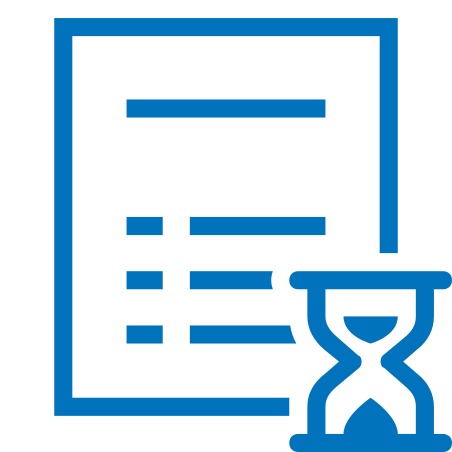 Enable/Disable Settings to Blur Screenshots
Enable/Disable Settings to Blur Screenshots
 Multi-Screen Screenshot Functionality
Multi-Screen Screenshot Functionality
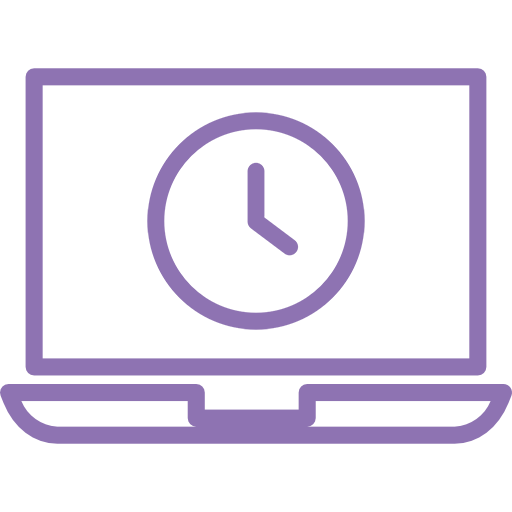 Offline Time Tracking with Screenshot
Offline Time Tracking with Screenshot
 Cross-Platform Software Support
Cross-Platform Software Support
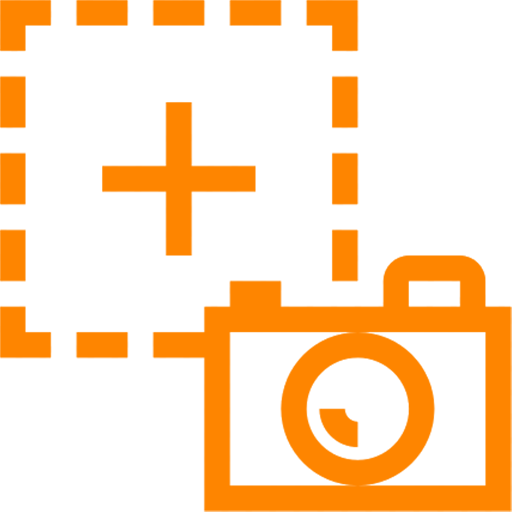 Webcam Screenshot Capturing Feature
Webcam Screenshot Capturing Feature
 Real-Time Insights Streamline Workforce Efficiency
Real-Time Insights Streamline Workforce Efficiency
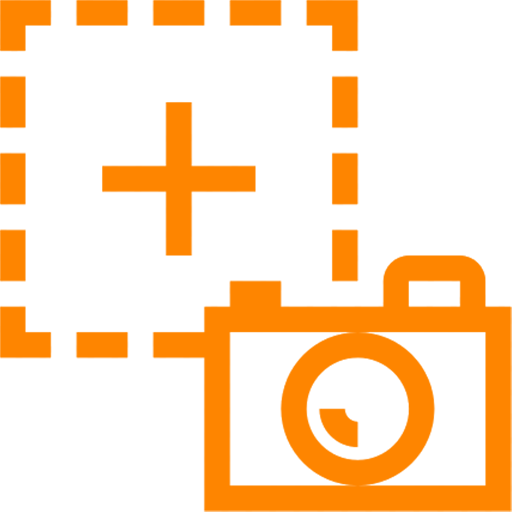 Screenshot Capturing Foster Accountability and Focus
Screenshot Capturing Foster Accountability and Focus
Embrace Screenshot Monitoring for Real-Time Proof of Work
Analyzing your employee’s daily activities and behavior is vital for success in the modern workplace. This is where Talygen comes in with a transparent and automated screenshot-capturing solution. The automatic time tracking with screenshots and live screen recording enhance employees’ ability to stay focused on the project deadlines and deliver projects in a given time frame. No matter where your resources are located, our time tracker provides insights into their activities by taking snaps of their desktops. The screenshots captured display all the necessary information, such as Online & Manual time tracking, Application time tracking, total keystrokes, mouse clicks, etc. Remote team monitoring provides real evidence of employees' every-minute performance and helps managers hold employees accountable and encourage them to avoid distractions.
Instant Screen Capture and Recording
The live desktop recording and screen capturing help acquire important information related to employees, such as clock in/out, time spent on Apps/URLs, idle time, etc. The remote employee management software helps establish a streamlined workflow and builds a positive work culture. Via built-in webcams or by installing third-party cameras, the users can regularly record the progress of on-premises and remote teams. The entire screen is captured or recorded with a webcam and automatically saved to the cloud for secure access and sharing. In addition, the time tracker with screenshots enables the users to set settings for capturing high-resolution screenshots. Many top and leading industries have grown steadily by deploying Talygen’s online time tracking with screenshot software.
Multi-Screenshot Capturing
Talygen’s remote work tracking software features multi-screen functionality, enabling users to configure a multi-screen capturing option. The user can turn off the screen-capturing functionality for multiple screens and will allow it for the one they are working on. To take advantage of time tracking with screenshot solutions, the setting for multi-screen must be enabled. To configure the settings, the user will have to contact Company Admin. If no screen is selected, the software will capture and record the primary screen of the user.
Flexible Screenshot Interval Setting
The company admins can set particular time intervals to capture the screenshots. Talygen remote employee monitoring tools capture screens at regular intervals. The managers are free to select the frequency of the intervals per their business needs. The customization of screenshot intervals helps take screenshots more or less frequently. This way, time tracking with screenshots will allow automatic capturing of screenshots at a predefined specific time interval.



