Find New Ways to Scale Your Business With the Best IT Asset Management Software
Cloud-based IT asset management software More robust security for your assets Proactively monitor asset condition Track and know where your assets have been Improved IT asset utilization
Get StartedKey Features of the Talygen’s IT Asset Management Software
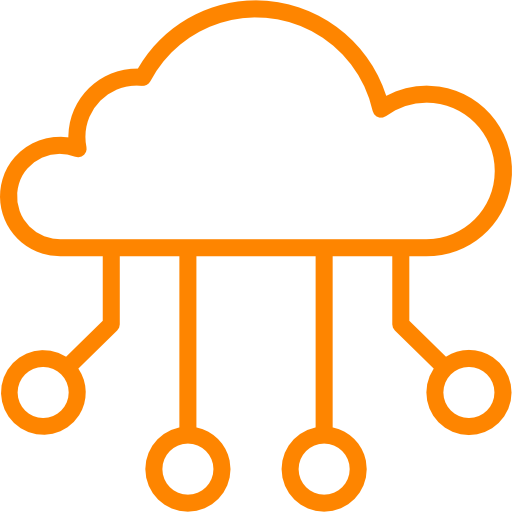 Cloud Storage Integration
Cloud Storage Integration
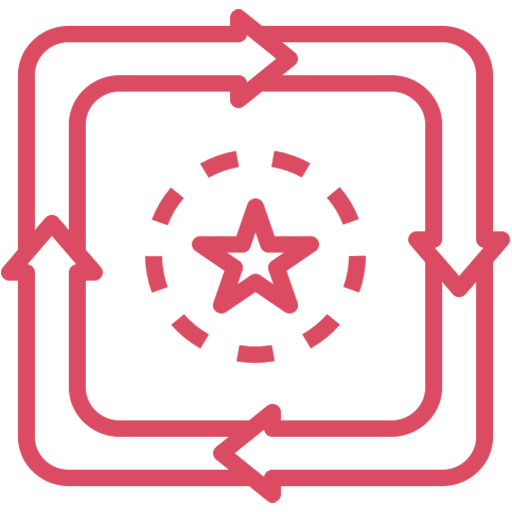 Assets Life Cycle Management
Assets Life Cycle Management
 Asset Rotation Cycle Management
Asset Rotation Cycle Management
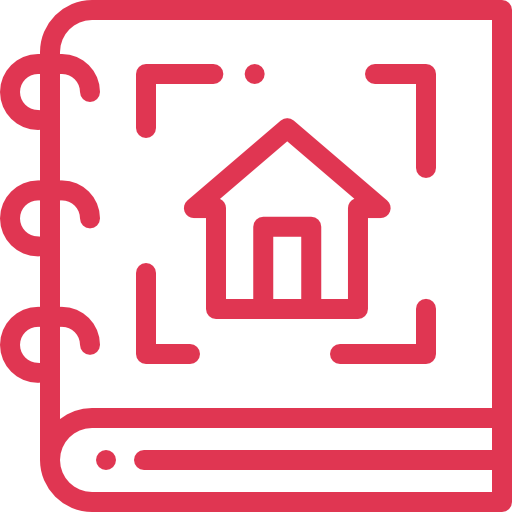 Asset Catalogue
Asset Catalogue
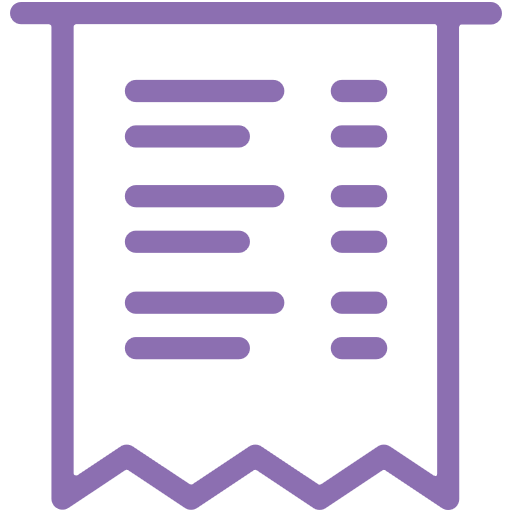 View Asset Details
View Asset Details
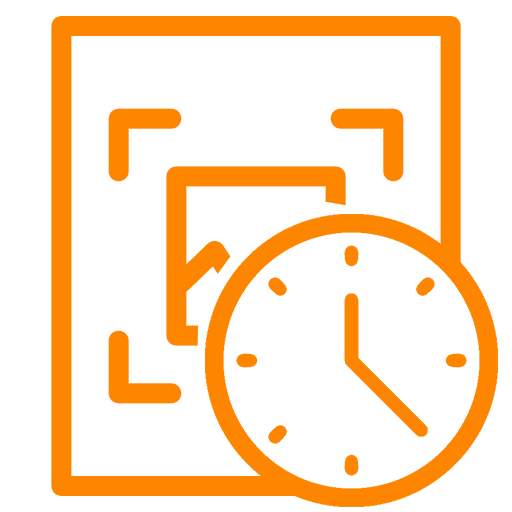 Requisition Checkout Time
Requisition Checkout Time
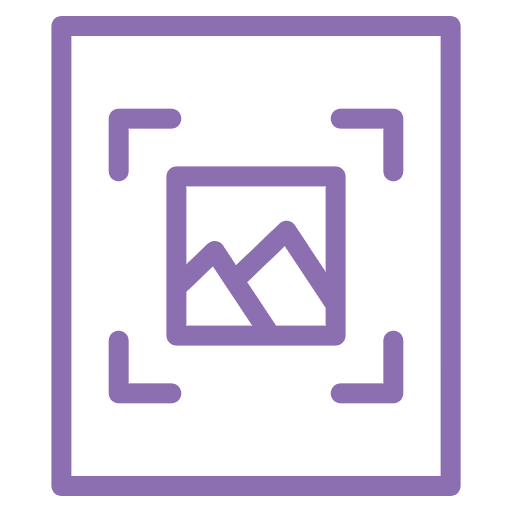 Calibration, Audit, And Image Capturing
Calibration, Audit, And Image Capturing
 Track Tangible and Intangible Assets
Track Tangible and Intangible Assets
 Time Saving
Time Saving
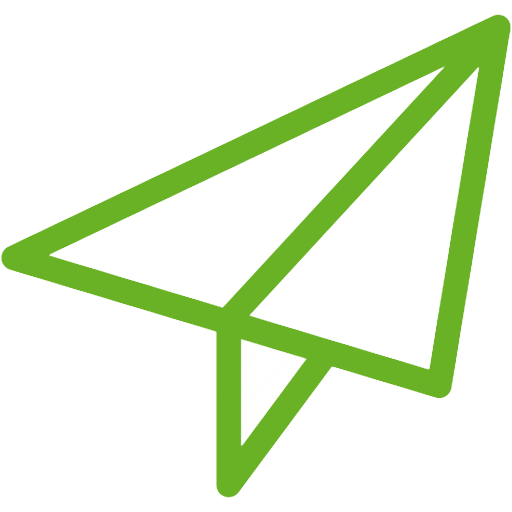 Faster and Easier
Faster and Easier
 Limit Requisitions
Limit Requisitions
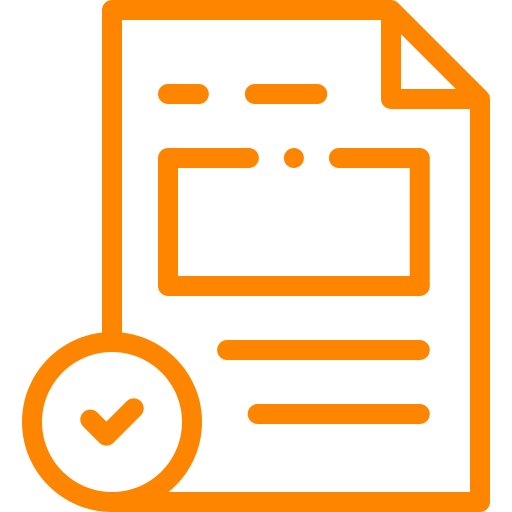 View Pending Requisitions
View Pending Requisitions
 Minimum Time To Raise A Requisition
Minimum Time To Raise A Requisition
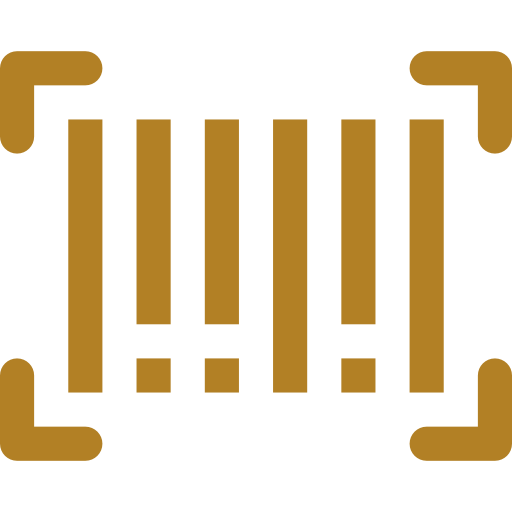 Asset Barcodes
Asset Barcodes
 Asset Requisition
Asset Requisition
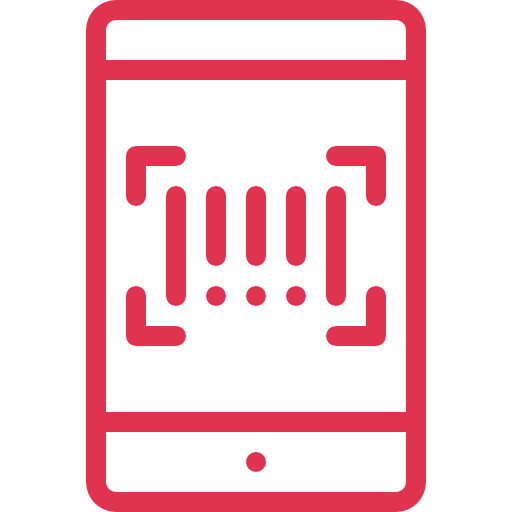 Mobile Scanning
Mobile Scanning
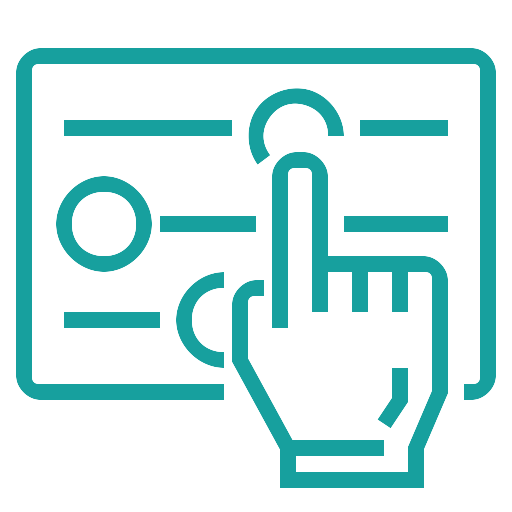 Self-Checkout
Self-Checkout
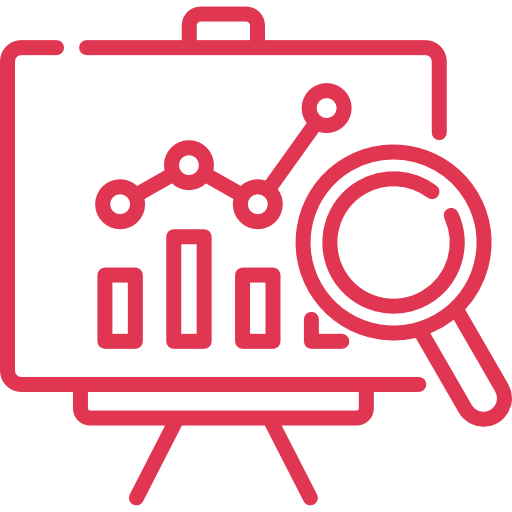 Depreciation Management
Depreciation Management
 GPS Tracking
GPS Tracking
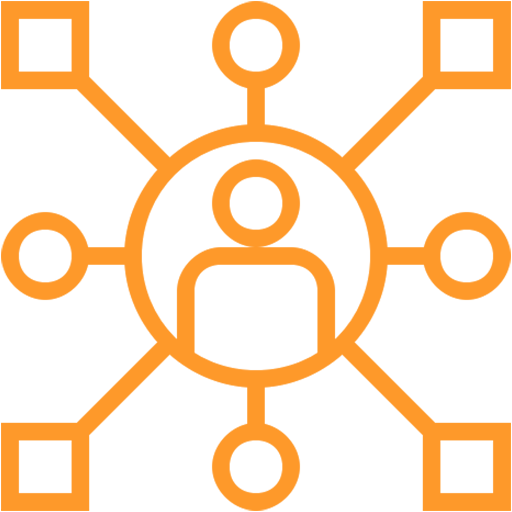 Deployment Property
Deployment Property
 Rotation Cycle
Rotation Cycle
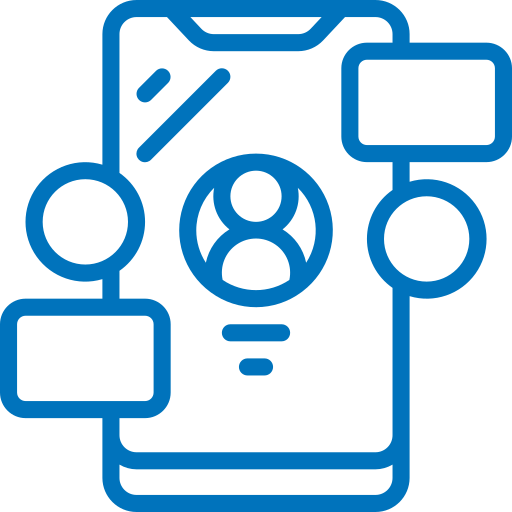 RFID Item Tracking
RFID Item Tracking
GPS Tracking and Mobile Scanning
Organize and track items at a single or multiple location(s). The mobile GPS tracking module simplifies item tracking by storing all item information in one place. Easy access to an item location helps to identify an item accessed by a user, find the item’s current location, and track an item’s maintenance cost.
Track the inventory of every item on the network, regardless of its location. Mobile scanning reduces the complexity of manual check-ins and saves time spent on issuing and returning items. Users can quickly identify remote items without end-user intervention.
Life Cycle Management and Item Transfer
The Item tracking module allows Users to manage Items through their complete life cycle of purchasing, maintaining, upgrading, and disposing of items. The life cycle of Management begins when the Item is initially received or purchased. The system keeps track of its requisitions, assignment, rotation between Users, date range of assignment, and much more.
Moreover, Talygen’s integrated digital asset management tool can transfer items from one user to another. Moving items requires the user to mark the asset and quantity as transferable. We can identify the Item to be transferred by asset and model names. Users can also create containers for different products and place items into a specific container.
Parent-Child Items and Location
Parent-child items are grouped for secure processing and reporting in our digital asset management system. Identify one of the Item’s components as a parent. A mobile phone gives it an item ID and uses that ID to connect the other components. Each component has its depreciation, cost basis, and physical tracking information.
Additionally, a cloud-based Asset management tool allows users to easily create parent-child relationships for the items and related components. Users can define the compartment/sub-location if an item is a parent. With a parent-child relationship of all the in your Company, you can easily find your Item’s location, subassemblies, and more.
Self-Checkout and Item Details
Keep track of all items in stock or use with Talygen’s highly flexible cloud-based asset management software. The Self-Checkout function enables the assignment or lease of items in a few clicks. Administrators can quickly evaluate an Item’s value and plan purchases directly from the warehouse/store.
Also, senior Management can view details related to all the Items of their Company using the detailed drill-down reports of Talygen’s reliable asset management software. Authorized Users can view item requisition data, Item Assignment details, Item Rotation details, and much more.
Manage Rotation Cycle and Deployment Properties
Talygen seamlessly manages an Item’s Rotation cycles (how long an item can be issued). The module tracks Items from when it is registered to their Rotation cycle among various Users till their disposal stage. It automatically notifies the user that the assignment period for the Item has expired, and they need to either return the item or get it re-issued.
Furthermore, users can define and track the item deployment according to the Company’s digital asset management system needs. Key features include Network Discovery, Automated Inventory, Software Deployment & Metering, Financial tracking, and License Management.
Validate On Calibration, Audit, And Image Capturing
Users get alerts about the calibration schedule of items, ensuring they’re always in good condition. Audits help assess regular checkpoints in an item’s life cycle. A comprehensive asset management system ensures items are with the person who has them issued by scanning item labels or acknowledging ownership.
Depreciation Management
Advanced depreciation management helps to track depreciation and run reports so users can reduce overhead costs. The Depreciation Details show information such as the Purchase Cost, Acquisition Date, Depreciation Method, Useful Life, and the Salvage Value of the asset. The Depreciation Schedule lists the time of depreciation.
Talygen’s IT asset management software will ensure that IT assets are appropriately managed at every stage of their lifecycles. It will also assist an organization in monitoring the working assets’ practical efficiency.
When looking for an efficient and efficient IT asset management solution, Talygen comes out on top. So, if you want to benefit your organization from productive IT asset management, you must integrate Talygen into your everyday business operation.



