Utility companies need help in tracking work that gets done each day.
Talygen's field service management solution can record videos on location while working. The system records and captures the GPX data to track the video's location and where it was recorded. The recorded video is uploaded automatically to the cloud. The software helps the supervisor view any work that is done.
Multiple users work on similar tasks at different times, so it is difficult to track the history of a ticket.
Talygen's field service management module lets you keep track of every activity conducted on the ticket. The ticket activity is presented in a timeline format that lets you see the changes done throughout an active ticket. The activity log lets you track users who worked on the ticket and what changes have been made.

Utility companies find it troublesome to manage different zones with multiple resources.
Talygen lets you set up multiple zones in various modes. Users can set up zones by creating polygons manually and marking the regions. Users can create zones in Talygen by searching different locations directly from the map. Talygen also allows you to import the polygons using GeoJSON files.
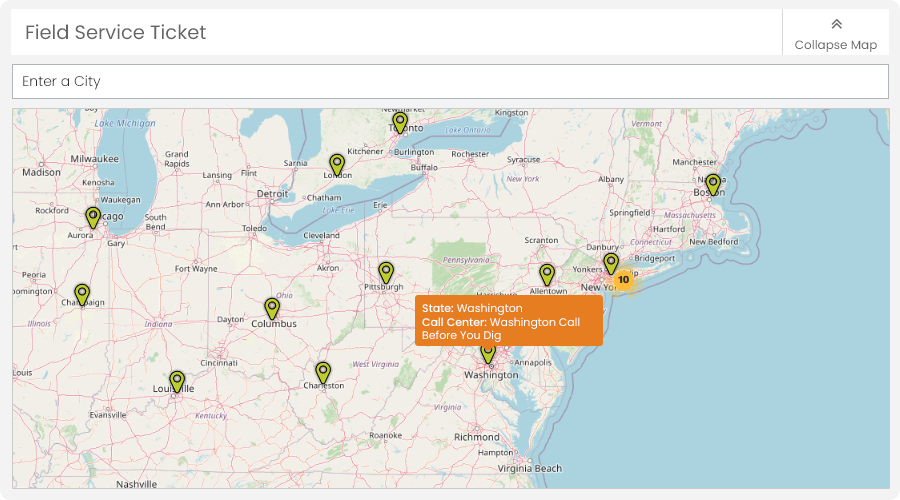
Usually, solutions support only one or a handful of call centers, causing companies to purchase multiple solutions to get the tickets.
Talygen provides integration with more than 50 call centers across the United States. You can integrate your required call center and receive tickets directly into your Talygen account. Tickets are routed automatically to the locators based on the call center routing setup. Talygen can generate and send the response code for each ticket back to the call center.

Assessing the location of the locator and needing a visual presentation of the current active tickets creates ticket assignment problems, especially in case of an emergency.
The heat map shows the tickets that are available within the locator range. The tickets are color-coded to represent the priority level, guiding the supervisor in assigning tickets in an emergency. The supervisor can choose the transportation medium, automatically calculating the locator’s arrival time.
Utility companies want to track the location of their locator as they are on the go to evaluate the ticket assignment.
Talygen lets you track your locators' live locations and shows the estimated time of their arrivals on site. You can also assign tickets based on their location using this particular feature.

Locators have trouble digging due to the risk of disturbing existing utility lines and going through multiple sets of maps to pick the right spot.
Talygen integrates with ArcGIS and ESRI maps that provide layers of data of multiple utilities in a single map, like electric, gas, and water lines. Locators can quickly check the lines using their smartphones.
It's hard for locators to always keep track of their tools, especially when occupied with other tasks.
Talygen lets locators track their assets with RFID or Geotag.
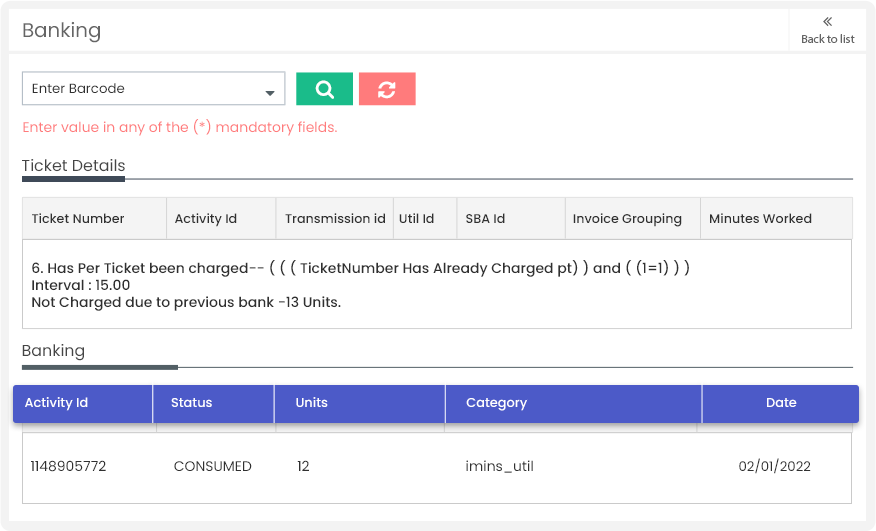
Companies end up charging more money from the customers as charges are imposed at the start of the job. The customer then ends up paying more money.
Talygen's billing system banks any extra charges that have been charged, but the work is less. Next time whenever the work is done, the saved charges will be utilized first so that customers don't have to pay extra charges. The billing system helps customers save costs.
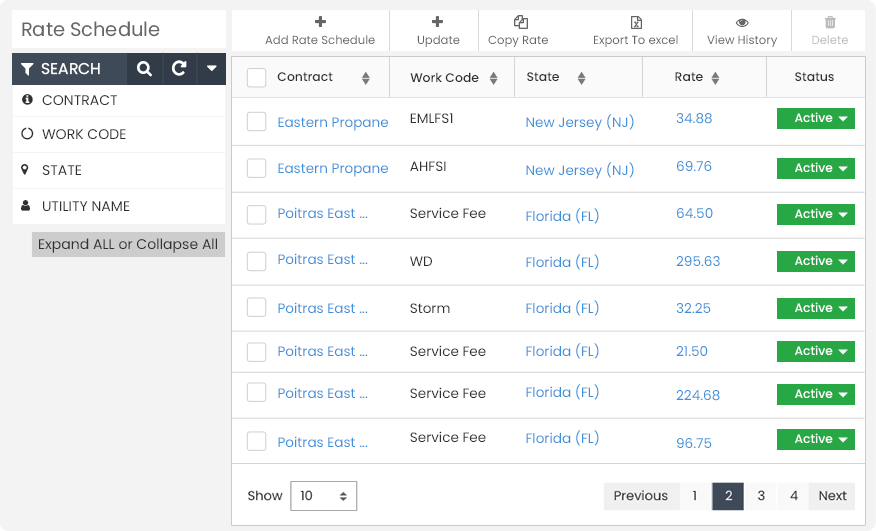
Different customers and locations with different rates or tasks create problems managing rates.
Talygen's rate scheduling system allows you to manage the rates for different utilities and works codes of different clients simultaneously. It also lets you set the time for each rate and automatically switch the rates when the previous one expires.
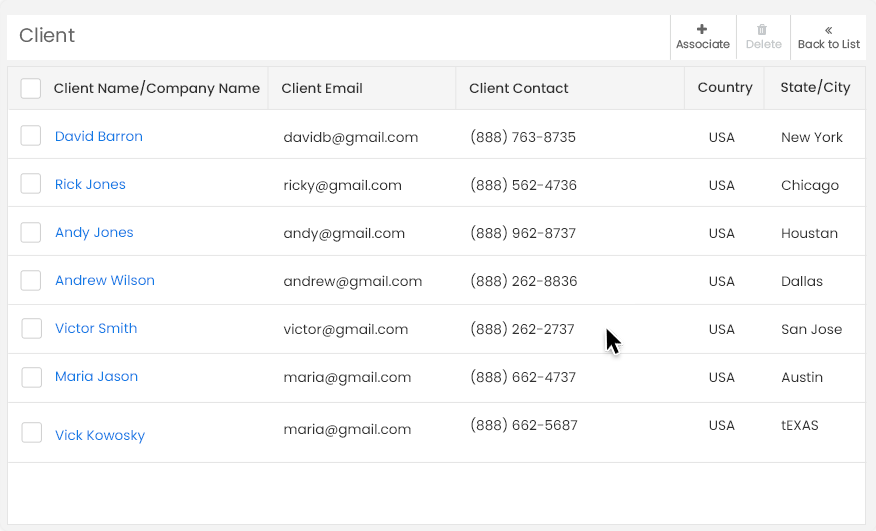
Most companies struggle with maintaining a structured client database with all the information in a single place.
Talygen's client management system provides an easy-to-use interface that lets you manually set up your client database. You can also import the client database as well. Talygen provides seamless two-way integration with leading CRM platforms so that you can store your client data on an older system but process your tickets and generate invoices with Talygen.
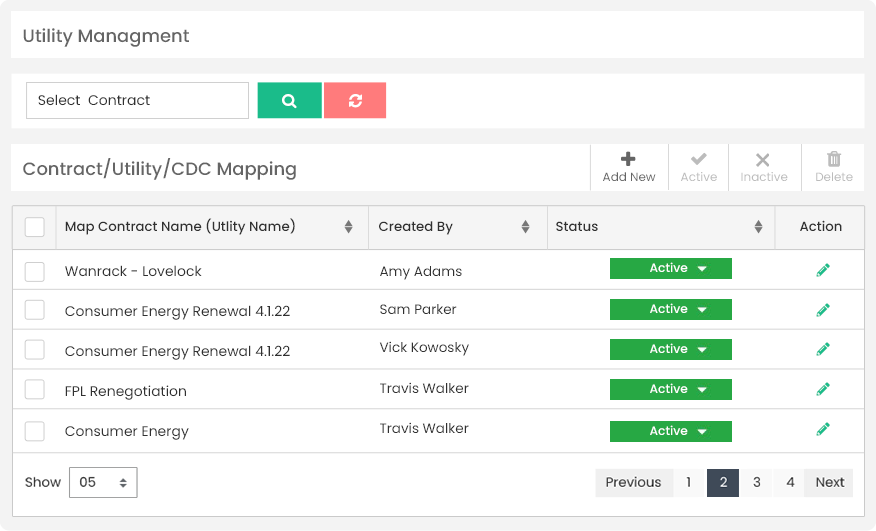
Companies could only link one client with one utility, causing billing issues.
Talygen's utility management system lets you add multiple utilities to a client profile and set up CDC codes per utility.
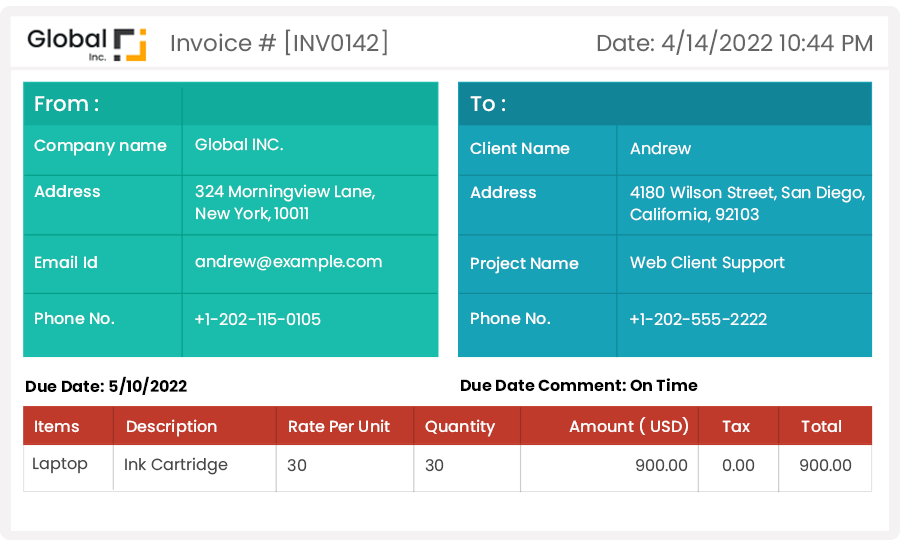
Billing companies offer standard billing templates that can be sent to clients. These billing templates might not fit the client’s requirements.
Talygen offers custom billing templates. Users can either create their own templates or use a default template.
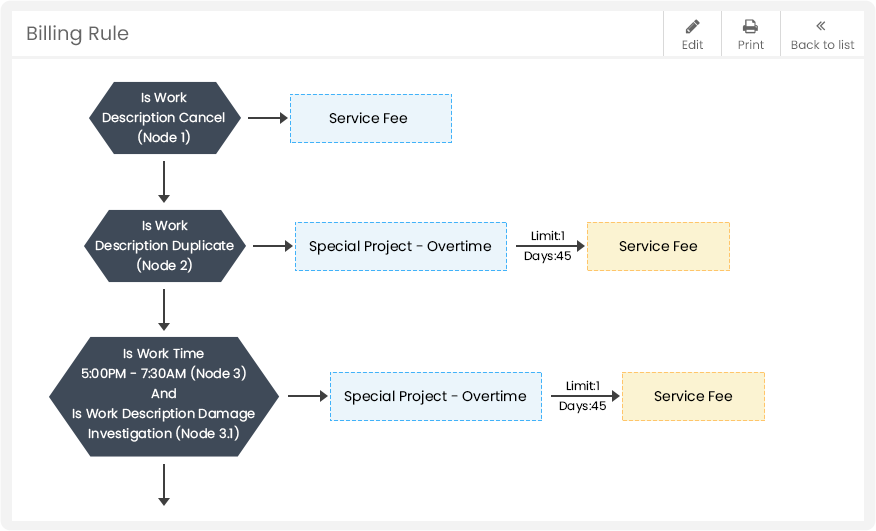
Organizations have to generate invoices manually to ensure that tickets are processed correctly.
Talygen's billing engine lets you set up billing rules and all the conditions in a single rule to process your client tickets automatically. You can rearrange the rule in any order and set up parent and child conditions.
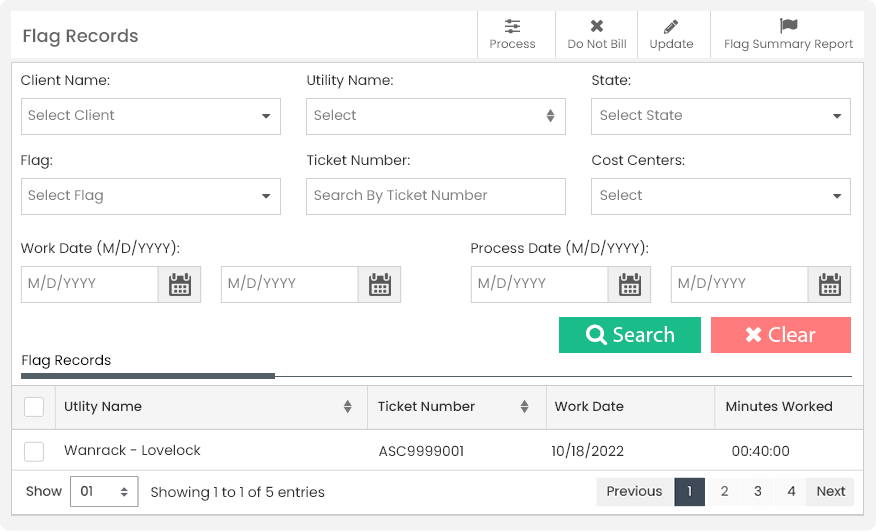
Utility companies come up with different scenarios in which they cannot decide what needs to be done instantly, but they have to work on it quickly because of tickets piling up. They had no way to mark these tickets.
Talygen lets you flag the records based on the predefined conditions set up in the billing rule. In the billing rule engine, you can set up the flag records conditions based on the utility. The billing rule engine will let you flag the ticket for the same utility as soon as it is processed, and you can work on it later.
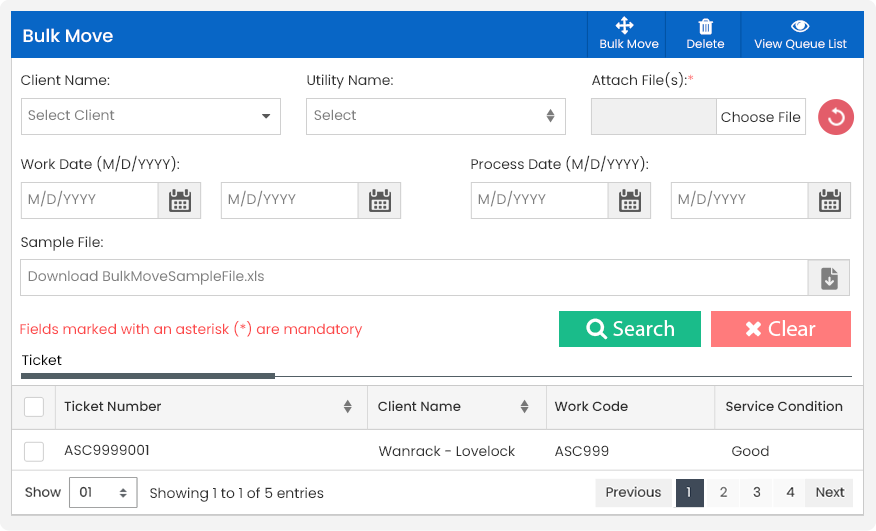
Many companies face the risk of incorrectly processing tickets. There is no way to revert the changes.
Talygen lets you move records in bulk from one contract to another. This process allows users to move the records of one client to another, even if they are processed incorrectly.
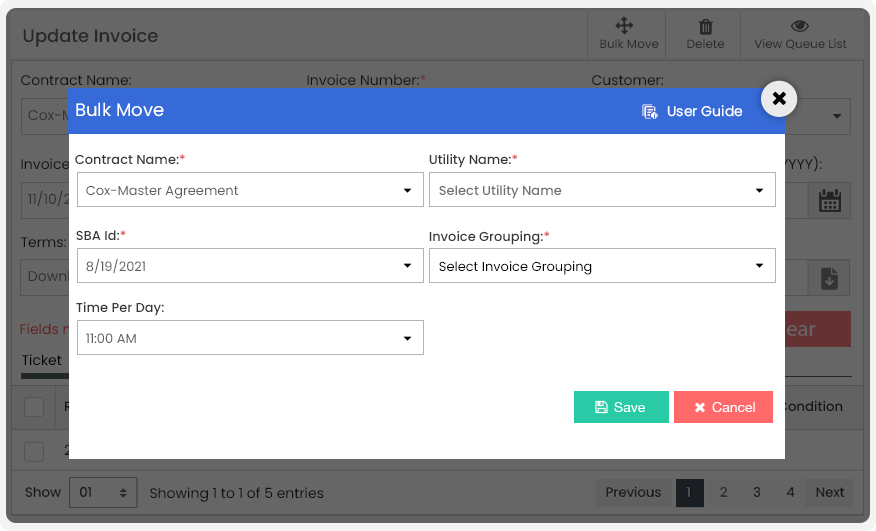
There are instances where the tickets are processed incorrectly, and an invoice for the same has also been generated.
Talygen lets you move records in bulk from one contract to another in the invoice itself.
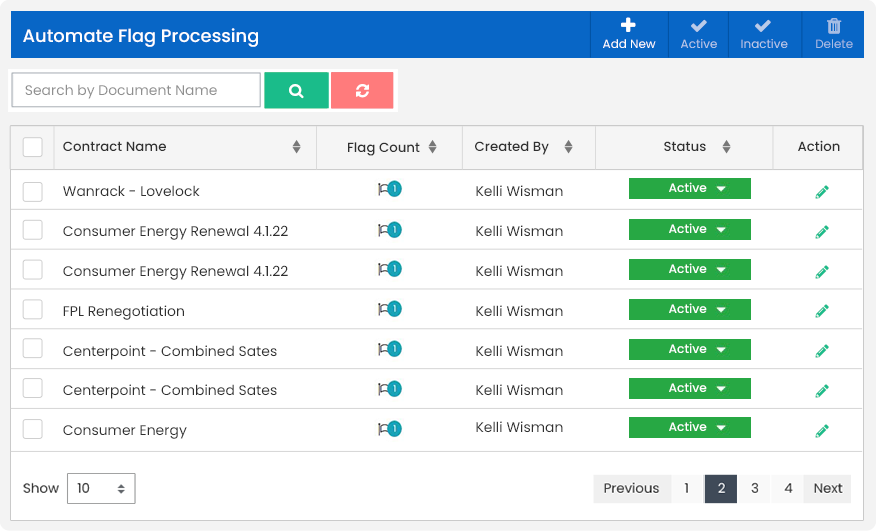
Tickets marked as flagged caused a lot of issues for users since they had to work manually on those tickets.
Talygen provides automated flag processing options that let you set up rules for your flag records, and as soon as they are flagged, they get processed based on the automated flag rules. Therefore, the burden of manually processing tickets is reduced significantly.
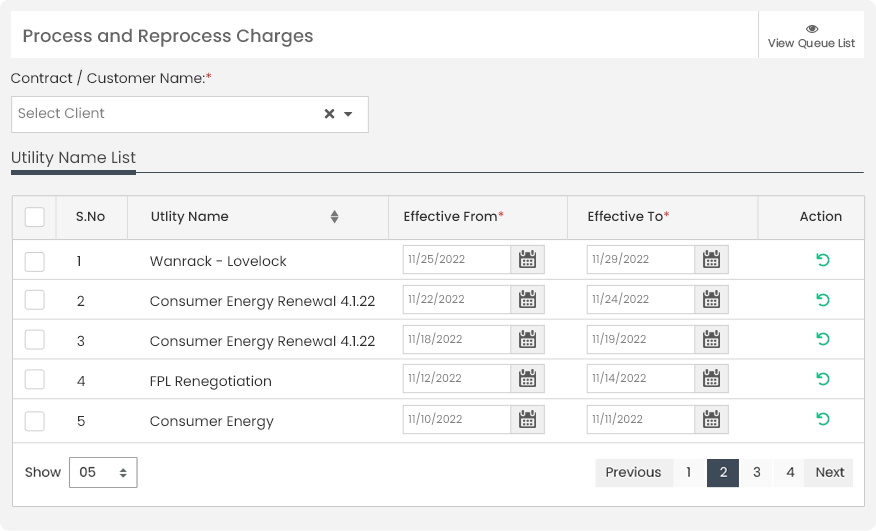
Once a ticket has been processed, the charges cannot be reversed, leading to invoicing issues.
Talygen's reprocessing feature lets you reprocess the tickets that were already processed. You can select multiple records and the date range of the utilities that need to be processed.

Users have to manually create and assign the work order to the locator, which is time-consuming.
To help ease this burden, Talygen provides work order management. In work order management, the work order gets created automatically based on the number of tasks in the tickets. All the work orders are automatically assigned to the correct locators.
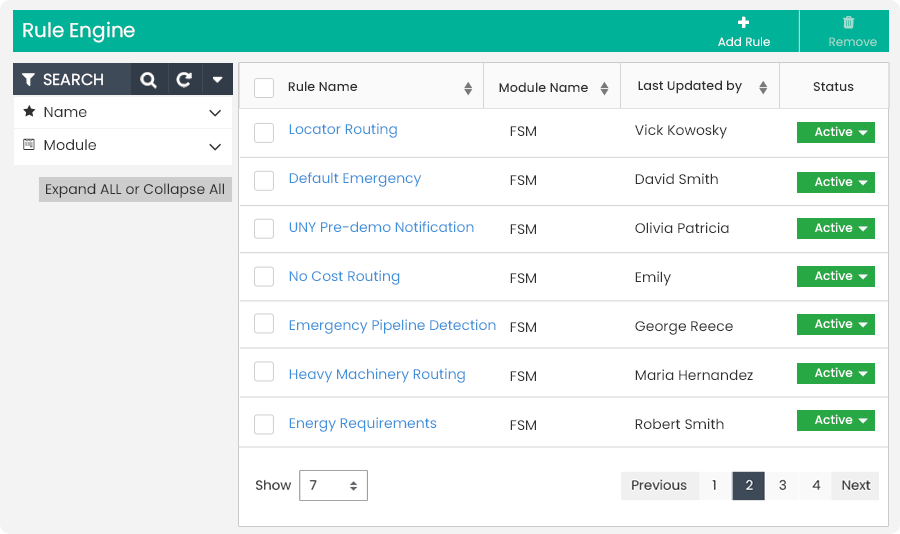
Routing based on off hours and work hours was a difficult task, as manual intervention was required.
Talygen rule engine lets you set up custom routing rules based on region and locality. You can also set up routing based on the off hours so that they get assigned automatically as soon as tickets come in.
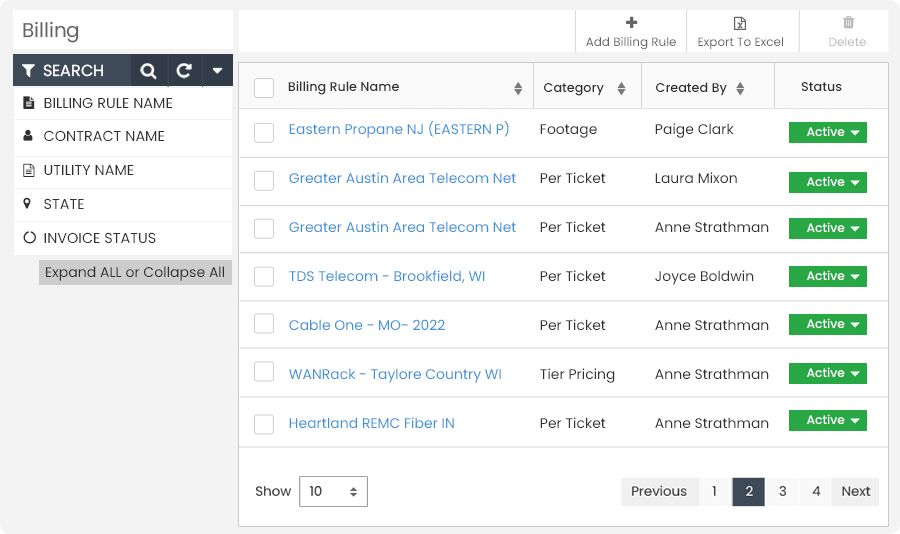
Many companies use multiple software systems to manage tickets, and they want to keep their entire process the same. However, they want to use something other than their current software but are not in a position where they can replace it. So, they look away from where they can partially manage data; the rest can be managed in different software.
Talygen provides complete end-to-end integration. Companies can integrate their specific solutions into Talygen and map the solution fields for correct data flow. By mapping the fields, you can import the data into Talygen while still using your existing software.
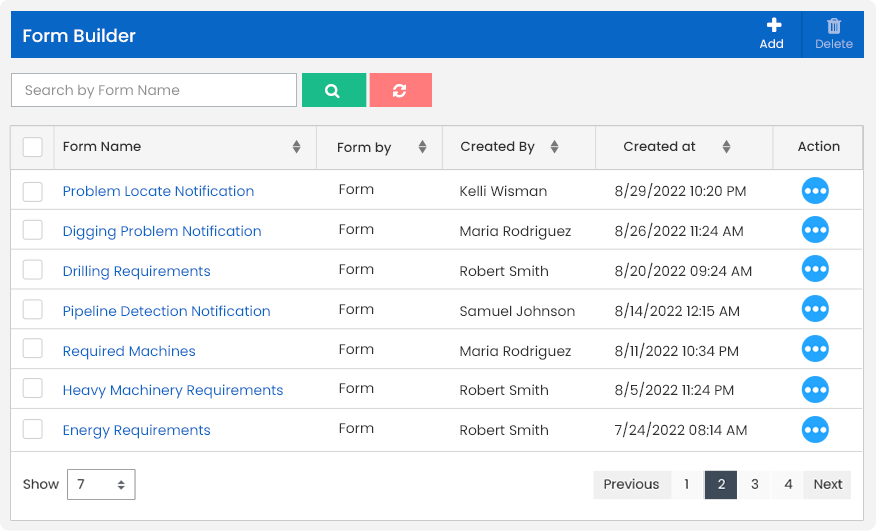
When the work order is completed, forms need to be filled in by the user for confirmation. Most companies provide static forms. These static forms don't always fit the user's requirements.
Talygen's form builder helps you create custom forms where you can set up fields and columns. Multiple forms can be created and associated with status codes.
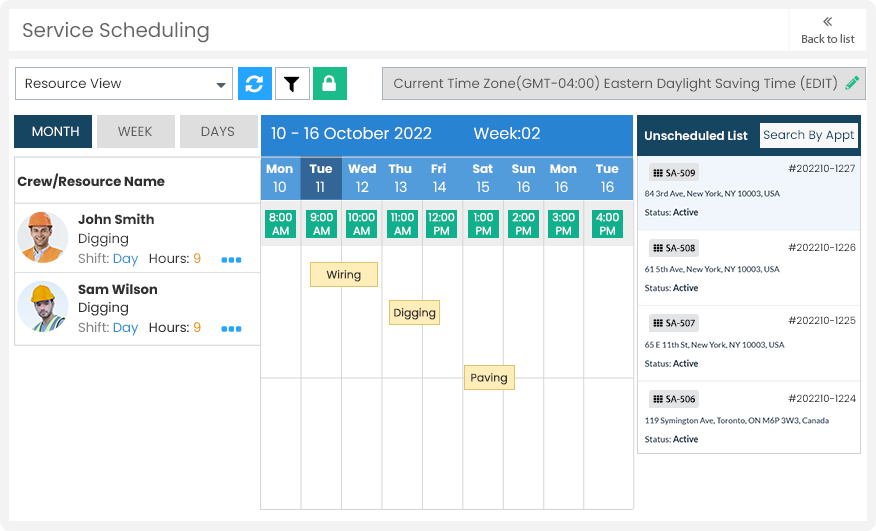
Most scheduling services only provide manual scheduling options. However, companies deal with so many work orders that manual scheduling can’t keep up with them.
Talygen's scheduling system lets you choose how you want to create the service. You can create the service appointment automatically or manually.
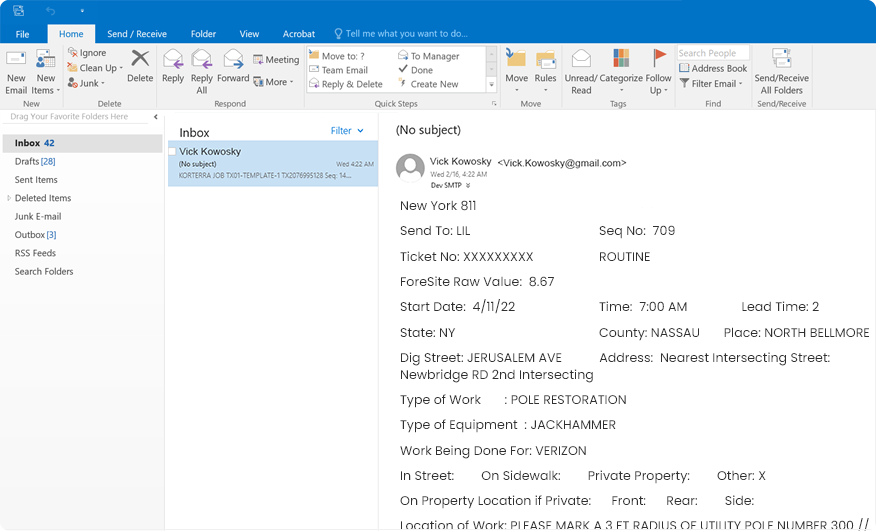
Most software solutions provide email parsing with only a handful of providers.
Talygen's field service management software provides you with integration with multiple state call centers.
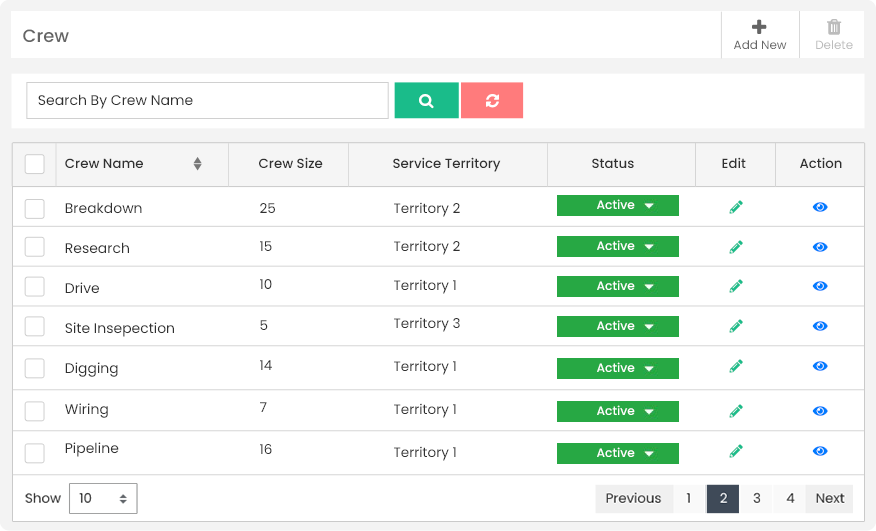
Many jobs require multiple users to finish important tasks. However, most solutions only allow one user to be assigned to a task.
Talygen's crew management system lets you combine multiple resources and set them up as a crew. The crew can be assigned to any project or task.
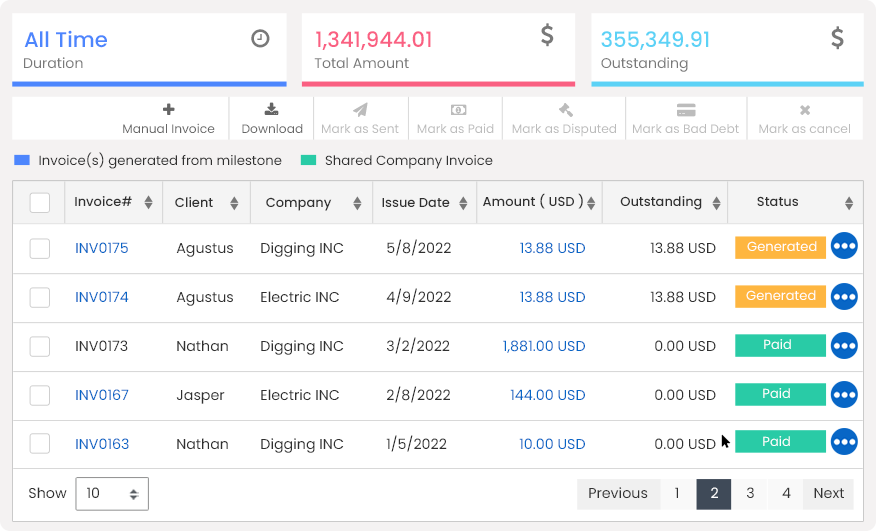
Companies need help managing their invoices or have a better invoice creator but can't do ticket processing.
Talygen's unique billing system is fully compatible with other third-party solutions. You can process the records and get the bills generated and create custom invoices. We also provide third-party integration where you can use the invoicing data, export it to another solution for final billing, and email it to the client.
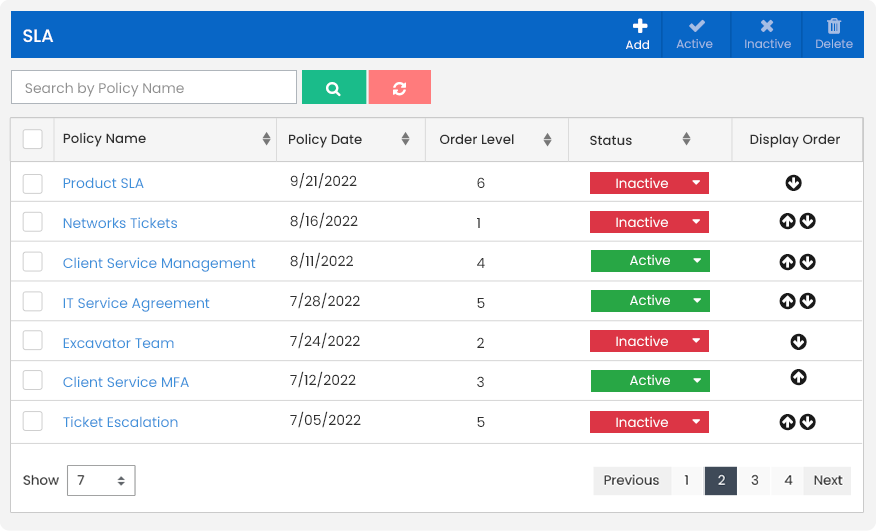
Companies signed up for the SLA with their utility companies and client but cannot map it accurately.
Talygen's SLA system lets you create custom SLAs based on the contracts you have done with your clients, and you can also set up alerts in case there is any breach of SLA or warnings that you are about to breach the SLA.
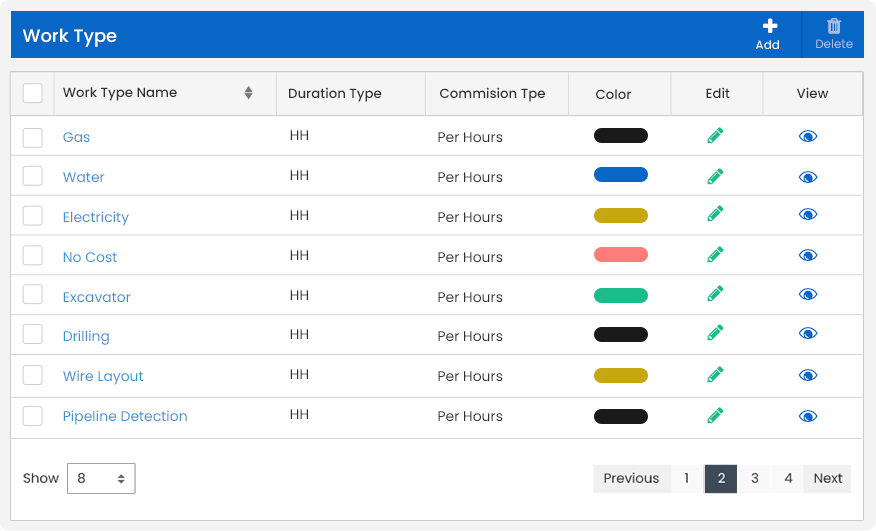
Linking CDC and status codes to a particular work code is an issue for many companies. The services also have to be manually created, which can be time-consuming.
Talygen lets you set up custom work types as per your requirements and puts you in control if you want the service to be scheduled automatically. You can even map the CDC, status codes, and work order forms all in one place.
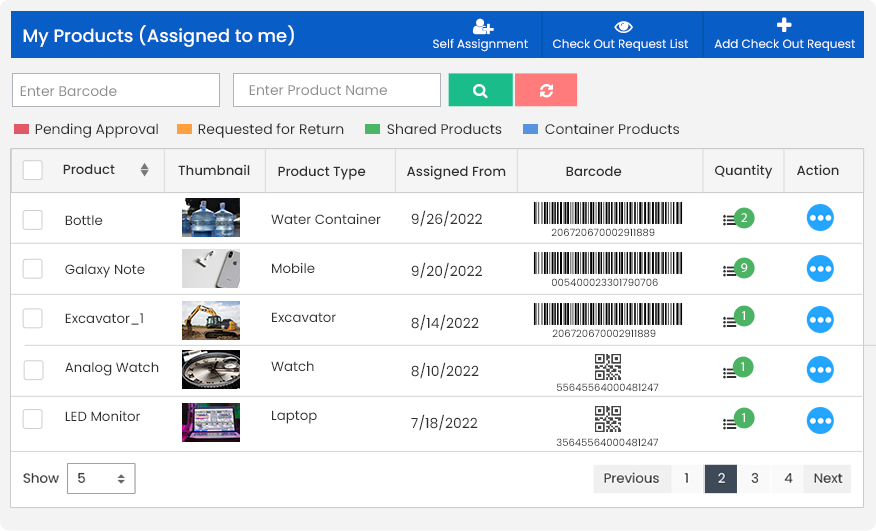
Most companies do not have the capabilities to manage locators’ assets. This process requires purchasing additional tools.
Talygen lets you manage and track your locators' assets. You are alerted if you are running out of stock or they are lost. Talygen also manages the product cycle so that you can keep repair and audit records in check.
We believe quality work speaks for itself. Here are some success stories that we’ve been a part of.
If you have any questions, please fill out the form and we will get back in touch with you as soon as possible. We look forward to working with you and thank you for your interest in Talygen.