Transform Ticketing
Transform your ticketing process by reducing service disruptions, creating SLAs, and managing a ticket’s life cycle. Talygen’s ticketing solution can improve your technicians’ productivity!
Customizable Display
- View display ticket statuses via the widgets on the home screen.
- View the number of tickets under each status
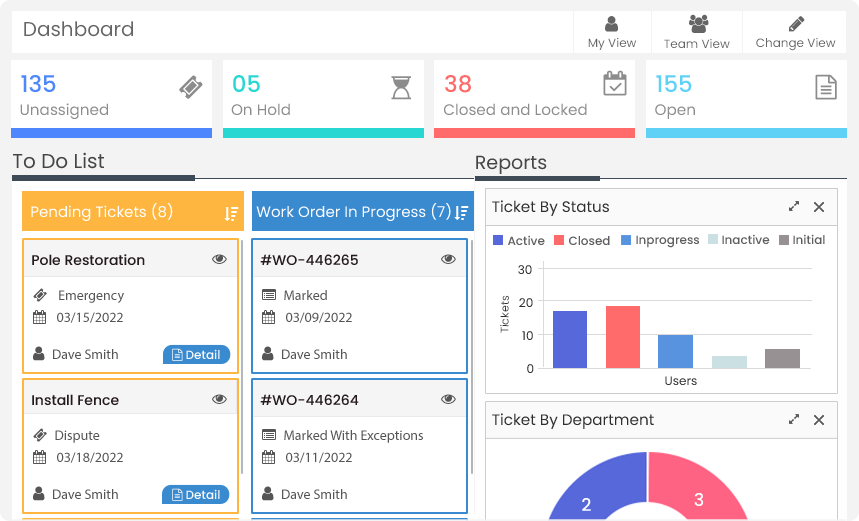
Increase Productivity with Automation
- Eliminate manual work and increase productivity
- Automatically notify users
- Send tickets for approval
- Categorize, assign, and close tickets
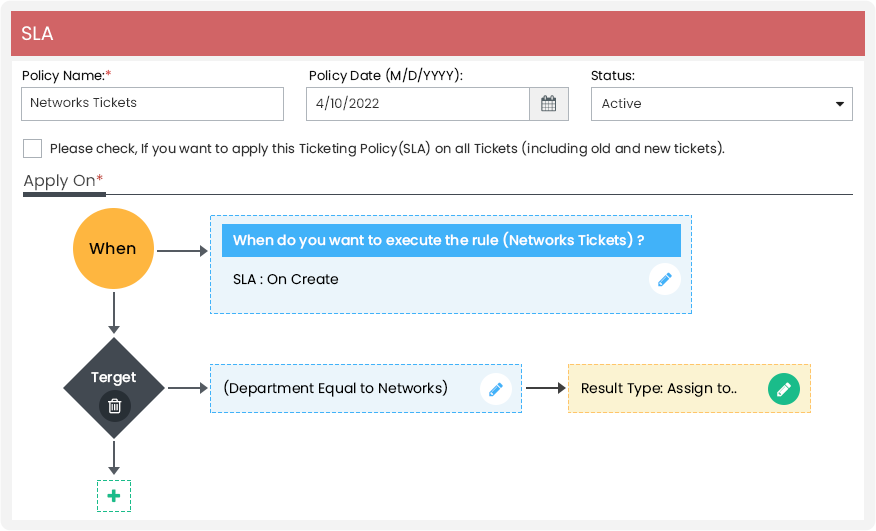
Better Resolution Time with SLA
- Set up rules for when every ticket needs to be replied to and solved
- Automatic reminders can be escalated to agents and managers
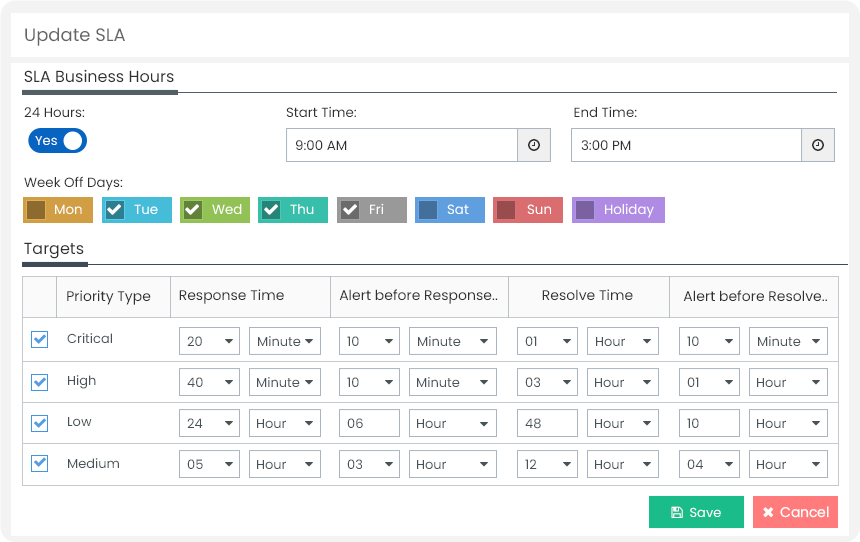
Save Time with Canned Replies
- Save time by creating and sending canned replies.
- Format the color, style, and font for different responses
- Access from the ticket reply page
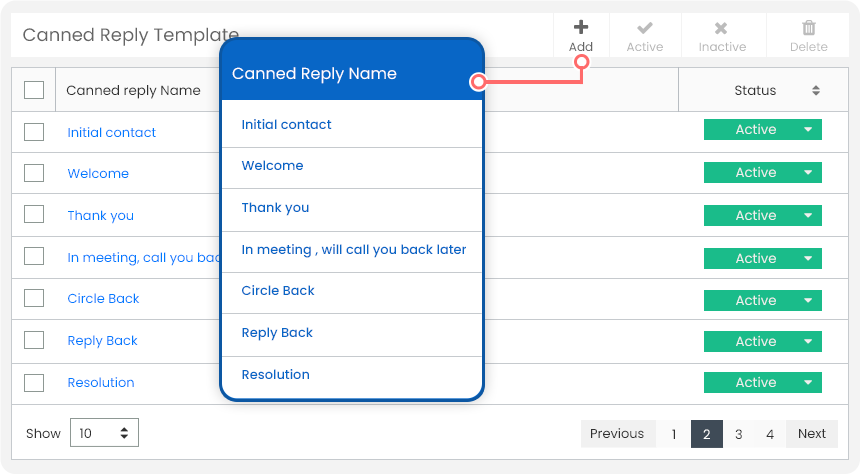
Unlock Collaboration
- Two or more tickets can be merged into one ticket
- The new ticket will serve as the primary ticket, with the rest being closed
- Transfer tickets to other users
- Communicate through unified communications
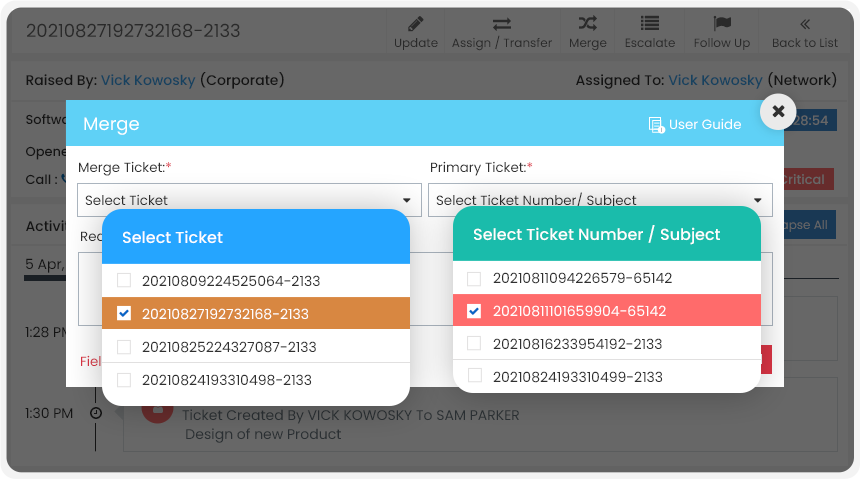
Clear View of Service Desk
- Dashboards can be customized to fit the service desk’s needs.
- Widgets can be added and removed to the dashboard as needed.
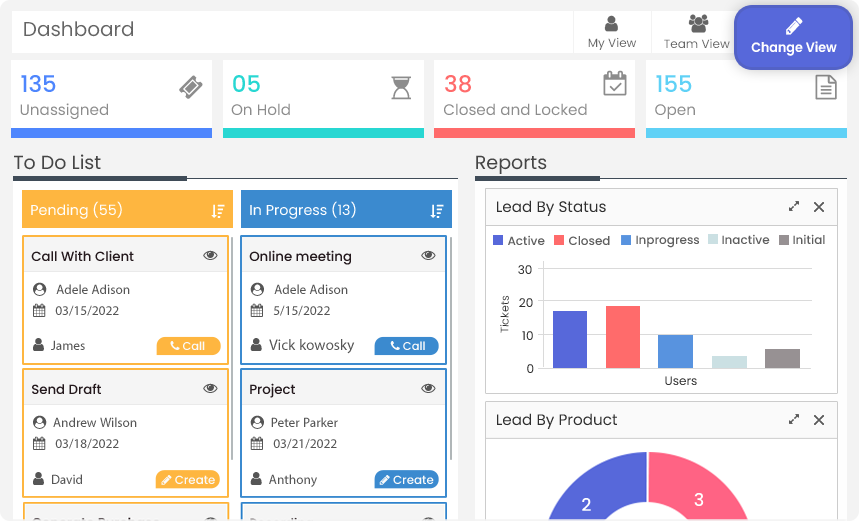
Streamlined Ticket Escalation
- Streamlined ticket escalation process helps large companies with their ticketing process
- Parameters assist in the ticket escalation process
- Specific types of tickets can be assigned to specific agents
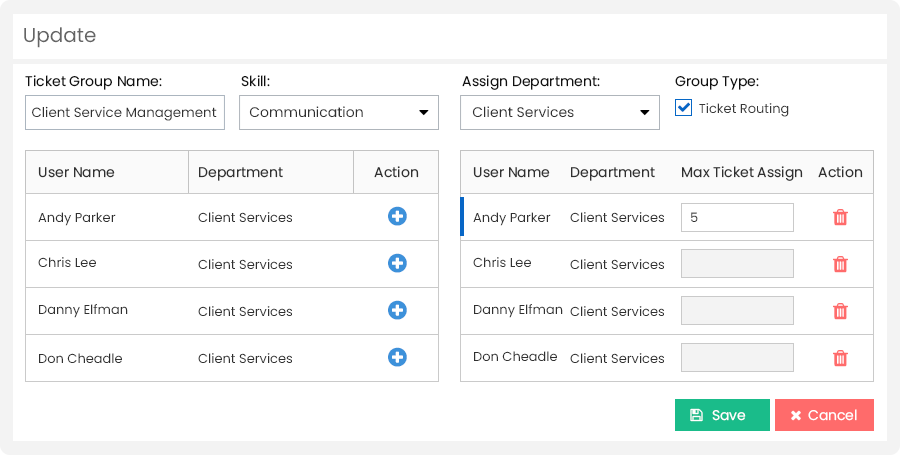
Compliant Transfer of Tickets
- Users can transfer tickets to different agents or departments.
- Tickets can be transferred from the drop-down menu.
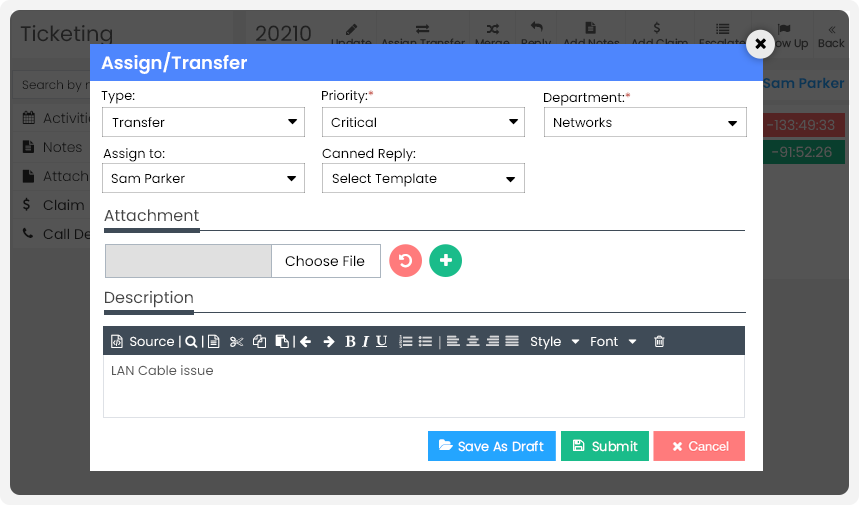
Improve Business Productivity
- Customers can provide feedback on agents’ ticket resolving abilities.
- Automated feedback forms help determine agent productivity.
- Feedback also helps the organization improve its products and services.
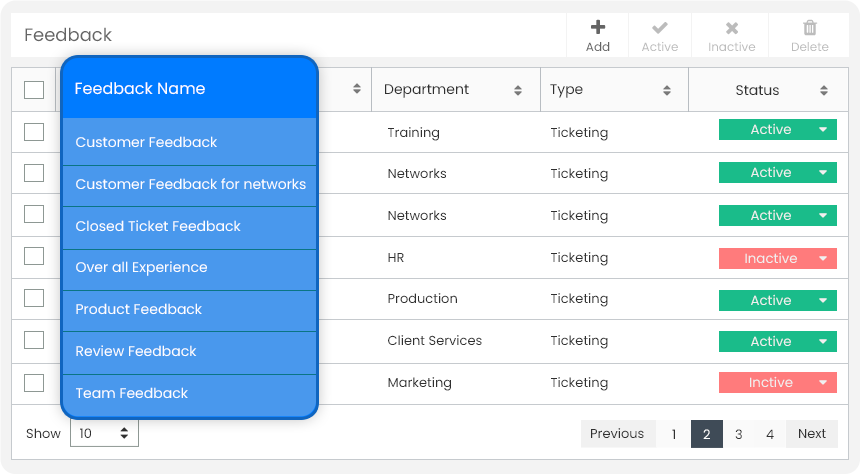
Document Corrective Action
- Once an agent has resolved a ticket, they can document the corrective action.
- The information explains why the ticket was sent and how it was resolved.
- Also, the document contains a thread of communications between the agent and the customer.
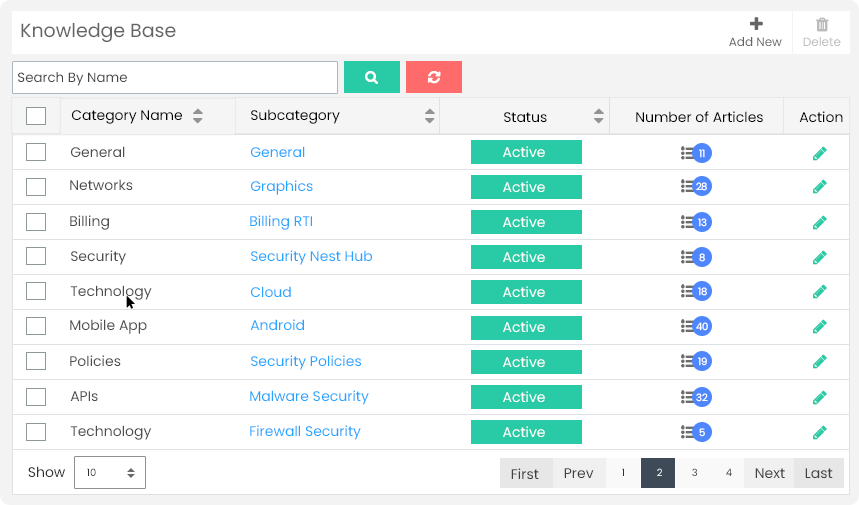
Issue Management
- Keep records of sent tickets
- View a ticket’s activity log by clicking on “ticket history”
- Ticket history shows updates and notifications
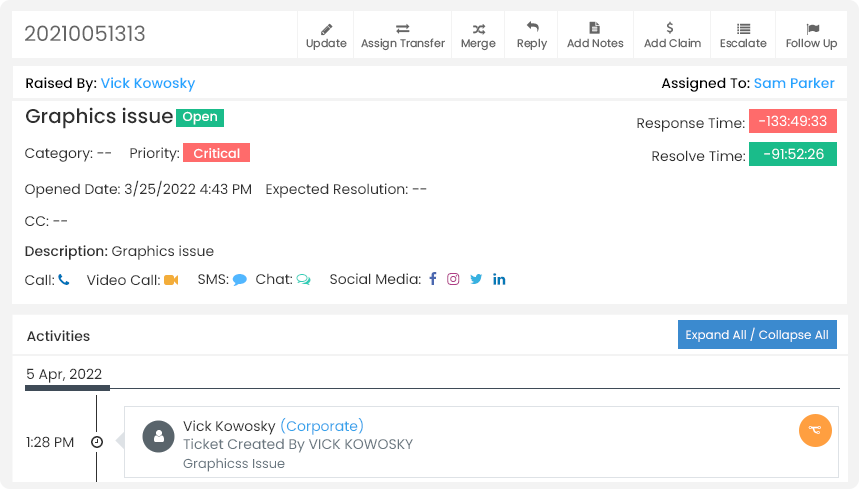
Simplify Ticketing
- Manage and view tickets from any device
- Mobile app available on iOS and Android
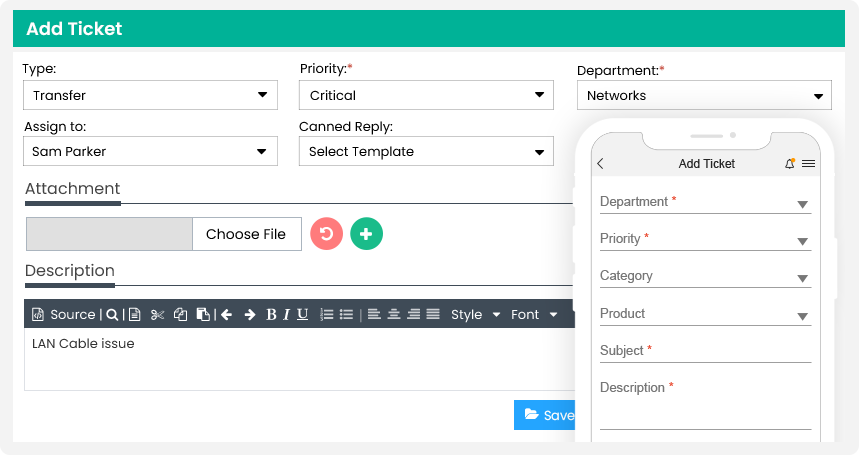
Increased Agent Efficiency
- Schedule automated follow-up tasks for open tickets
- Send reminders to users
- Ensure that every ticket is resolved and closed
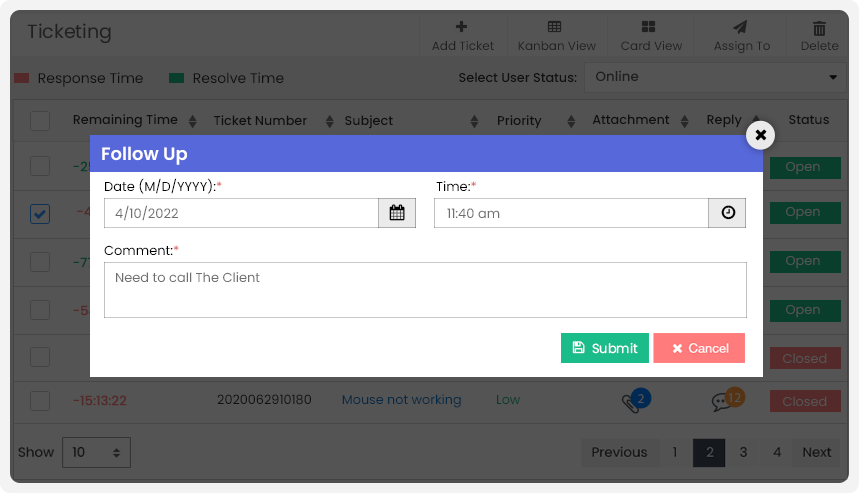
Features of Online Ticketing System
- Unique Ticket Number
- Merge Tickets
- Split Ticket
- Setup Feedback for Tickets
- User Availability
- Create Tickets on Behalf
- SLA Timer
- Configurable SLA
- Ticket Transfer
- Authorize Ticket Resolving Capabilities
- Configure Upload Size
- Add Notes
- Send Attachments
- Provide Conclusions
- View Unassigned Tickets
- Define Head Of Department
- Ticket Notification for Administrator
- Ticket Log
- Desktop and Mobile Application
- Track Multiple Tickets
- Set Ticket Priority
- Client Ticket Management
- Ticket Claims
- Department Specific Tickets
- Draft a Response
- Multiple BI Reports
- Closed and Lock Tickets
- Setup Lock Duration
- Ticket Follow Ups