Enterprise-Level Project Management System
Talygen offers an enterprise-level project management system. The project management system provides a complete overview of a project’s status. Users can change the status through a drag-and-drop menu. Users can also view Gantt charts to manage a project’s progress.
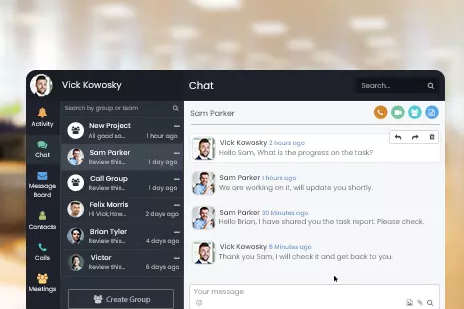
Unified Communication
Talygen offers multiple unified communication options to enhance communication and collaboration between team members and clients. The unified communication methods include voice calls, video calls, and instant messaging boards. Users can organize their communication history by the project each conversation was for.
Enterprise-Level Project Management System
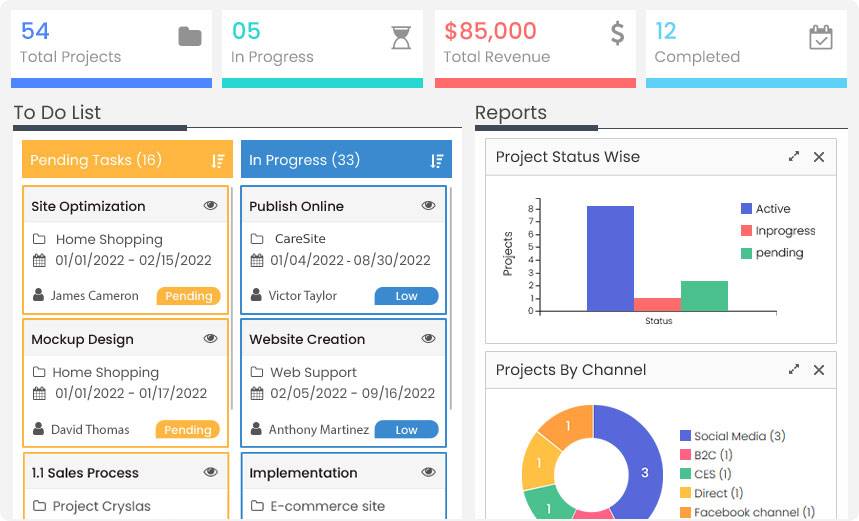
Project Dashboard
Talygen's Project Management dashboard offers a 360° overview of a project's status, insights, and data points. It aggregates data from all significant project touchpoints. It combines them into a single interface so both the project manager and the team can get the necessary information at a glance.
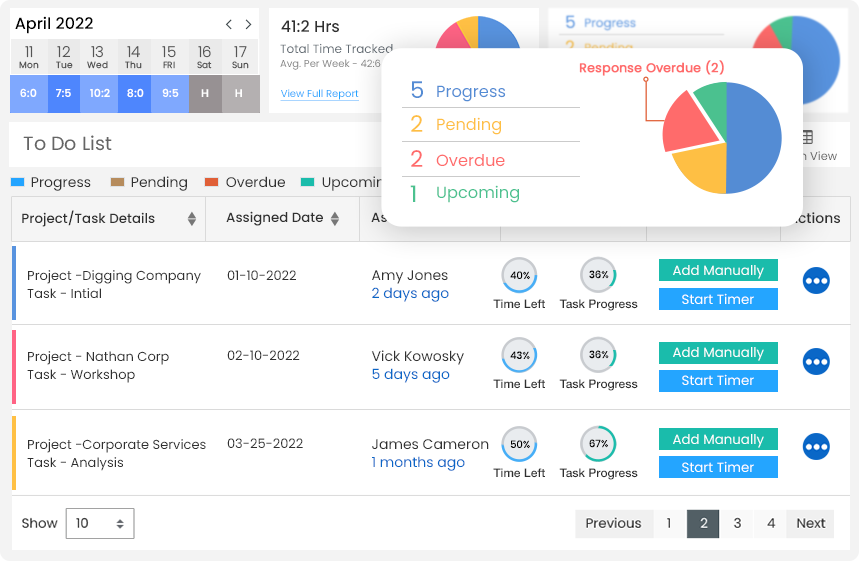
To-Do List
Talygen's To-Do list is everything you have to do, with the latest tasks at the top of the list and the older ones at the bottom. Users can sort the tasks listed according to their convenience. Tasks are viewed in a Kanban and card view along with the week's summary.
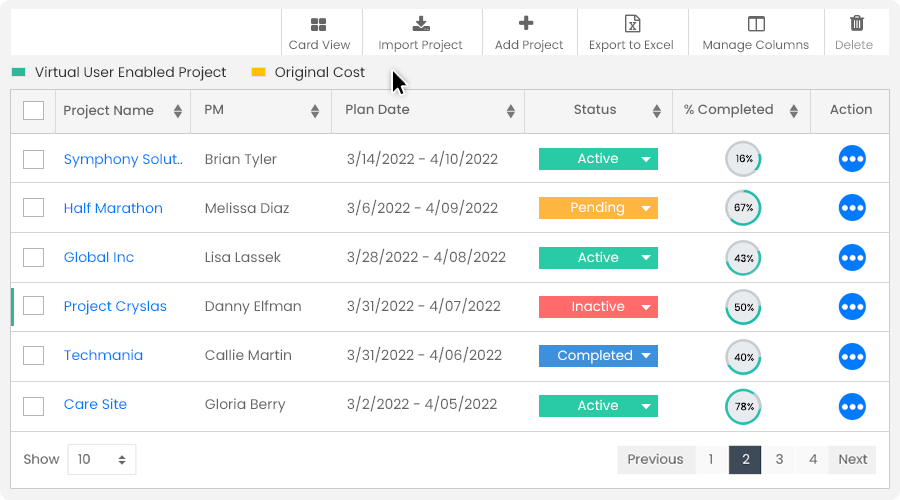
Project Card View
Talygen's Card view is a visual presentation of users' projects and assigned tasks. This view shows the project and tasks in a color-coded box which represents the status of the project or task. The visual representation makes it easily identifiable and depicts the project's status and task. The user can change the status of the project or task right from the screen in just one click. The user can start the timer from the card without jumping to the time track screen to track time.
Expense Tracking
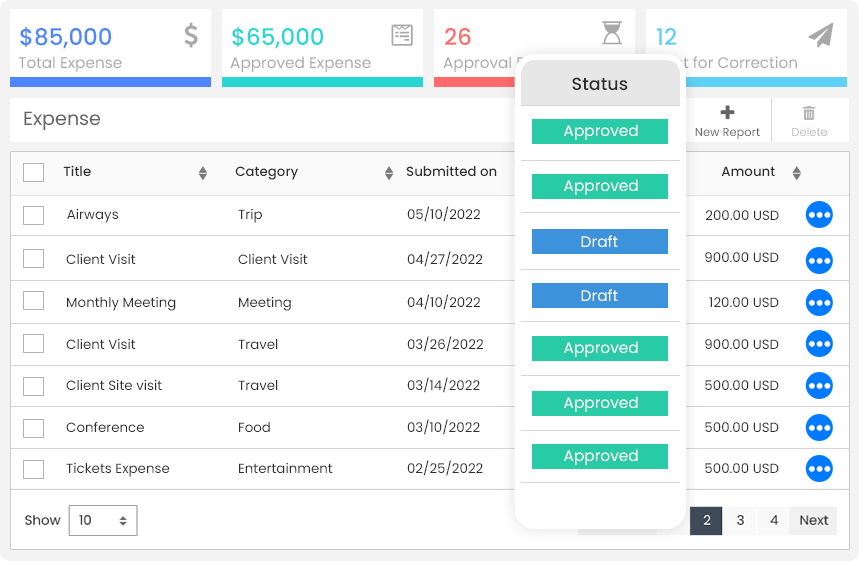
Expense Report
Talygen's online expense tracker helps users enter their expenses for projects and trips quickly. They can send their expense entries for approval and then get the reimbursement from management. In addition, users can enter expense details and add all the receipts as attachments. Talygen’s Business Expense Software is especially helpful for large businesses to track expenses.
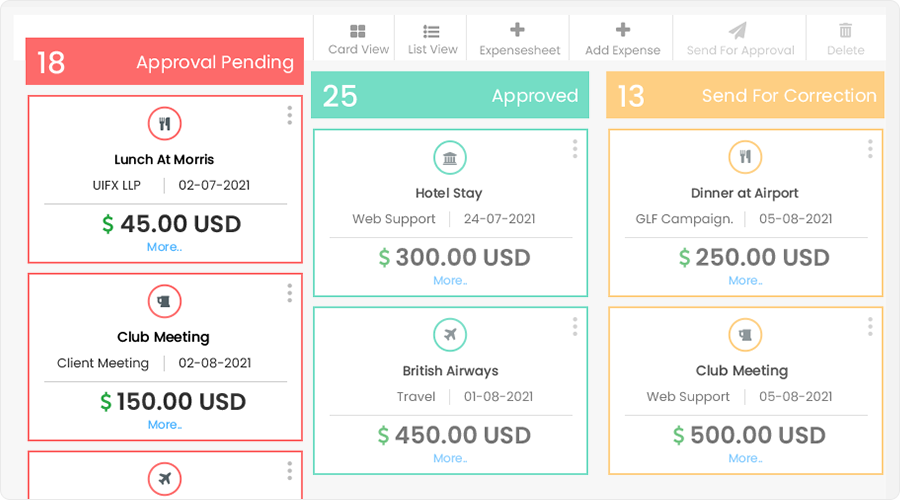
Expense Overdue
Talygen's expense tracker app has built in Expense Overdue functionality to ensure approvals are done in a timely manner. Senior managers can define the time within which expenses should be reviewed and approved. If the expense is not approved within the set time span, the manager is notified.
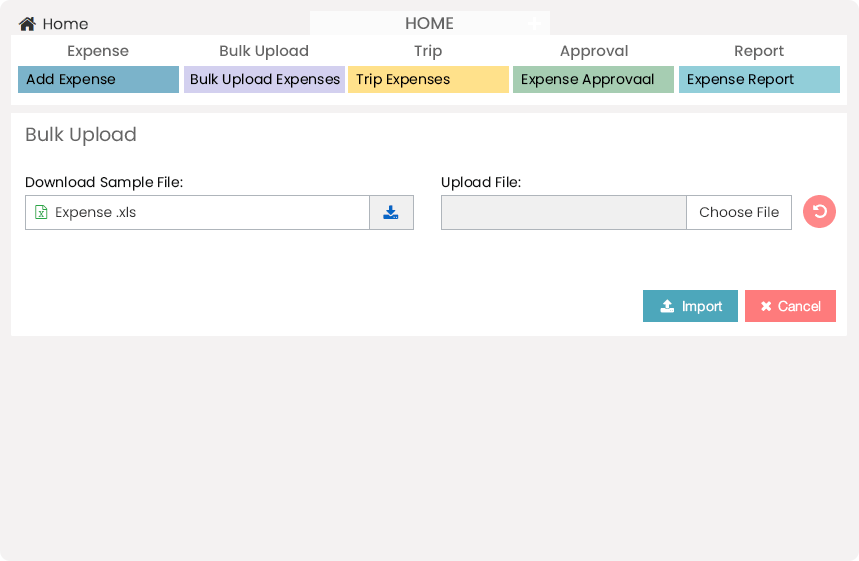
Upload Reports in Bulk
Talygen's Business Expense Tracker allows users to upload expenses in bulk. Users can create Excel files for multiple expenses and then import them. These expenses can later be sent for approval via the appropriate approval chain.
Time Tracking
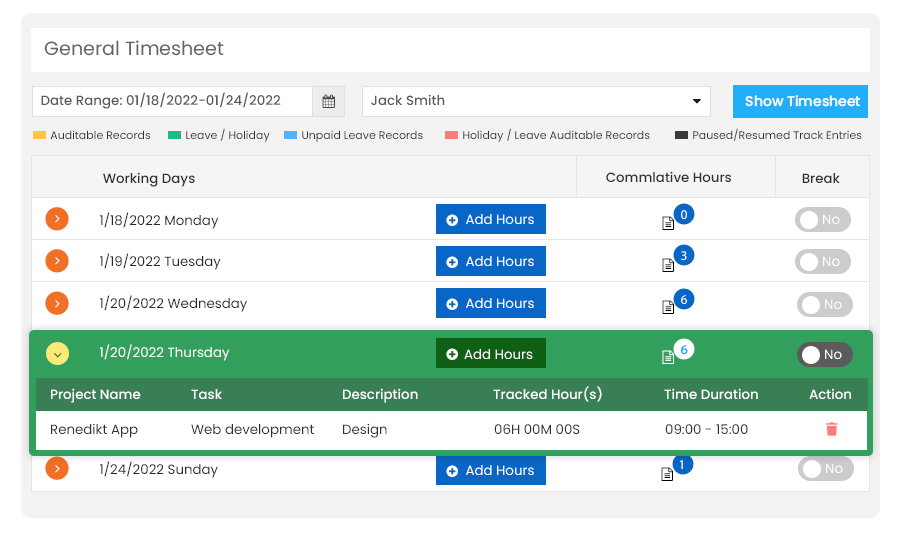
Automated Timesheet System
Talygen's time tracking software is easy to use, and everyone can easily adjust to using it. Talygen allows users to effortlessly enter time entries on their timesheets. Approvers can review these timesheets and approve or reject them based on their organization's approval rule. Company admins and project managers can also enter time entries to a timesheet for a user on their team.
Track Time Anywhere with the Mobile App
Talygen is also available as a mobile app that allows users to track time online anywhere and anytime. Our app is available on Android and iOS. Managers and employees have the flexibility of tracking time from any place and any device.
Track Time Without an Internet Connection
Have you lost your internet connection due to technical difficulties? Don't worry! Talygen's time tracking software provides offline time tracking tools that enable screenshots to be captured offline. Once the user returns online, Talygen synchronizes and uploads any offline entries and updates them on the cloud. This feature is also available with the Talygen desktop application.
HR Management
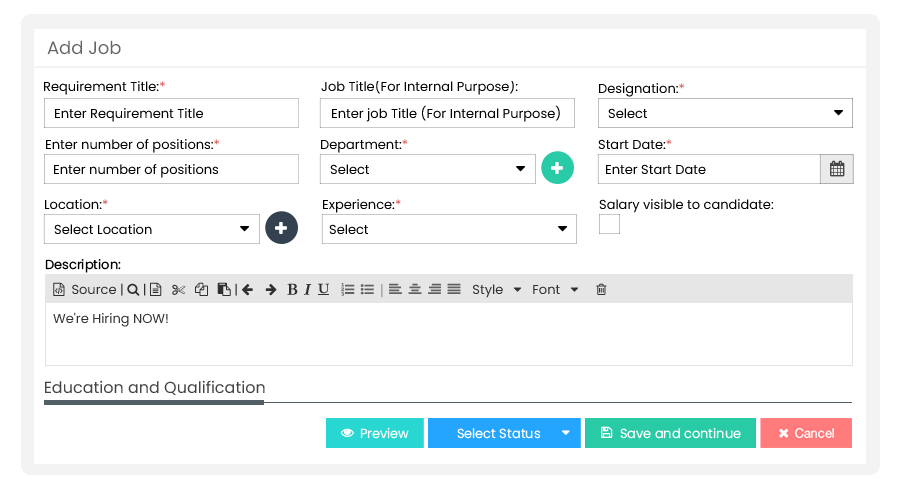
Job Posting & Hiring
The Job Portal Tool offers a simplified job posting and hiring system. Applicants can upload their resume and other necessary documents directly from the job board. The hiring team can review the received resumes and schedule interviews through Talygen’s applicant tracking system.
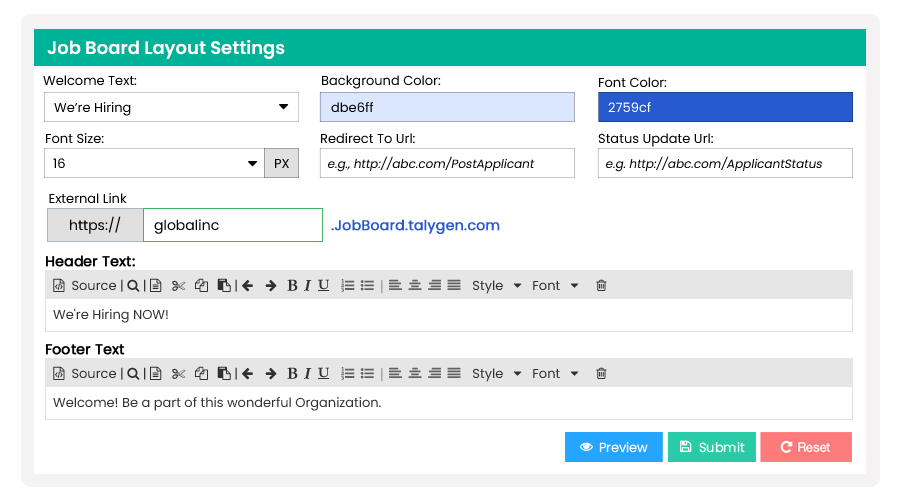
Customize Job Board
Talygen's hiring system allows users to customize the job board layout. Users can create templates with external links for applicants to apply for open positions. It is easy to customize headers, footers, and messages for various positions and allows hiring managers to display a personalized look and feel to reflect the company brand.
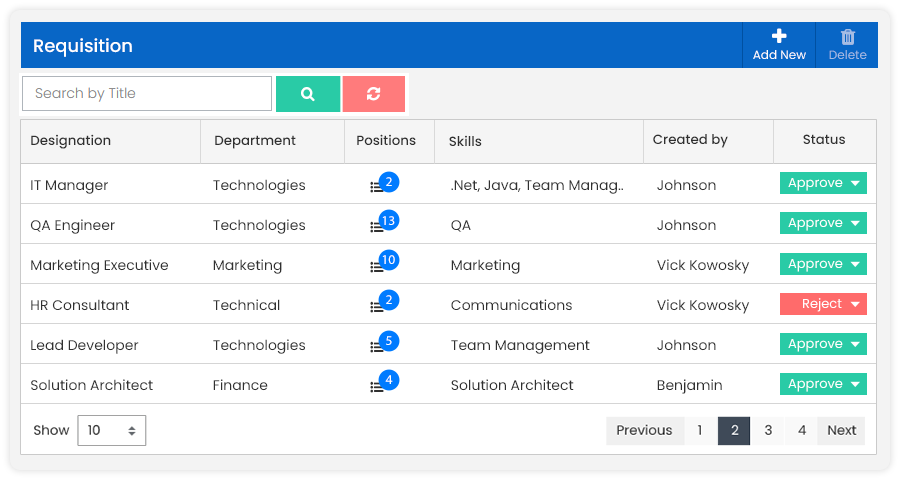
Create New Job Postings
Managers can create requisitions for job postings. When the hiring manager receives the request for a job post, they can quickly approve it after analyzing it. Once the job post requisition is approved, it automatically becomes a live job posting on the company's website or any other job portal used by the organization.
Approval System
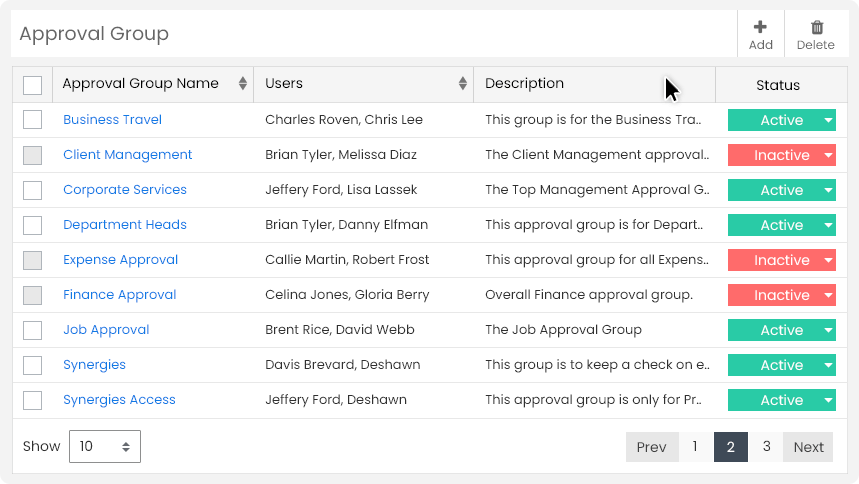
Add Approvers in a Group
Talygen's approval module provides various functionalities. Users can create multiple and single approval structures. In the multiple approval structure, users can create various levels for the approval system to ensure everything follows the correct process.
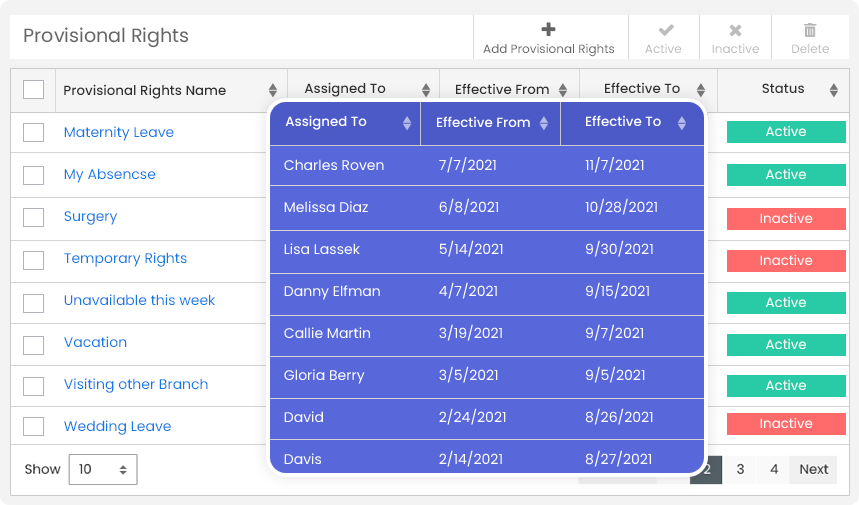
Assign Provisional Right in a User's Absence
If a user is out of the office, provisional rights can be assigned to another user. Having provisional rights gives all the rights and responsibilities to the assigned user without turning over the login credentials. The assigned user will have access to the absent user’s account and handle their duties.
Unified Communication
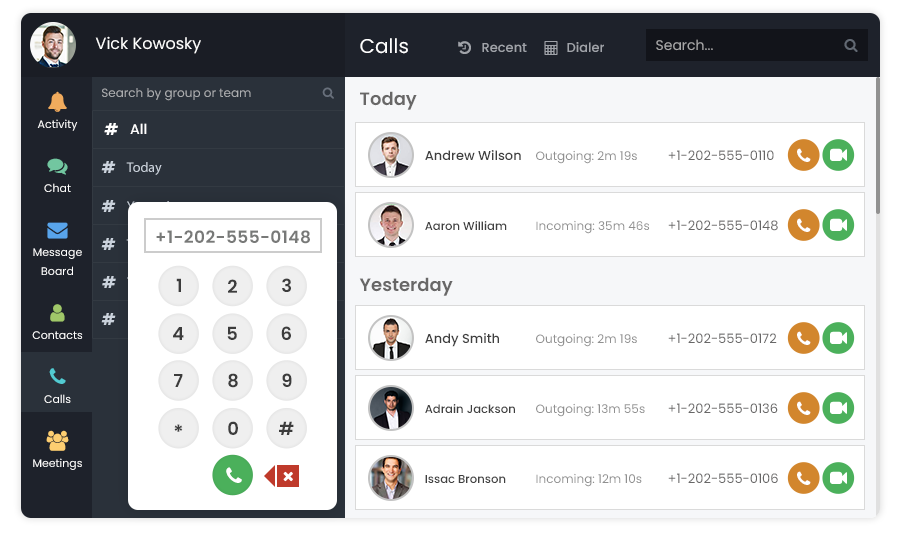
Unified Communication for Increased Productivity
Talygen's unified communication module lets users enhance their communication. Users can call someone from a laptop, tablet, or phone. Also, users can jump from a voice call to a video call and text notes to their colleagues. The communication happens within a single interface, from a single device.
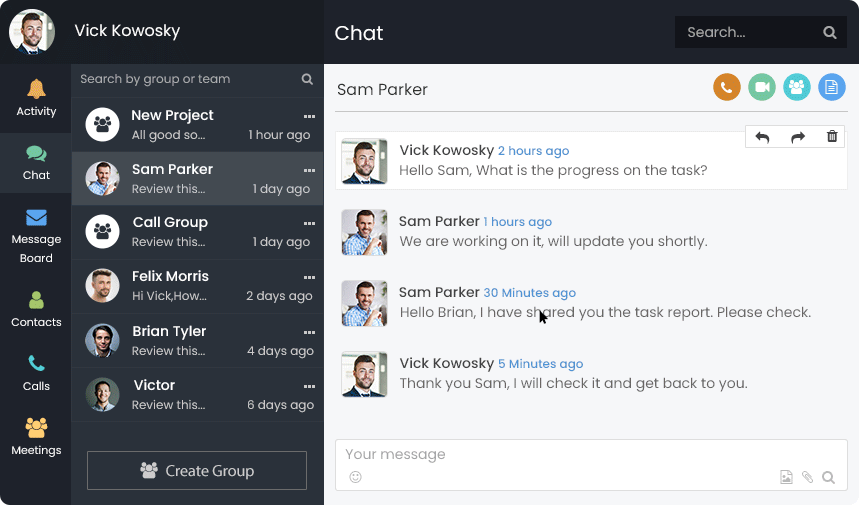
Video Call
Talygen's video call feature can easily accommodate long-distance meetings, webinars, voice calls, and face-to-face interactions where the subject matter is more complex than a typical voice call.

Seamlessly Send Instant Messages by Project
Talygen offers an instant messaging board for users. Users can send messages related to any project. The message related to a project will only be delivered to the users working on it.
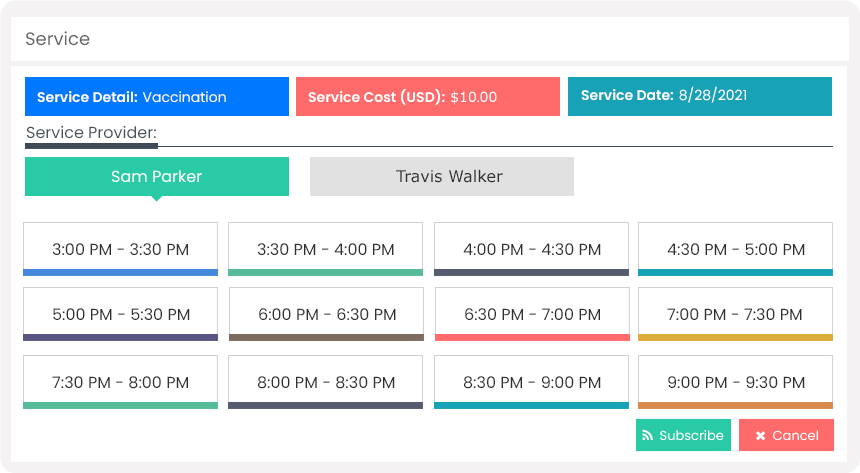
Appointment Scheduling
Talygen's appointment scheduling system makes the tedious scheduling process more efficient. It works with a simple calendar view that plans and manages all scheduled meetings. The scheduler creates customized web pages, which clients can use to schedule meetings. Users receive notifications every time a client makes an appointment.
Features of Productivity Software Suite
- Track Attendance
- Approval System
- Induction Documents
- Skill Report
- Leave Details
- Message Board
- Company Holiday
- Resource Scheduling
- Feedback Questionnaire
- Customizable Leave Types
- Policies
- Accruals and carryovers
- Create Goals
- Event Calendar
- Set Break Time
- External Job Boards
- Passport Information
- Manage Working Weeks
- Bonus Leave and Leave Deduction
- Resignation
- Leave Types
- Manage Leave
- Custom Columns
- Accrual Leave Type
- Setup Individual Goals
- Set Working Day For A User