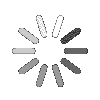Manage Gantt Chart
Intuitive and Easy to Manage Gantt Chart
Talygen provides an advanced Gantt Chart creator. An entire chart can be managed from a single screen. To manage the Gantt Chart, users have a variety of options, such as the ability to create and edit a Team, view details, edit Projects, sync Project progress, and much more.
Road Map
A High Level overview of the Project Goals
Talygen offers a high level graphical overview of the Project's goals and deliverables with the Roadmap functionality. It allows Users to visually represent the plan of the Project development cycle that depicts the Phases, Stages, Tasks, and Milestones.
View Work Done By Percentage Amount
View the percentage of Work Done
Talygen allows Users to view the Project progress through a graphical view. The Users can see the percentage of work complete for both Tasks and Projects. This gives them an idea regarding the productivity of the work done by an Employee.
Task Information
Seamlessly Enter Task Information
Project Managers can easily manage and assign Tasks to their available resources. They can add the description and other information for the Task to be completed by the Employee. The PM can also access Task information and updates for items that have been assigned to Users.
Change Project Dates
Drag to Change Project Dates
Users can easily drag a Task to directly change its date intervals. All dates for a Project can quickly be changed in this way. This functionality boosts the productivity by decreasing the number of steps needed to add a new date interval to a Task.
Task Dependencies
View Task Dependencies
The resource planning charts help project managers to create dependencies between Tasks and effectively control the work breakdown with the Gantt Chart creator. This will result in the creation of Task dependencies where the completion of one Task will rely on another Task.
Task Relationship
Effortlessly Create Parent and Child Tasks
With visualization chart Business Managers and Company Admins can create Task relationships by dividing large Tasks into smaller Tasks. The smaller Task will become the child Task, which will fall under a parent Task. Child Tasks can be distributed among team members to begin work on them. The completion of all the child Tasks will lead to the end of the parent Task.
User Friendly
Easy to Use Interface
Both the roadmap and Gantt Chart features offer a User friendly interface. Users can easily create both charts. They can seamlessly start visualizing their Project with a Roadmap and then visualize its planned completion with the help of a Gantt Chart Software.
- Customizable Start And End Date
- View Work Done In Percentage
- Customizable
- Task Dependency
- Add And Shift Rows
- Drag and Drop Dates
- Monitor Assigned Work
- Stages, Tasks And Milestones
- All Information On A Single Page
- 2-Dimensional Representation
- Task Description
- Project Roadmap
- Task Dependencies
- Sync Project Progress
- Add and Remove Resources
- Differentiate The Task With Colors
- Zoom In And Zoom Out Facility
- Create Sub-Tasks
- Add Multiple Tasks
- Project Information
- Track Scheduled Tasks
- Everything On A Single Screen